6 gvrp configuration and information, Gvrp configuration and information -18, Figure 27. vlan configuration screen -18 – CANOGA PERKINS 9155 Network Interface Device User Manual
Page 34: Table 9. vlan configuration screen options -18
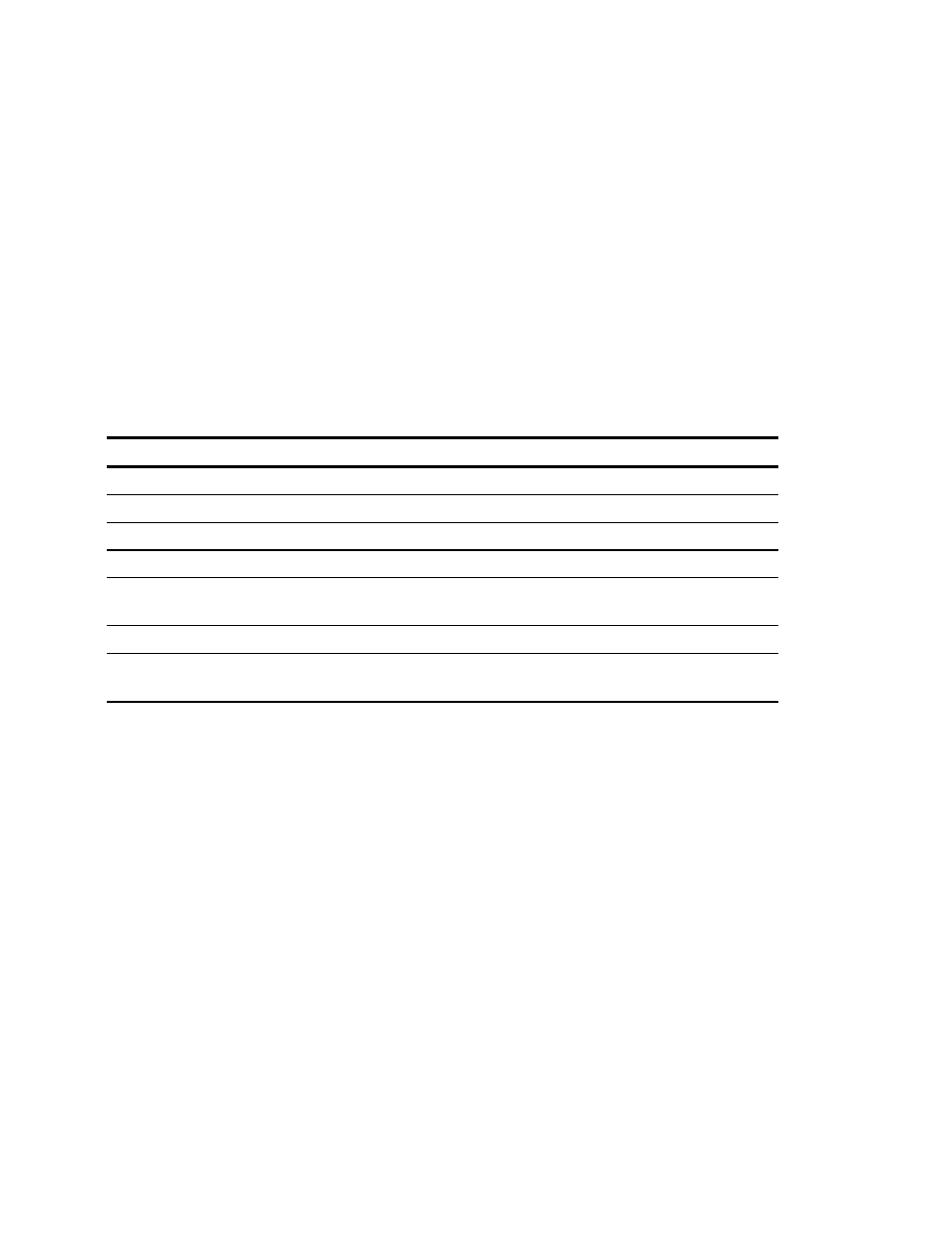
4. To return to the Switch Configuration menu, press
VLAN CONFIGURATION
VLAN ID NAME TYPE
1. 1 Default Default
1. View/Change Vlan :
2. List From Vlan :
3. VLAN ID Translation :
4. VLAN Priority Translation :
5. Create Vlan :
6. Delete Vlan :
7. Configure Port Vlan :
Figure 27. VLAN Configuration Screen
Table 9. VLAN Configuration Screen Options
Option Description
1. View/Change Vlan
Select a VLAN to view in detail
2. List From Vlan
Select number to start list of VLANs
3. VLAN ID Translation
Set up ID translation table
4. VLAN Priority Translation
Set up priority by PBit
5. Create Vlan
Enter ID for new VLAN; select other options to set up other
parameters as needed
6. Delete Vlan
Select a VLAN number to remove
7. Configure Port Vlan
Set up VLAN characteristics for a port; includes participation
and tagging
4.6.6 GVRP Configuration and Information
Use the GVRP Information screen to view and set GVRP parameters for the 9155. See Figure 28. To
access the GVRP Information screen, follow these steps:
1. From the Switch Configuration menu, type 6, "GVRP Configuration," and press
2. At the GVRP Configuration menu, type the number for an item and press
Use the View/Change Interface option to set the mode and timer parameters for a specific port.
9155 Network Interface Device
4-18
