1 system information screen, System information screen -5, Figure 7. system information screen -5 – CANOGA PERKINS 9155 Network Interface Device User Manual
Page 21
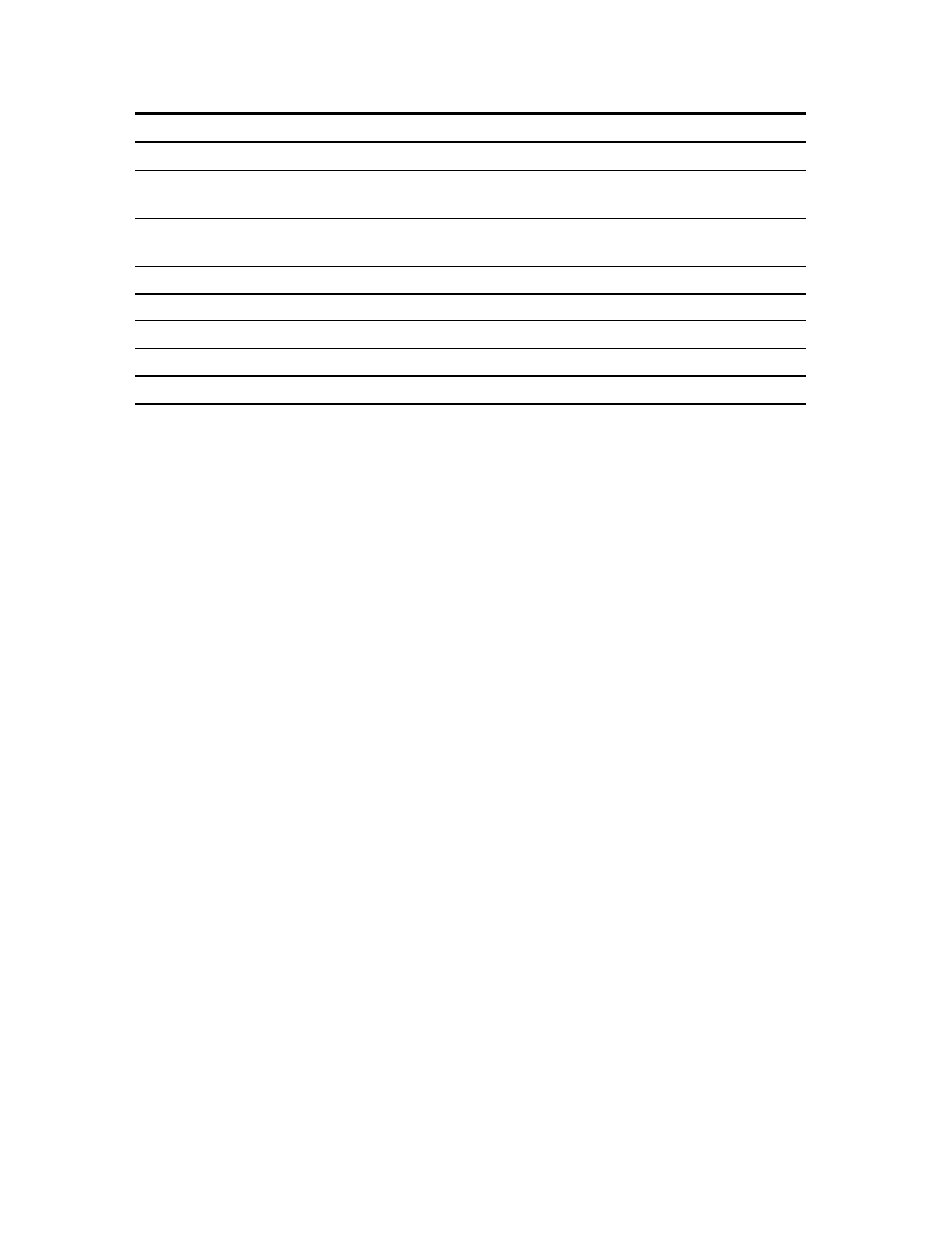
Selection Description
4. Host Table/SNMP Settings
Shows host access IP information; you can set options
5. Notification Settings
Shows information for hosts that will receive traps and alarms;
you can set options
6. Security Configuration
Shows parameters for passwords, lockout, and logout; you can
set options
7. Account Configuration
Shows user account information; you can set options
8. Management Packets Filter
9. Trap Configuration
10. SNTP Settings
12. Main Menu
Returns to the Main Menu
4.5.1 System Information Screen
The System Information screen provides 16 categories of information that system administrators can
enter. Each field supports up to ??? alpha-numeric characters. To access the System Information
screen, see Figure 7 and follow these steps:
1. From the System menu type
1
, "System Information," and press
2. To return to the System menu, press
SYSTEM INFORMATION
1. System Name
2. Contact
3. Location
4. Customer
5. Information 1
6. Information 2
7. Circuits Info 1
8. Circuits Info 2
9. Service Code
10. Date-in-Service
11. Date-Out-of-Service
12. Equipment Type
13. Equipment Code
14. Vendor
15. CLEI
16. Mfg Date
17. Main Menu
Figure 7. System Information Screen
9155 Network Interface Device
4-5
