Canon PC-D320 User Manual
Page 55
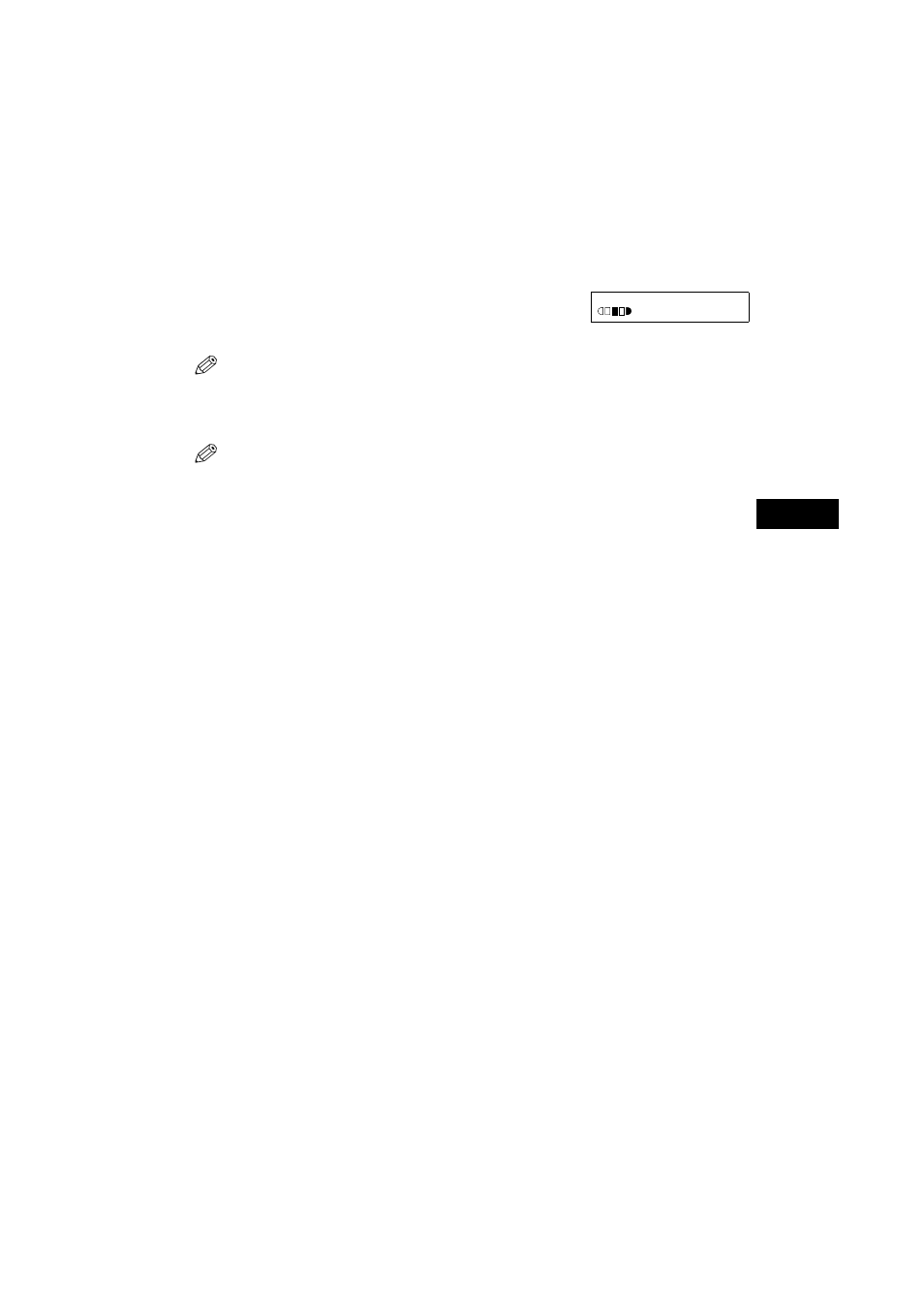
5-13
5
5
Ma
k
ing
Co
pi
es
■
When Loading Documents in the ADF (Only for the PC-D340/FAX-L400
Models)
1
Press
Collate/2 on 1
twice.
•
2ON1
appears in the LCD.
2
Load documents face up in the ADF.
• If you are making a 2 on 1 copy of a document with an odd number of pages, add
one more blank A4-size paper to scan.
3
Use the numeric keys to enter the number of copies you want. (
→
4
Press
Start
.
• If the available memory decreases,
SCANNING, PLEASE WAIT
and
MAKING
SPACE IN MEM
are displayed alternately. If memory space becomes available,
the scanning begins again automatically.
• If
MEMORY FULL
and
PRESS OK KEY
appear in the LCD while scanning, the
document being scanned stops in the ADF. In this case, press
OK
to make the
document come out automatically.
Ex:
2ON1 A4
TEXT
01
- FAX-B155 (141 pages)
- C75 (214 pages)
- FAX-EB10 (65 pages)
- FAX-L1000 (610 pages)
- FAX-L290 (66 pages)
- FAX-L380 (104 pages)
- FAX-L400 (110 pages)
- FAX-L800 (370 pages)
- MultiPASS 10 (16 pages)
- PC-D340 (66 pages)
- C50 (48 pages)
- H12295 (98 pages)
- L290 (212 pages)
- ImageCLASS D680 (94 pages)
- 700 Series (365 pages)
- C75 (6 pages)
- L140 (12 pages)
- B120 (118 pages)
- L250 (282 pages)
- B150 (138 pages)
- 5570 (4 pages)
- IMAGERUNNER 2010F (382 pages)
- 6570 (4 pages)
- Fax Machine (4 pages)
- LASER CLASS 2060P (6 pages)
- PC1270D (88 pages)
- imageCLASS MF6500 Series (16 pages)
- MF5750 (68 pages)
- Advanced Anywhere Print 12020-10-UD2-002 (34 pages)
- L360 (16 pages)
- L80 (2 pages)
- L200 (24 pages)
- JX210P (86 pages)
- FAX-JX210P (2 pages)
- B840 (110 pages)
- Fax (7 pages)
- B180C (139 pages)
- QT5-0849-V03 (2 pages)
- L2000 (19 pages)
- B155 (140 pages)
- B45 (124 pages)
- super g3 (18 pages)
- MultiPASS Printer C755 (7 pages)
- MPC600F/400 (82 pages)
