Setting up documents, Placing a document on the platen glass, Setting up documents -3 – Canon PC-D320 User Manual
Page 35: Placing a document on the platen glass -3
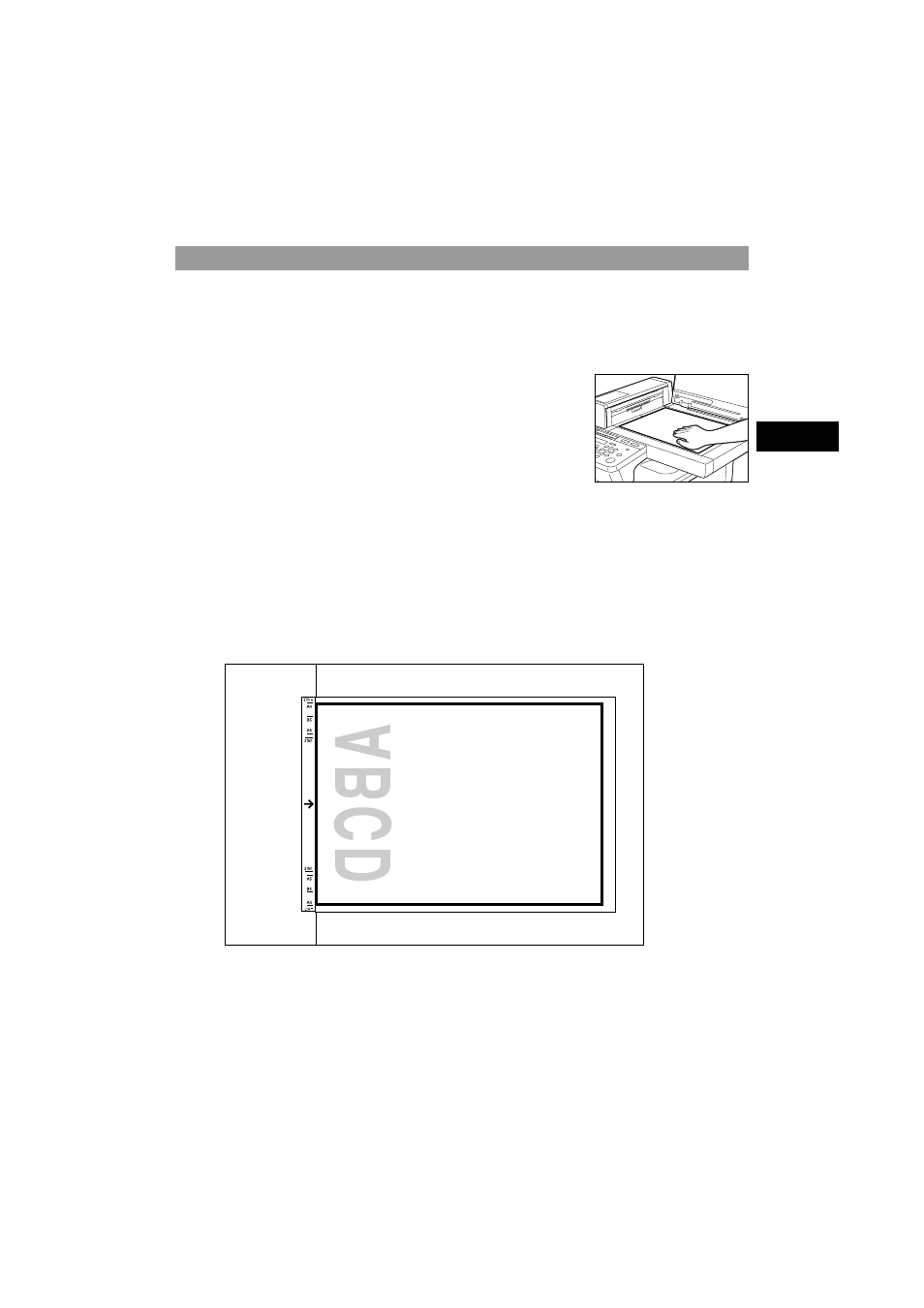
3-3
3
3
D
o
cum
ent
Ha
ndling
Setting Up Documents
For scanning, place your documents on the platen glass or load them into the ADF. Where you set up your documents depends
on the size and type of documents you have. (
→
■
Placing a Document on the Platen Glass
1
Open the platen glass cover.
2
Place your document face down on the platen glass. Align the document with
the appropriate paper size marks.
3
Gently lower the platen glass cover.
• The document is now ready for scanning.
Positioning Documents
Use the size indicators on the left side of the platen glass to position a document.
■ If your document conforms to a standard paper size (e.g., A4 or A5), align the document between the appropriate paper size
marks.
■ If you do not know the size of your document, or if your document does not match any of the paper size marks, align the
centre of your document with the ➔ mark.
The illustration below shows how to place an A4-size original.
AB
