Setting enlarging/reducing, Setting enlarging/reducing -5, P. 5-5) – Canon PC-D320 User Manual
Page 47: Enlarging/reducing using preset copy ratios 1
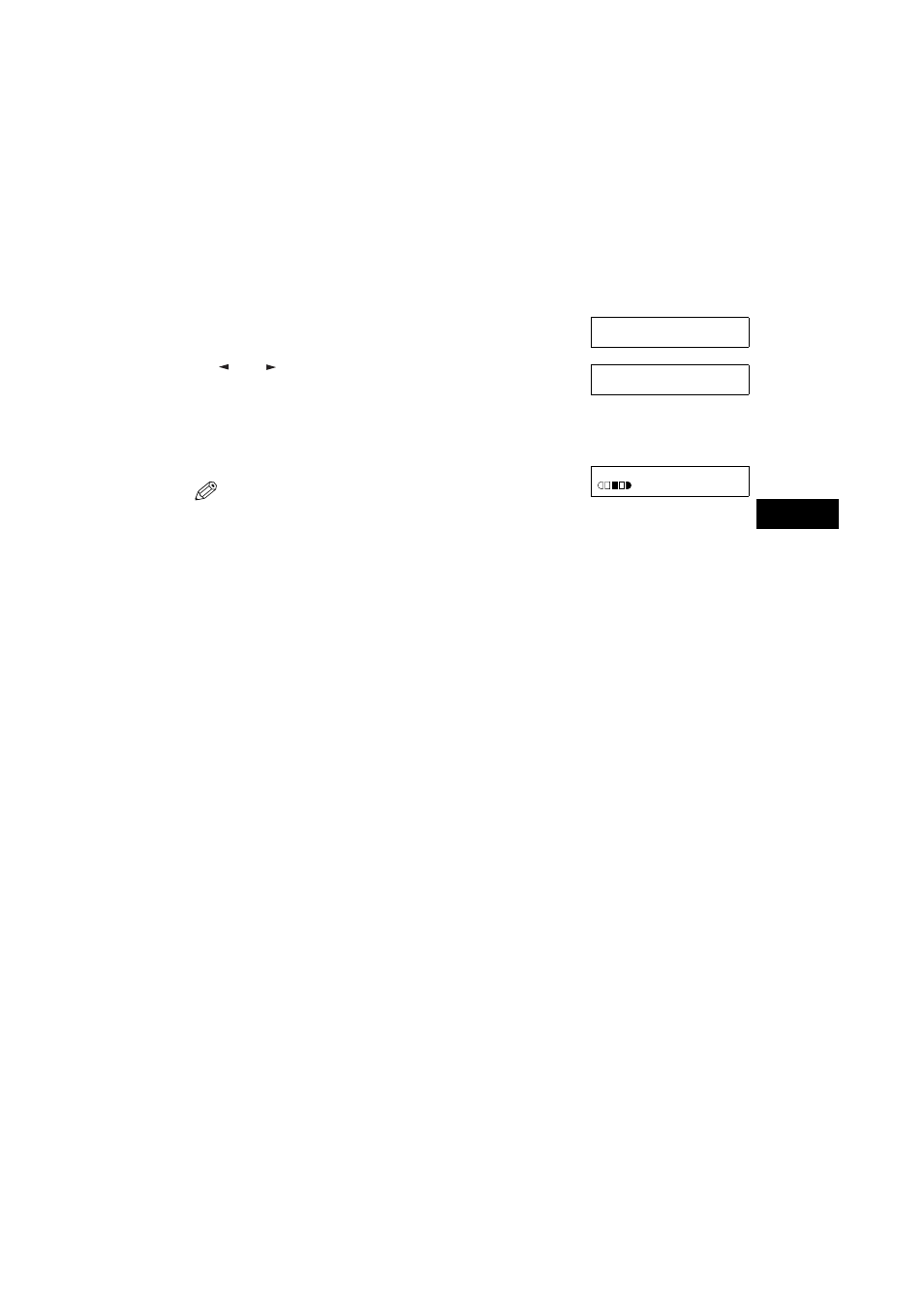
5-5
5
5
Ma
k
ing
Co
pi
es
■
Setting Enlarging/Reducing
You can enlarge or reduce the copy size using preset copy ratios or using custom copy ratios.
■
Enlarging/Reducing Using Preset Copy Ratios
1
Press
Enlarge/Reduce
.
2
Use
(–)
or
(+)
to select the copy ratio.
• You can select from the following:
-
200% MAX.
-
141% A5
→
A4
-
100%
-
70% A4
→
A5
-
50% MIN.
3
Press
OK
.
• If the
PAPER SIZE GROUP
of
COPY SETTINGS
in the Additional Functions is
set to
INCH
or
AB
, the preset copy ratios will be as follows:
INCH: 50%, 64%, 78%, 100%, 129% and 200%;
AB: 50%, 70%, 81%, 86%, 100%, 115%, 141% and 200%.
• Enlarging or reducing using preset copy ratio is not available with the 2 on 1 copy
function.
• To reset the copy ratio, press
Enlarge/Reduce
several times to display
DIRECT
100%
ratio, then press
OK
.
Ex:
PRESET RATIO
- 100% +
Ex:
PRESET RATIO
- 70% A4
→
A5 +
Ex:
70% A4
TEXT
01
