Document handling, Documents you can copy, Chapter 3 – Canon PC-D320 User Manual
Page 33: Documents you can copy -1
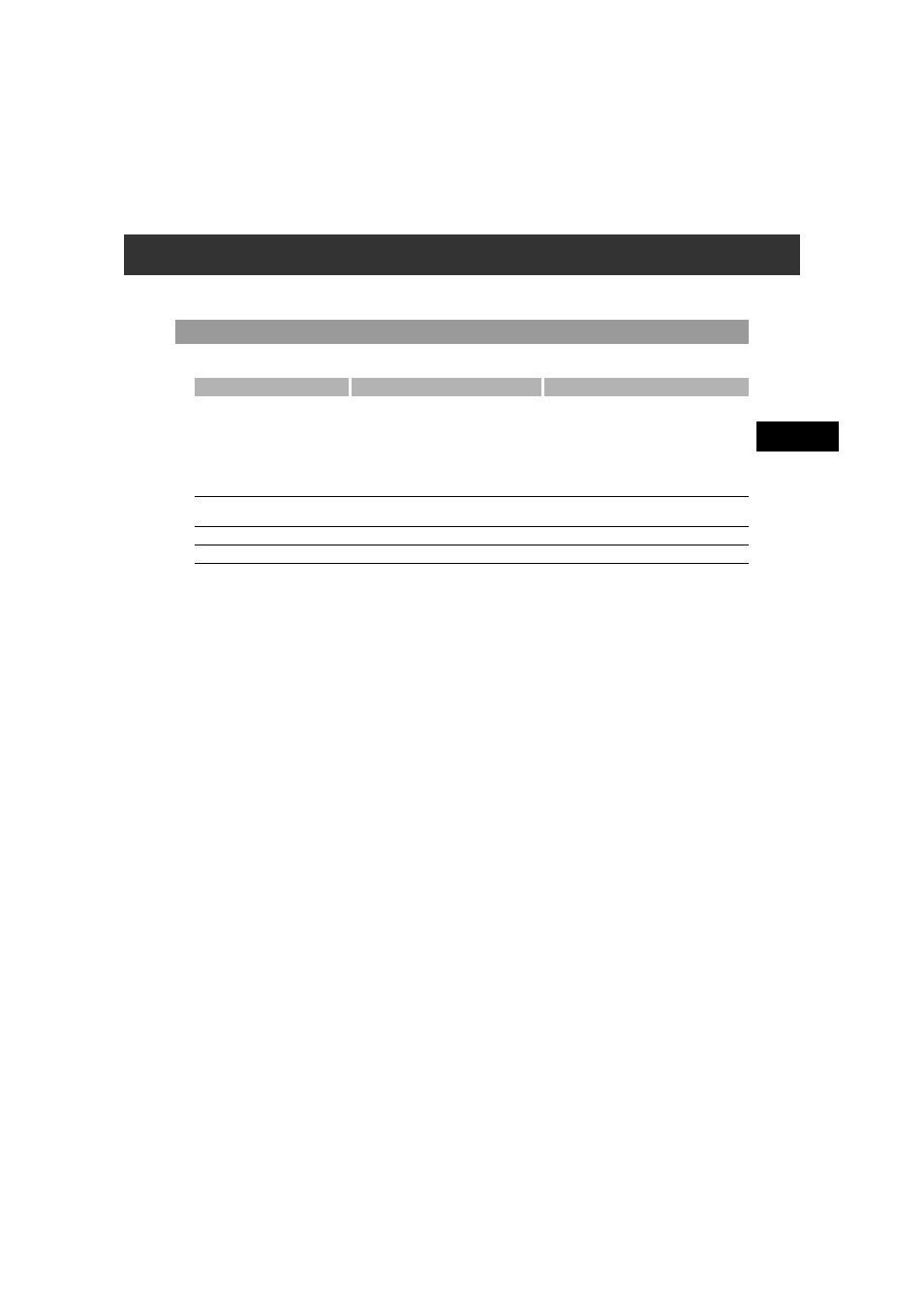
3-1
3
D
o
cum
ent
Ha
ndling
Chapter 3
Document Handling
Documents You Can Copy
The documents placed on the platen glass or loaded into the ADF must meet the requirements shown in the table below.
*
When copying a transparent document such as tracing paper or transparencies, place a plain piece of white paper behind the
document.
** 80 g/m
2
paper.
Platen Glass
ADF
Type of document
– Plain paper
– Thick documents
– Photographs
– Small documents
(e.g. index cards)
– Special types of paper
(e.g. tracing paper*, transparencies*, etc.)
– Book
– Plain paper
(Multiple page documents of the same size,
thickness, and weight or one page documents.)
Size (W
×
L)
Max. 216 mm
×
297 mm
A4 : 210 mm
×
297 mm
Max. 216 mm
×
356 mm
Min. 148
×
105 mm
Quantity
1 sheet
Max. 50 A4-size sheets**
Weight
Max. 2 kg
64 g/m
2
to 105 g/m
2
- FAX-B155 (141 pages)
- C75 (214 pages)
- FAX-EB10 (65 pages)
- FAX-L1000 (610 pages)
- FAX-L290 (66 pages)
- FAX-L380 (104 pages)
- FAX-L400 (110 pages)
- FAX-L800 (370 pages)
- MultiPASS 10 (16 pages)
- PC-D340 (66 pages)
- C50 (48 pages)
- H12295 (98 pages)
- L290 (212 pages)
- ImageCLASS D680 (94 pages)
- 700 Series (365 pages)
- C75 (6 pages)
- L140 (12 pages)
- B120 (118 pages)
- L250 (282 pages)
- B150 (138 pages)
- 5570 (4 pages)
- IMAGERUNNER 2010F (382 pages)
- 6570 (4 pages)
- Fax Machine (4 pages)
- LASER CLASS 2060P (6 pages)
- PC1270D (88 pages)
- imageCLASS MF6500 Series (16 pages)
- MF5750 (68 pages)
- Advanced Anywhere Print 12020-10-UD2-002 (34 pages)
- L360 (16 pages)
- L80 (2 pages)
- L200 (24 pages)
- JX210P (86 pages)
- FAX-JX210P (2 pages)
- B840 (110 pages)
- Fax (7 pages)
- B180C (139 pages)
- QT5-0849-V03 (2 pages)
- L2000 (19 pages)
- B155 (140 pages)
- B45 (124 pages)
- super g3 (18 pages)
- MultiPASS Printer C755 (7 pages)
- MPC600F/400 (82 pages)
