Scanned area of a document, Scanned area of a document -2, Problem documents – Canon PC-D320 User Manual
Page 34
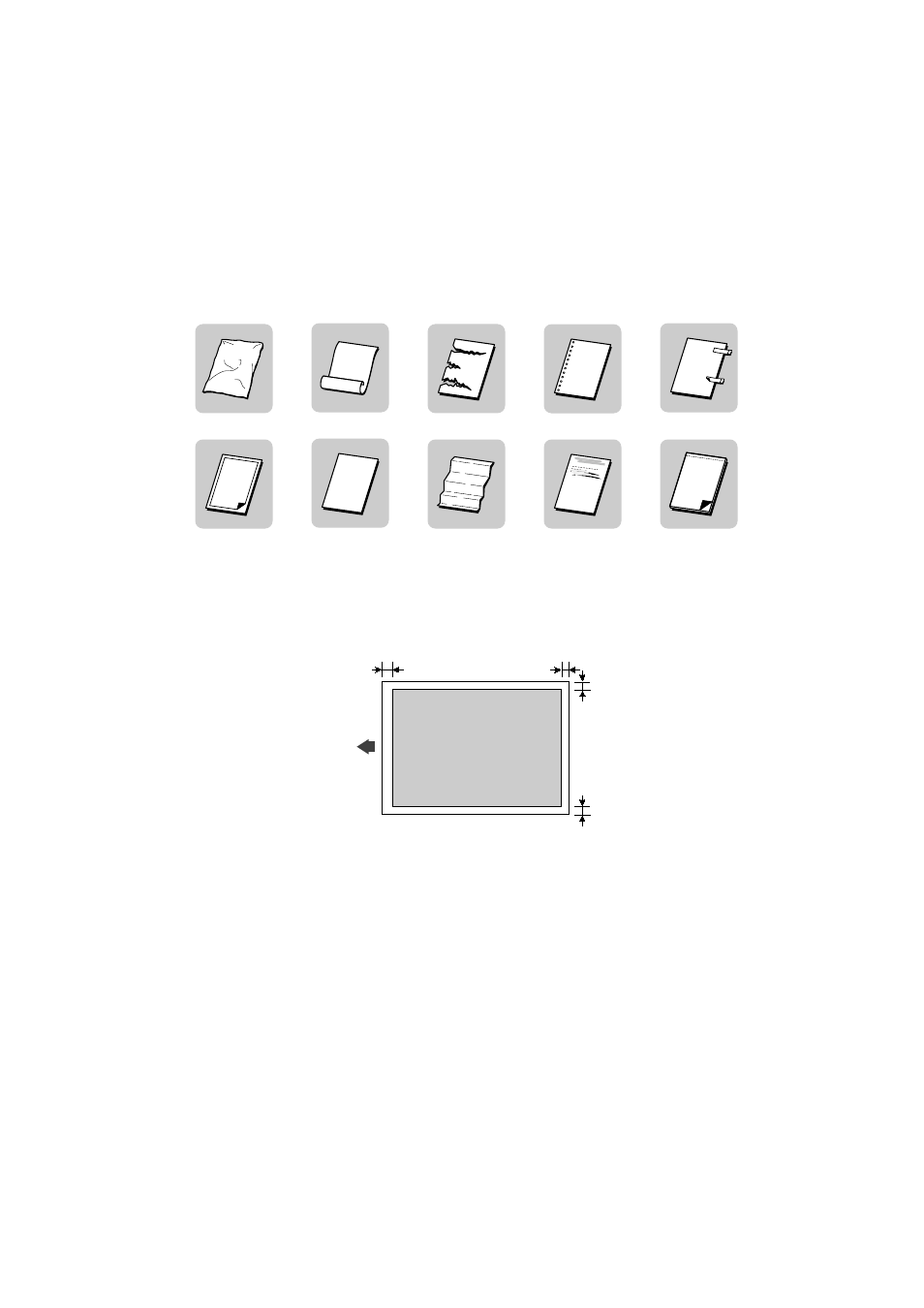
3-2
Problem Documents
• Make sure any glue, ink, or correction fluid on the document is completely dry before placing it on the platen glass or loading
it into the ADF.
• Remove all fasteners (staples, paper clips, etc.) before loading the document into the ADF.
• To prevent document jams in the ADF, do not use any of the following:
■
Scanned Area of a Document
The shaded area in the illustration below shows the scanned area of a document. Make sure your document’s text and graphics
are within this area.
Wrinkled or creased
paper
Curled or rolled paper
Torn paper
Carbon paper or
carbon backed paper
Coated paper
Onion skin or thin
paper
Paper on which glue,
ink or correction fluid
and other foreign
matters are still wet
Writing pad
Perforated paper
Paper with a sticky on
or off
MAX. 5.5 mm
MAX. 4 mm
MAX. 4 mm
MAX. 4 mm
SCANNING
DIRECTION
A4
- FAX-B155 (141 pages)
- C75 (214 pages)
- FAX-EB10 (65 pages)
- FAX-L1000 (610 pages)
- FAX-L290 (66 pages)
- FAX-L380 (104 pages)
- FAX-L400 (110 pages)
- FAX-L800 (370 pages)
- MultiPASS 10 (16 pages)
- PC-D340 (66 pages)
- C50 (48 pages)
- H12295 (98 pages)
- L290 (212 pages)
- ImageCLASS D680 (94 pages)
- 700 Series (365 pages)
- C75 (6 pages)
- L140 (12 pages)
- B120 (118 pages)
- L250 (282 pages)
- B150 (138 pages)
- 5570 (4 pages)
- IMAGERUNNER 2010F (382 pages)
- 6570 (4 pages)
- Fax Machine (4 pages)
- LASER CLASS 2060P (6 pages)
- PC1270D (88 pages)
- imageCLASS MF6500 Series (16 pages)
- MF5750 (68 pages)
- Advanced Anywhere Print 12020-10-UD2-002 (34 pages)
- L360 (16 pages)
- L80 (2 pages)
- L200 (24 pages)
- FAX-JX210P (2 pages)
- JX210P (86 pages)
- B840 (110 pages)
- Fax (7 pages)
- B180C (139 pages)
- QT5-0849-V03 (2 pages)
- L2000 (19 pages)
- B155 (140 pages)
- B45 (124 pages)
- super g3 (18 pages)
- MultiPASS Printer C755 (7 pages)
- MPC600F/400 (82 pages)
