Step 6, Notice: temporary change, see addendum – Satellite Global (HD Extrusion) User Manual
Page 6
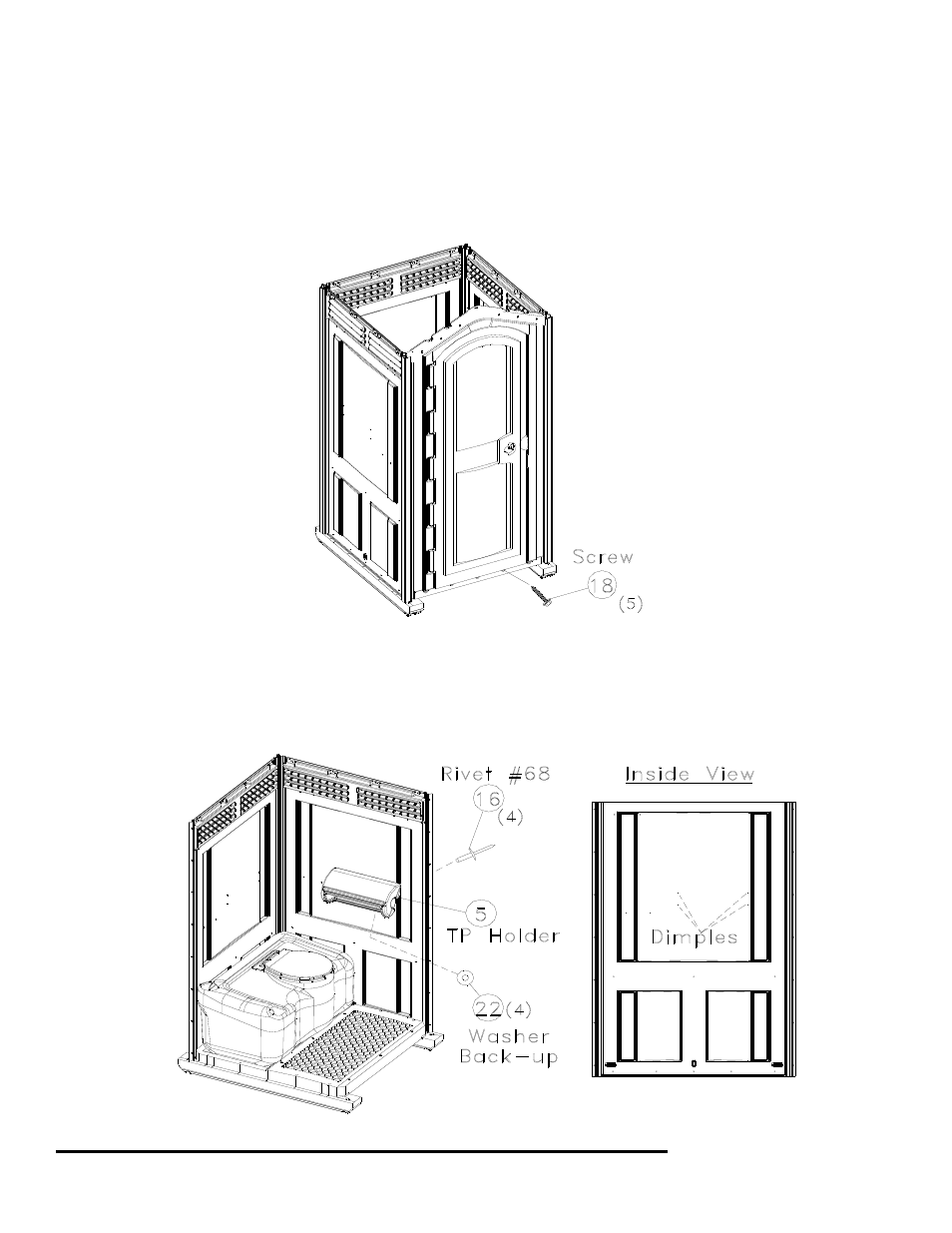
PN 40116 REV C 6-30-11
6
1.
Install HD Extrusions between the front and panel. Note: Fasten front to panels using the same
method as STEP 3 Fasten Extrusion to Side Panel. Be careful to just drill through first layer of
panel or front only. (6) Places per side.
2.
Repeat on other side.
3.
Fasten Front to base using (5) lag screws. Make sure the door frame bar is flush or below floor.
Align center mounting hole in front with scribe line on base
Step 6:
Assemble Toilet Paper Holder to unit:
1.
Using 13/64” Drill Bit, Drill out the (2) dimples on side panel as shown. If back (2) dimples do not
line up, use holes in paper holder as guides to drill holes through panel.
2.
Fasten Toilet Paper Holder to unit using (4) Rivets and (4) washers. Back-up washers are installed on
inside of paper holder.
NOTICE: TEMPORARY CHANGE, SEE ADDENDUM.
