Satellite MX3 User Manual
Instructions for mx3 handwash installation
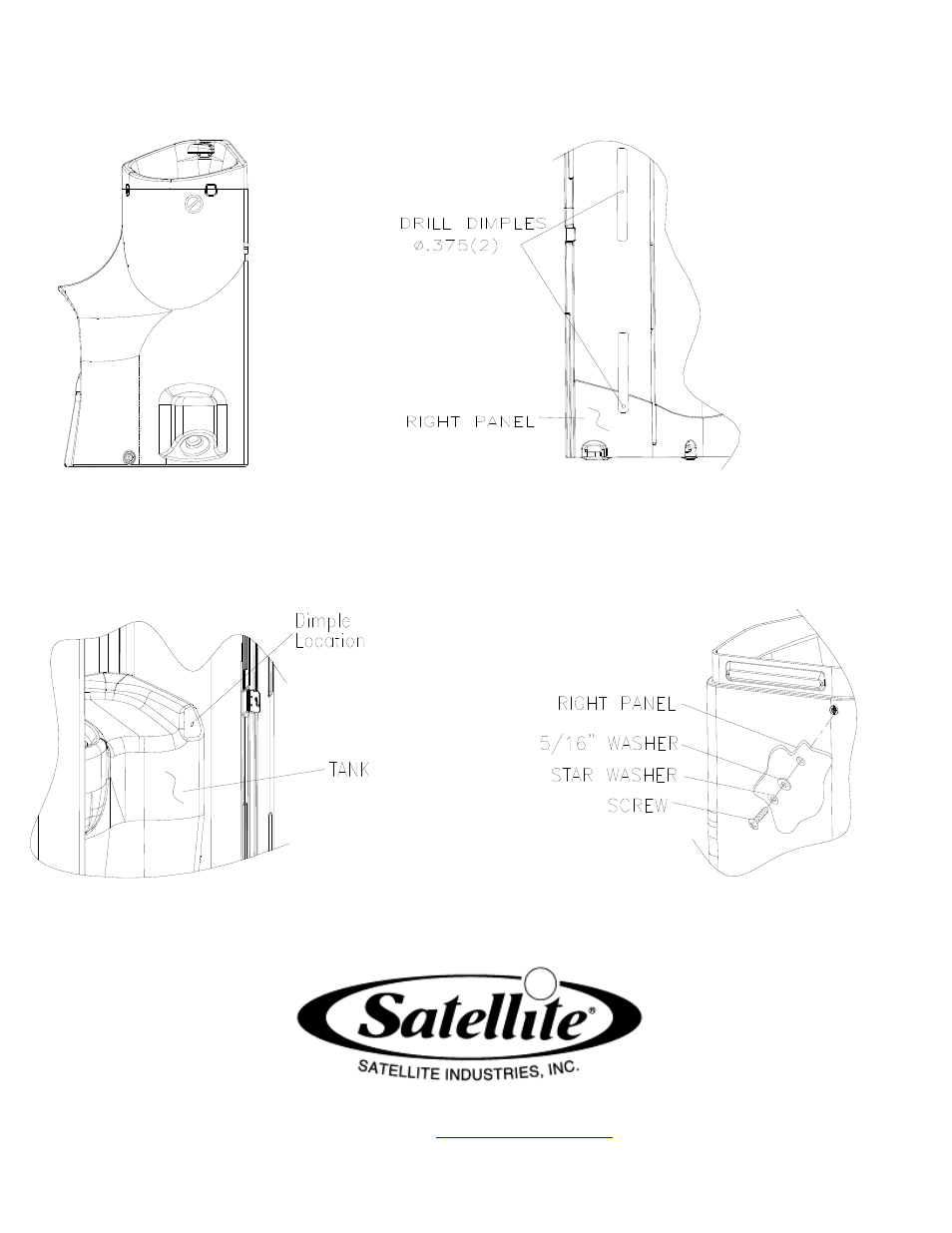
PN 17085 REV D 11-19-10 Page 1
INSTRUCTIONS FOR MX3 HANDWASH INSTALLATION
INTRODUCTION: Follow these directions! Satellite portable restrooms and accessories must be assembled
according to approved assembly procedures. Variations in assembly could adversely affect product life and warranty.
TOOLS: * Drill * 1-1/8 Hole Saw * Screw Driver (Phillips #2) * 3/8” Drill Bit
1. Drill (2) 3/8 holes at dimple locations through the right panel from the inside.
2. Remove the (4) screws securing tank to side and rear panels using the 3/8” nut driver bit.
3. Drill 1-1/8 hole in tank with hole saw at dimple for handwash drain hose. See Fig #2.
4. Place drain hose in (1-1/8) hole and slide handwash into place. Inserting flattened edge between tank and right
panel.
5. Fasten handwash to panel as shown. (2) Places. See Fig #3
FIGURE #2 FIGURE #3
6. Re-install (4) screws removed in step 3.
2530 Xenium Lane North, Minneapolis, MN 55441
Telephone: 763-553-1900 / Fax: 763-553-1905
800-328-3332/
www.satelliteindustries.com
