Bradford White ACCESSORY PACKAGES User Manual
Page 39
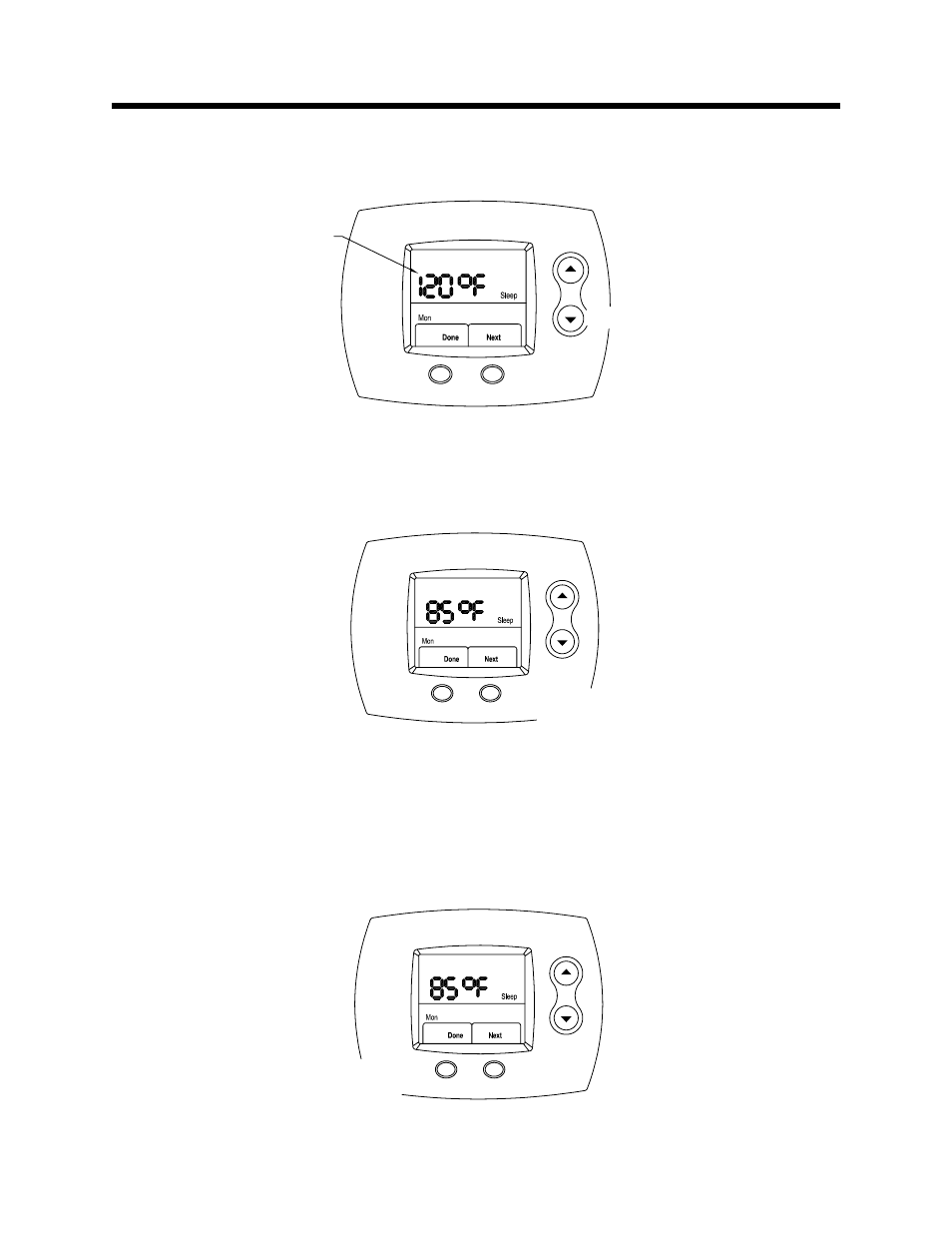
Setting the Setback
Control Schedule – Initial Set-up
-39-
Figure 74
Figure 73
Temperature
digits are flashing
Figure 72
Select Sleep Period Water Temperature
Step 25: Using the UP (increase water temperature) or DOWN (decrease water temperature) buttons,
select the desired Sleep period water temperature. This is shown in Figure 72.
Lock in Sleep Period Water Temperature
Step 26: Press the RIGHT (Next) button, as shown in Figure 73. Now, the Sleep time period is set for
Monday. This completes the one day of the Setback schedule. To set the schedule for the remaining
days of the week, repeat the procedures beginning at Step 2 on page 31 for Tuesday through Sunday
schedules. Otherwise, proceed to Step 27.
To set the schedule for the remaining days of the week, repeat the procedures beginning at Step 2
on page 31 for Tuesday through Sunday schedules. Otherwise, proceed to Step 27.
Finishing the Setback Schedule
Step 27: Press the LEFT (Done) button to finish the Setback schedule, as shown in Figure 74.
