Bj-10e mode – Canon BJ-10sx User Manual
Page 79
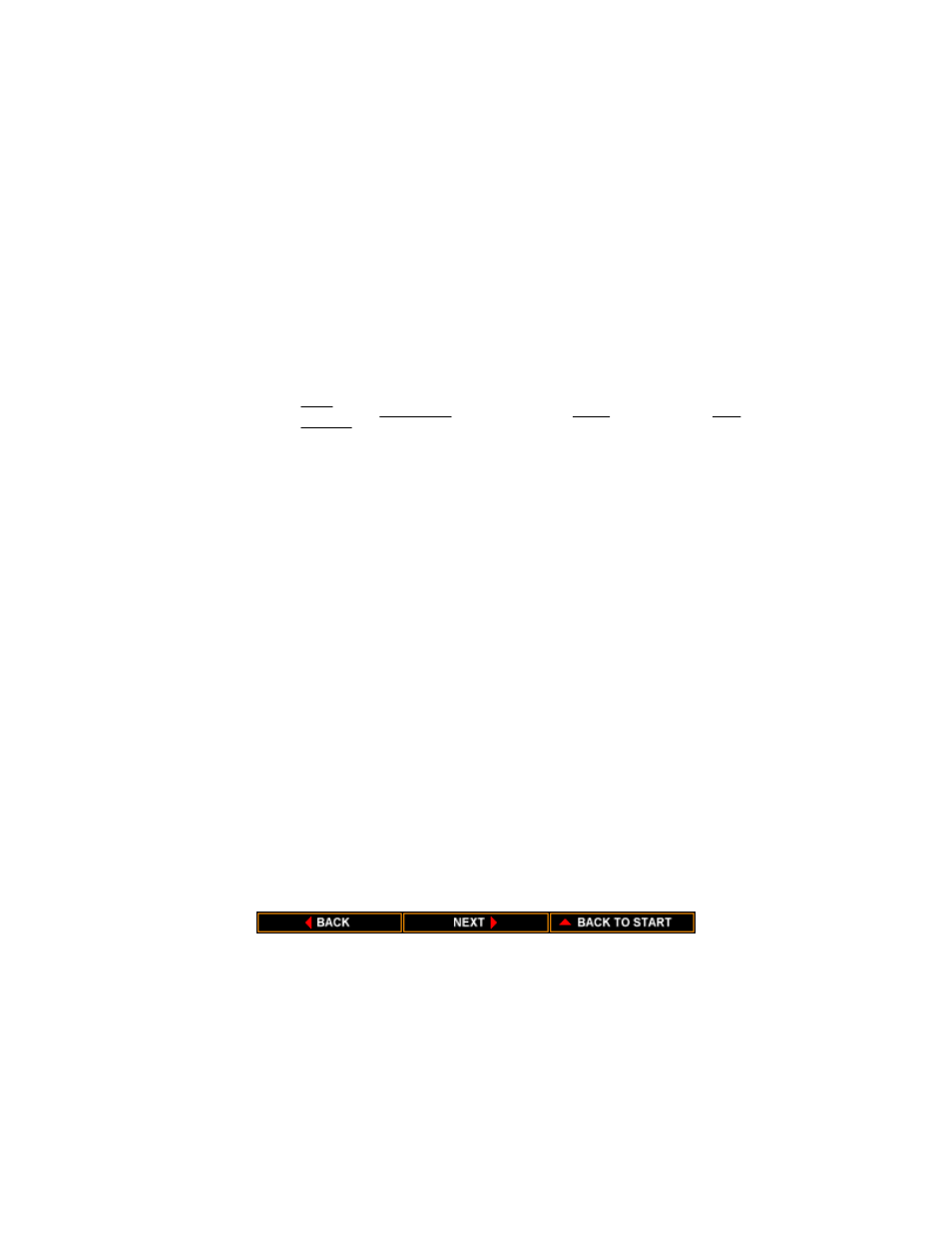
BJ-10e Mode
4. After making your selections, close the inner cover and then close
the top cover.
The new DIP switch settings take effect when you turn on the printer.
If you turn off or reset the printer, or if the printer receives the Set
Initial Conditions command from a software program, the printer resets
its functions to the settings defined by the DIP switches.
When the printer is in BJ-10e mode (DIP switch 11 is OFF), you can set
the DIP switches to control the following functions:
DIP
switch
Function
OFF
ON
1
Automatic sheet feeder
Disabled
Enabled
2
Text scale mode
Disabled
Enabled
3
Automatic line feed (LF) Normal CR
CR with LF
4
Page length
11 inches
(279 mm)
12 inches
(305 mm)
5
Character set
Set 1
Set 2
6
Automatic carriage
return (CR)
Normal LF
LF with CR
7
Alternate Graphics Mode
(AGM)
Disabled
Enabled
8
Buffer size
Input: 37KB
Download: 0 KB
Input: 3 KB
Download: 34
KB
9
Code page
USA 437
Multilingual
850
10
Printer emulation
IBM Proprinter
X24E
BJ-130e
11
Printer control mode
BJ-10e mode
Epson LQ
mode
- mx860 (997 pages)
- mp620 (815 pages)
- mp495 (759 pages)
- PIXMA iP2600 (72 pages)
- Pixma MP 190 (396 pages)
- PIXMA iX6520 (300 pages)
- PIXMA iX6540 (339 pages)
- PIXMA iX6540 (335 pages)
- BJC-3000 (350 pages)
- BJC-3000 (80 pages)
- BJC-50 (141 pages)
- BJC-55 (181 pages)
- BJC-6200 (281 pages)
- BJC-8200 (85 pages)
- BJC-8500 (159 pages)
- BJC-8500 (13 pages)
- i475D (2 pages)
- i80 (1 page)
- i850 (2 pages)
- CP-100 (110 pages)
- SELPHY CP750 (50 pages)
- CP 300 (53 pages)
- CP100 (62 pages)
- C70 (421 pages)
- W8200 (196 pages)
- H12157 (359 pages)
- ImageCLASS MF4570dw (61 pages)
- i 350 (9 pages)
- C560 (2 pages)
- C2880 Series (16 pages)
- Color imageRUNNER C3080 (4 pages)
- BJ-30 (183 pages)
- CDI-M113-010 (154 pages)
- imagerunner 7095 (14 pages)
- C3200 (563 pages)
- Direct Print (109 pages)
- IMAGERUNNER ADVANCE C5030 (12 pages)
- IMAGERUNNER 3530 (352 pages)
- IMAGERUNNER 3530 (6 pages)
- IMAGERUNNER ADVANCE C7065 (12 pages)
- BJC-4400 (106 pages)
- IMAGERUNNER 2525 (3 pages)
- ImageCLASS 2300 (104 pages)
- IMAGECLASS D440 (177 pages)
- ImageCLASS MF7280 (4 pages)
