Selecting paper – Canon BJ-10sx User Manual
Page 26
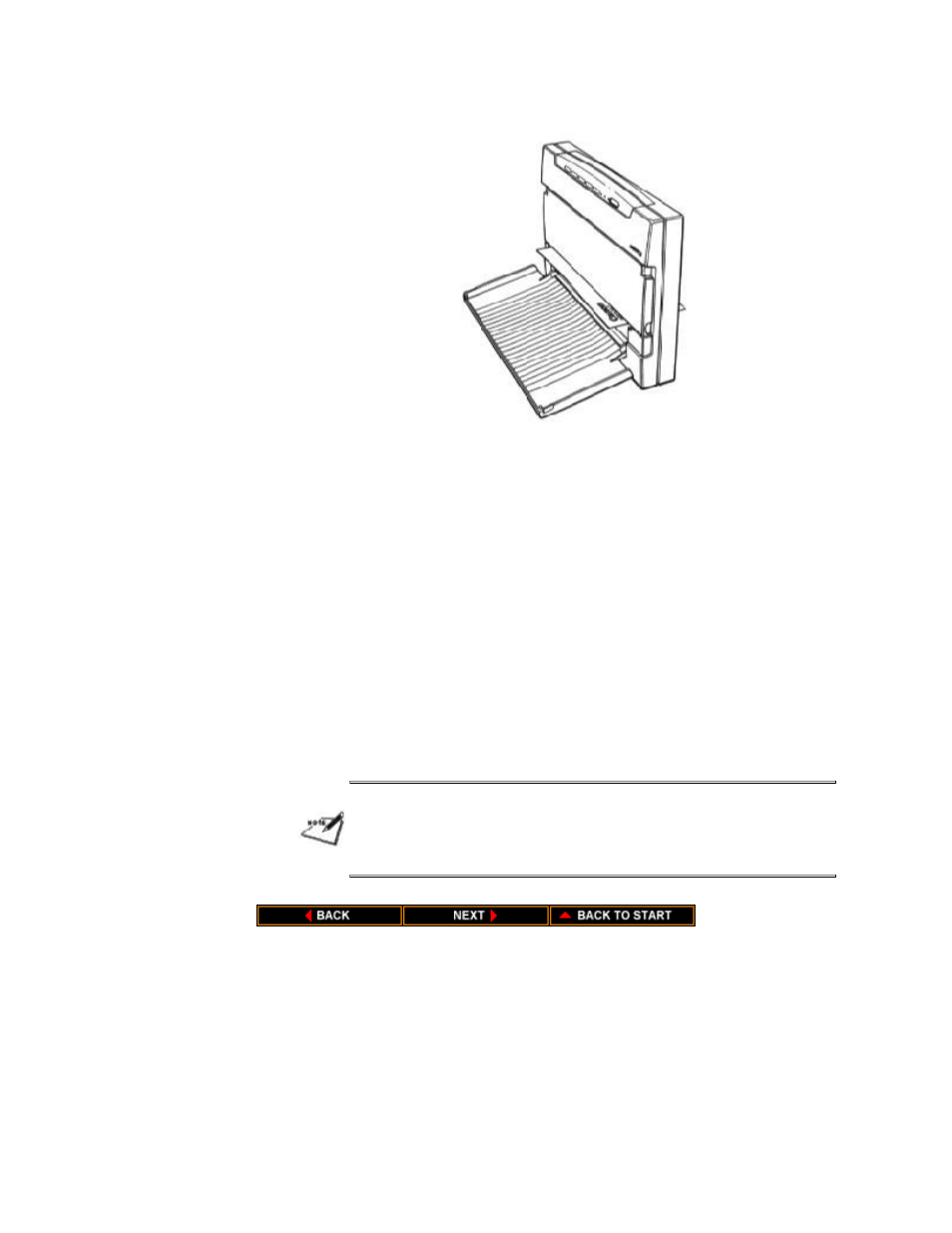
Envelopes, transparencies, and thick paper are loaded from the bottom
of the printer with the printer resting on the printer stand.
To load multiple sheets of paper, you must install the optional sheet
feeder. See Chapter 9, Installing and Using Options, for details.
Selecting Paper
Your printer produces letter-quality output on most plain bond
papers, including cotton bond papers and photocopying papers.
This printer does not require special ink-jet papers.
Use cut-sheet paper only. Do not use multiple-part forms.
The printer prints better on some paper than others, and the
quality of paper varies across the United States. Before
purchasing a large amount of paper, buy a small amount and test
it to see if it meets your printing requirements.
NOTE: Attempting to print on damp, curled, wrinkled, or torn
paper can cause paper jams and poor print quality.
- mx860 (997 pages)
- mp620 (815 pages)
- mp495 (759 pages)
- PIXMA iP2600 (72 pages)
- Pixma MP 190 (396 pages)
- PIXMA iX6540 (335 pages)
- PIXMA iX6520 (300 pages)
- PIXMA iX6540 (339 pages)
- BJC-3000 (350 pages)
- BJC-3000 (80 pages)
- BJC-50 (141 pages)
- BJC-55 (181 pages)
- BJC-6200 (281 pages)
- BJC-8200 (85 pages)
- BJC-8500 (159 pages)
- BJC-8500 (13 pages)
- i475D (2 pages)
- i80 (1 page)
- i850 (2 pages)
- CP-100 (110 pages)
- SELPHY CP750 (50 pages)
- CP 300 (53 pages)
- CP100 (62 pages)
- C70 (421 pages)
- W8200 (196 pages)
- H12157 (359 pages)
- ImageCLASS MF4570dw (61 pages)
- i 350 (9 pages)
- C560 (2 pages)
- C2880 Series (16 pages)
- Color imageRUNNER C3080 (4 pages)
- BJ-30 (183 pages)
- CDI-M113-010 (154 pages)
- imagerunner 7095 (14 pages)
- C3200 (563 pages)
- Direct Print (109 pages)
- IMAGERUNNER ADVANCE C5030 (12 pages)
- IMAGERUNNER 3530 (6 pages)
- IMAGERUNNER 3530 (352 pages)
- IMAGERUNNER ADVANCE C7065 (12 pages)
- BJC-4400 (106 pages)
- IMAGERUNNER 2525 (3 pages)
- ImageCLASS 2300 (104 pages)
- IMAGECLASS D440 (177 pages)
- ImageCLASS MF7280 (4 pages)
