Connecting the printer to your computer – Canon BJ-10sx User Manual
Page 21
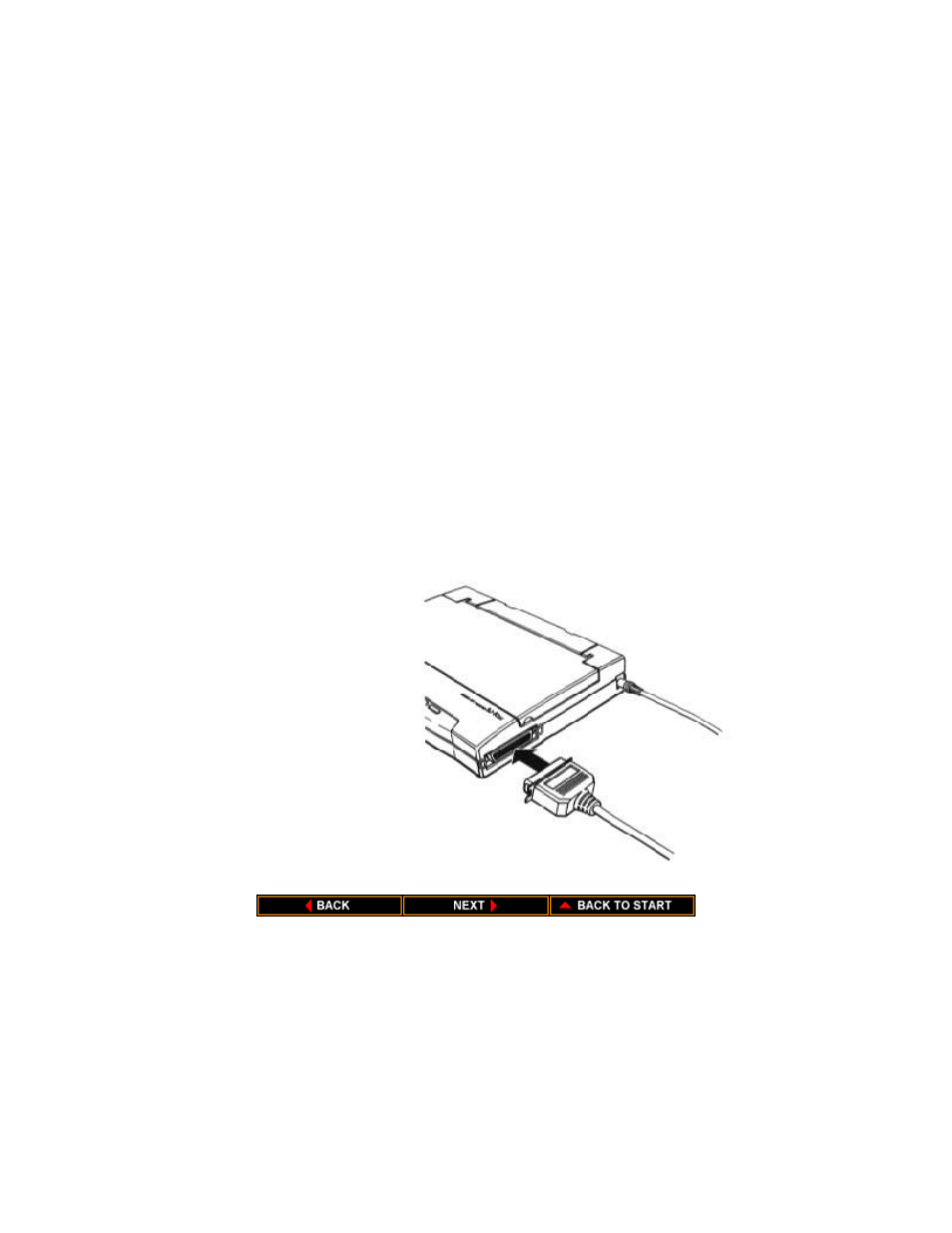
If you plan to use the printer while traveling, check the voltage
requirements of countries you will be visiting. If necessary, obtain an
appropriate AC adapter from your Canon dealer. You can also call the
Canon help desk at 1-800-423-2366.
Electrical current flows into the AC adapter when it is plugged into a
wall outlet. If you will not be using the printer for some time, unplug the
AC adapter from the wall outlet and from the printer.
Connecting the Printer to Your Computer
Your printer has an 8-bit, parallel interface port. You can obtain a
Centronics compatible, parallel interface cable from your dealer. Ask
your dealer for assistance if you need help selecting the right cable.
1. Make sure both the printer and the computer are turned off.
2. If you have not already done so, remove the cap from the parallel
port.
3. Align the cable connector with the printer's parallel port so the
shapes match. Gently press the cable connector into the printer's
parallel port.
