Using the favorite folder – Casio EX-Z1000 User Manual
Page 176
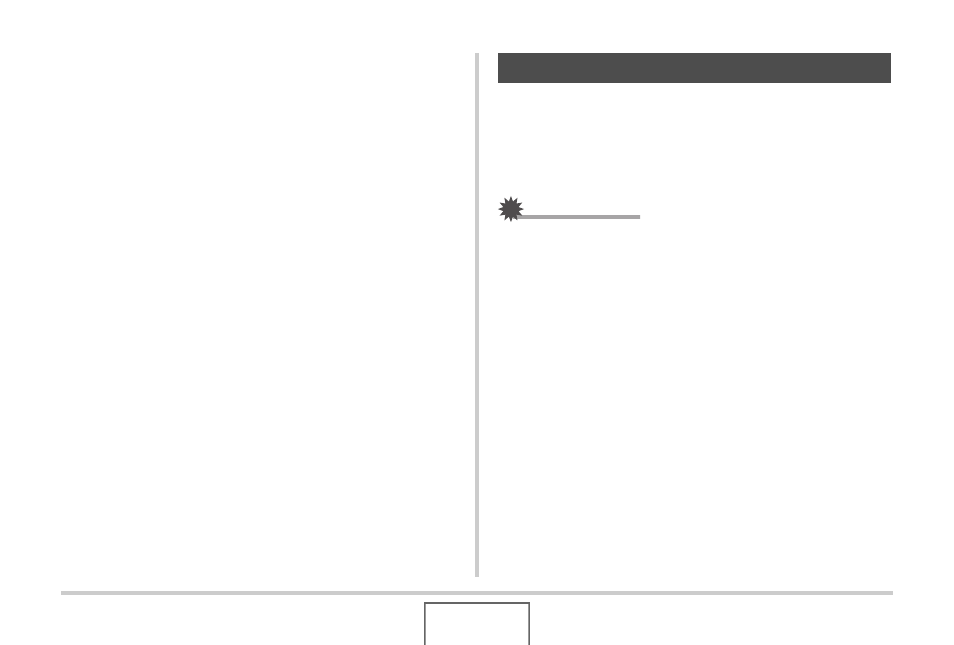
176
MANAGING YOUR FILES
■
Protecting All Files in Memory
1.
In the PLAY mode, press [MENU].
2.
On the “PLAY” tab, select “Protect” and then
press [
X
].
3.
Use [
S
] and [
T
] to select “All Files : On” and
then press [SET].
This protects all files currently in memory.
4.
Press [MENU].
To unprotect all files in memory
Perform the procedure under “Protecting All Files in Memory”,
but in step 3 select “All Files : Off” instead of “All Files : On”.
The FAVORITE folder is located in the camera’s built-in
memory, and you can use it to store personal snapshots that you
do not want displayed during normal PLAY mode operations.
FAVORITE folder snapshots remain in camera memory, even if
you change to a different memory card.
IMPORTANT!
• The FAVORITE folder can be used for snapshots only.
Saving an audio snapshot in the FAVORITE folder will save
the snapshot part only.
Using the FAVORITE Folder
- EX-JE10 (187 pages)
- EX-JE10 (187 pages)
- EX-JE10 (189 pages)
- EX-JE10 (191 pages)
- EX-JE10 (195 pages)
- EX-Z450 (For North American customers) (191 pages)
- EX-Z650 (202 pages)
- EX-Z650 (193 pages)
- EX-Z400 EN (203 pages)
- EX-Z200 (For North American customers) (170 pages)
- EX-H10 (For North American customers) (194 pages)
- EX-H10 (For North American customers) (189 pages)
- EX-H10 (For North American customers) (189 pages)
- EX-JE10 (194 pages)
- EX-JE10 (192 pages)
- EX-JE10 (195 pages)
- EX-JE10 (196 pages)
- EX-JE10 (196 pages)
- EX-Z750 (250 pages)
- EXILIM G MA0910-A 1170 (193 pages)
- QV-2800UX (151 pages)
- EX-ZS26 (138 pages)
- EX-ZS160 (136 pages)
- EX-ZS160 (137 pages)
- EX-FS10 (184 pages)
- EX-H20G (For North American customers) (192 pages)
- EXILIM EX-Z550 (196 pages)
- EX-P700 (267 pages)
- EXILIM EX-Z270 (202 pages)
- EXILIM EX-Z270 (194 pages)
- EXILIM EX-Z19 (139 pages)
- EXILIM EX-Z19 (139 pages)
- EX-H5 (For North American customers) (186 pages)
- EXILIM EX-Z28 (136 pages)
- EX-ZS200 (139 pages)
- EX-Z400 EN (203 pages)
- EX-FC100 (191 pages)
- EX-FC150 (193 pages)
- EX-P600 (247 pages)
- QV-3EX (122 pages)
- EX-TR150 (129 pages)
- EX-TR150 (127 pages)
- EX-TR200 (129 pages)
- EX-S100 (207 pages)
- EX-Z2000 (195 pages)
