Casio EX-Z1000 User Manual
Page 146
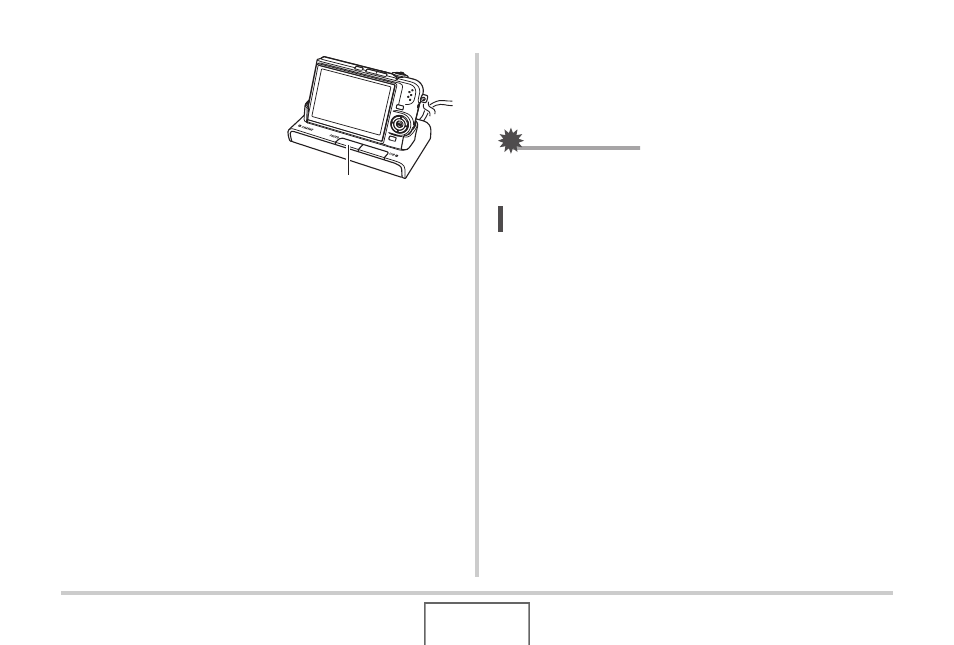
146
VIEWING SNAPSHOTS AND MOVIES
2.
Press the USB cradle’s
[PHOTO] button to
start the slideshow.
The slideshow is performed in
accordance with the settings
you configured with the
procedure on page 143. The
camera will turn off
automatically after the time
you specified with the “Time” setting elapses.
• You can change the slideshow setting by pressing
[MENU] while a slideshow is in progress. After
configuring the settings, press [MENU] again to restart
the slideshow.
• To adjust the level of audio volume during a slideshow,
use [S] and [T] to adjust the volume.
To stop a slideshow
Press the USB cradle’s [PHOTO] button. This will turn off the
camera.
IMPORTANT!
• The battery does not charge while a slideshow is in
progress. To charge the battery, stop the slideshow.
NOTE
• You can connect the USB cradle to a TV and enjoy the
slideshow on a big screen. You can also connect to a video
recording device and record a slideshow (page 147).
[PHOTO]
- EX-JE10 (187 pages)
- EX-JE10 (187 pages)
- EX-JE10 (189 pages)
- EX-JE10 (191 pages)
- EX-JE10 (195 pages)
- EX-Z450 (For North American customers) (191 pages)
- EX-Z650 (202 pages)
- EX-Z650 (193 pages)
- EX-Z400 EN (203 pages)
- EX-Z200 (For North American customers) (170 pages)
- EX-H10 (For North American customers) (194 pages)
- EX-H10 (For North American customers) (189 pages)
- EX-H10 (For North American customers) (189 pages)
- EX-JE10 (194 pages)
- EX-JE10 (192 pages)
- EX-JE10 (195 pages)
- EX-JE10 (196 pages)
- EX-JE10 (196 pages)
- EX-Z750 (250 pages)
- EXILIM G MA0910-A 1170 (193 pages)
- QV-2800UX (151 pages)
- EX-ZS26 (138 pages)
- EX-ZS160 (136 pages)
- EX-ZS160 (137 pages)
- EX-FS10 (184 pages)
- EX-H20G (For North American customers) (192 pages)
- EXILIM EX-Z550 (196 pages)
- EX-P700 (267 pages)
- EXILIM EX-Z270 (202 pages)
- EXILIM EX-Z270 (194 pages)
- EXILIM EX-Z19 (139 pages)
- EXILIM EX-Z19 (139 pages)
- EX-H5 (For North American customers) (186 pages)
- EXILIM EX-Z28 (136 pages)
- EX-ZS200 (139 pages)
- EX-Z400 EN (203 pages)
- EX-FC100 (191 pages)
- EX-FC150 (193 pages)
- EX-P600 (247 pages)
- QV-3EX (122 pages)
- EX-TR150 (129 pages)
- EX-TR150 (127 pages)
- EX-TR200 (129 pages)
- EX-S100 (207 pages)
- EX-Z2000 (195 pages)
