Casio EX-Z1000 User Manual
Page 163
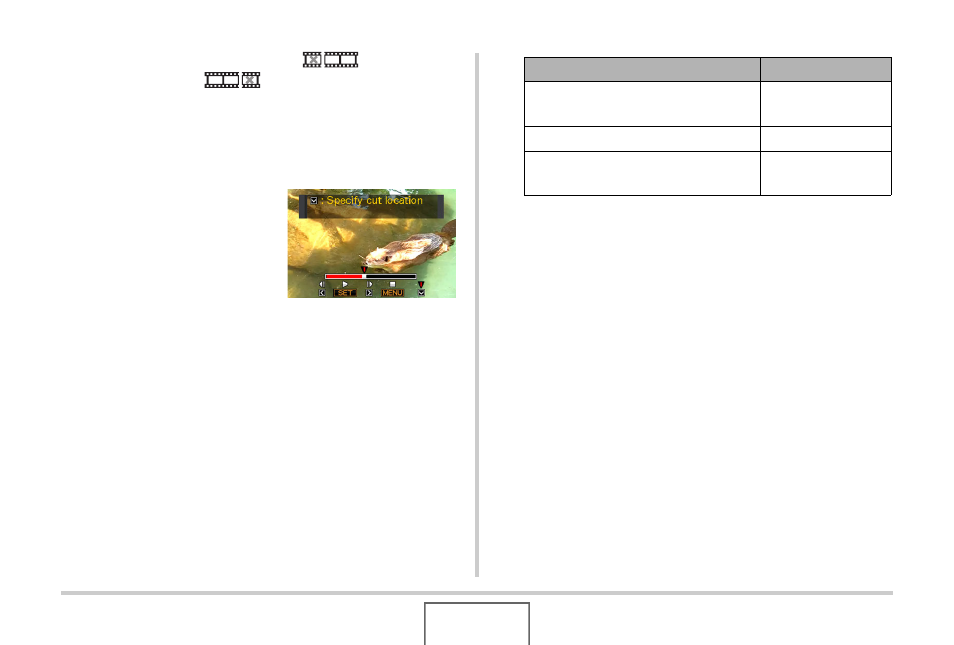
163
EDITING IMAGES
4.
Use [
S
] and [
T
] to select “
Cut” (To-
Point Cut) or “
Cut” (From-Point Cut)
and then press [SET].
• To cancel movie editing, select “Cancel” and then press
[SET]. This will return to the paused movie playback
screen.
5.
Use the following
operations to select
the frame (point) from
which or to which you
want to cut the movie
(the cut point).
• The part of the movie indicated in red on the displayed
indicator bar is the part that will be cut.
• To cancel the cut operation, press [MENU]. This will
return to the screen in step 3.
6.
When the frame where you want the cut point
to be is displayed, press [
T
].
To do this:
Press this button:
Fast forward or fast reverse
playback
[X] or [W]
Pause or unpause movie playback
[SET]
Scroll paused playback one frame
forward or back
[X] or [W]
- EX-JE10 (187 pages)
- EX-JE10 (187 pages)
- EX-JE10 (189 pages)
- EX-JE10 (191 pages)
- EX-JE10 (195 pages)
- EX-Z400 EN (203 pages)
- EX-Z450 (For North American customers) (191 pages)
- EX-Z650 (202 pages)
- EX-Z650 (193 pages)
- EX-Z200 (For North American customers) (170 pages)
- EX-H10 (For North American customers) (189 pages)
- EX-H10 (For North American customers) (194 pages)
- EX-H10 (For North American customers) (189 pages)
- EX-JE10 (196 pages)
- EX-JE10 (194 pages)
- EX-JE10 (192 pages)
- EX-JE10 (195 pages)
- EX-JE10 (196 pages)
- EX-Z750 (250 pages)
- EXILIM G MA0910-A 1170 (193 pages)
- QV-2800UX (151 pages)
- EX-ZS26 (138 pages)
- EX-ZS160 (136 pages)
- EX-ZS160 (137 pages)
- EX-FS10 (184 pages)
- EX-H20G (For North American customers) (192 pages)
- EXILIM EX-Z550 (196 pages)
- EX-P700 (267 pages)
- EXILIM EX-Z270 (202 pages)
- EXILIM EX-Z270 (194 pages)
- EXILIM EX-Z19 (139 pages)
- EXILIM EX-Z19 (139 pages)
- EX-H5 (For North American customers) (186 pages)
- EXILIM EX-Z28 (136 pages)
- EX-ZS200 (139 pages)
- EX-Z400 EN (203 pages)
- EX-FC100 (191 pages)
- EX-FC150 (193 pages)
- EX-P600 (247 pages)
- QV-3EX (122 pages)
- EX-TR150 (129 pages)
- EX-TR150 (127 pages)
- EX-TR200 (129 pages)
- EX-S100 (207 pages)
- EX-Z2000 (195 pages)
