Specifying the metering mode – Casio EX-Z1000 User Manual
Page 124
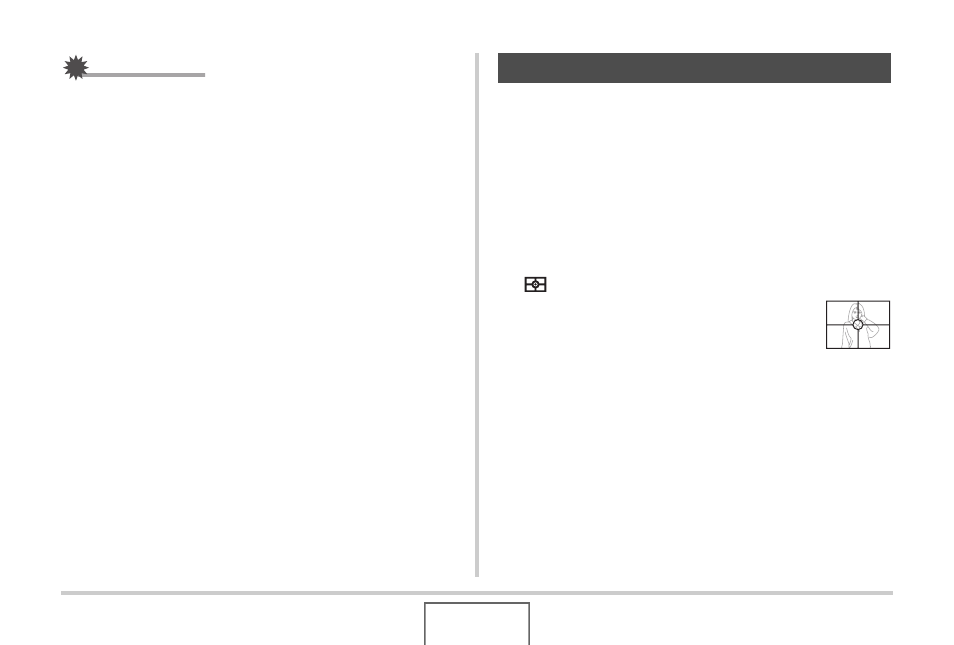
124
ADVANCED SETTINGS
IMPORTANT!
• Using flash with high ISO sensitivity can cause problems
with subjects that close to the camera.
• “Auto” ISO sensitivity always is used for movies, regardless
of the current ISO sensitivity setting.
• You can use the key customization feature to configure the
[W] and [X] buttons so they control the ISO sensitivity
setting (page 132).
The metering mode determines what part of the subject is
metered for exposure.
1.
In the REC mode, press [MENU].
2.
On the “Quality” tab, select “Metering” and
then press [
X
].
3.
Use [
S
] and [
T
] to select the setting you want
and then press [SET].
Multi (Multi Metering)
Multi-pattern metering divides the image into
sections and measures the light in each
section for a balanced exposure reading. The
camera automatically determines shooting
conditions according to the measured lighting pattern, and
makes exposure settings accordingly. This type of metering
provides error-free exposure settings for a wide range of
shooting conditions.
Specifying the Metering Mode
