2 zero key, 3 tare key, 4 clear key – Rice Lake TradeRoute HL Series - M2000 Scale User Manual
Page 11: 5 print select key
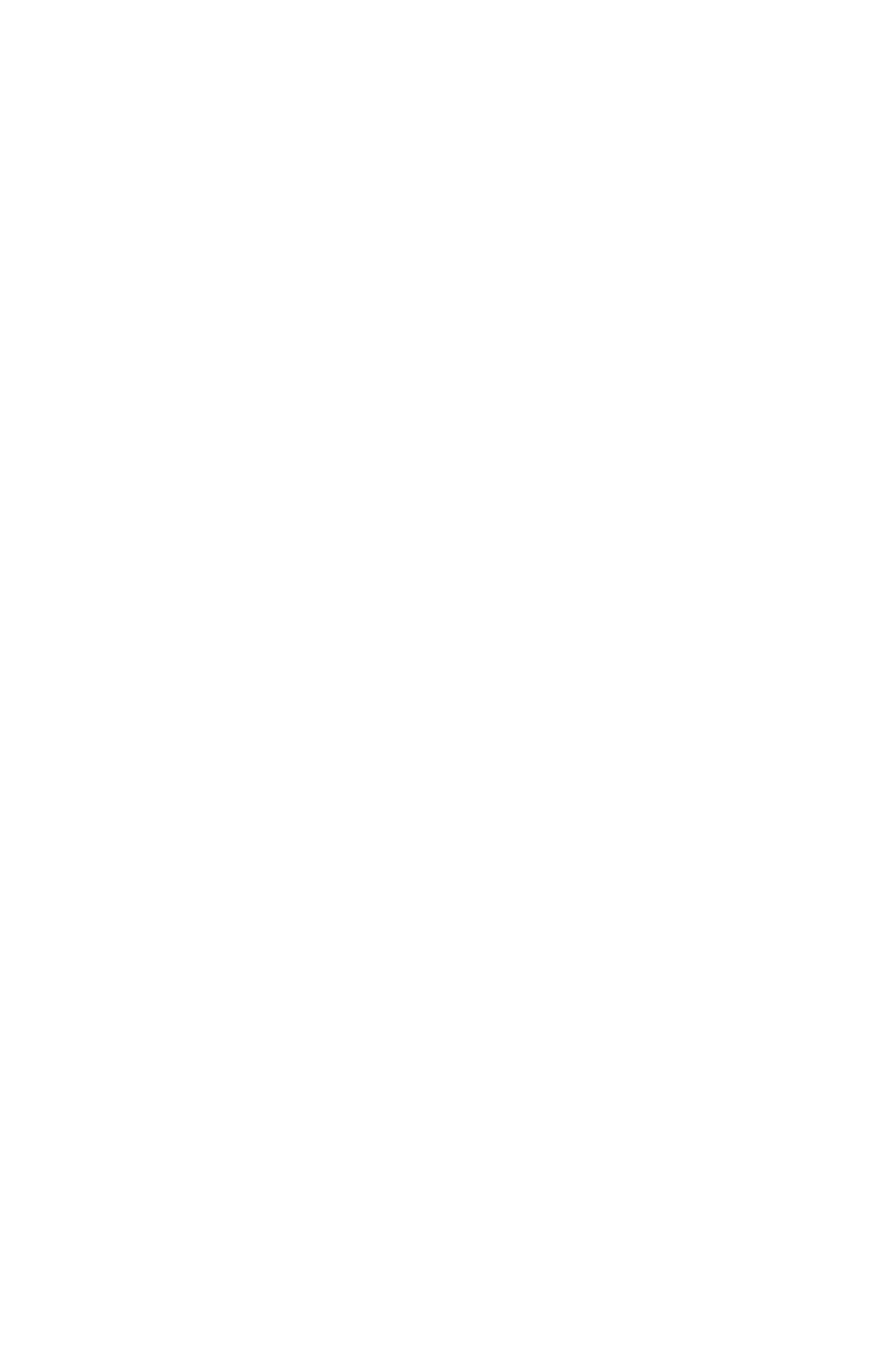
7
should be used if the indicator is used in process control applications where
the indicator must power up running after a power outage.
When the indicator starts “m2000" will scroll across the screen followed by
the version number of the software. The indicator performs a full diagnostic
of its internal circuits and will display any error messages if there is an
internal problem with the indicator.
When the indicator is in calibration mode this key can be used to toggle
between displayed weight and AD converter internal counts.
3.1.2 ZERO Key
This key is used to zero the indicator. The scale cannot be zeroed if there is
motion on the scale or the weight on the scale is out of the zero range.
Three quick beeps will sound from the indicator if the zero key is unable to
zero the indicator.
This key also functions as a ZERO key when the indicator is in calibration
mode.
3.1.3 TARE Key
This key is used for taring weight on the scale. A tare can also be entered
from the keypad. To tare from the scale simply press the tare key and what
ever the weight on the scale will be tared. The NET indicator light should be
illuminated showing that the indicator is in net weight display mode.
To manually tare from the keypad enter the weight using the numeric keypad
followed the tare key. The indicator will only accept a tare from a stable and
valid positive weight.
An invalid tare will cause error message 41 to be displayed. Pressing the tare
key will always overwrite any previously stored tare weight. Use the clear key
to clear the tare weight.
It is important to note that the tare key can be disabled in the calibration
menu using parameter 50.
3.1.4 CLEAR Key
This will clear any previously entered tare values entered using the tare key.
Clear will also function as an escape key to cancel any key entry operations.
3.1.5 PRINT SELECT Key
Print select is a dual function key. Pressing the key will cause a ticket to be
printed to a connected printer. If you have typed a numeric value from the
keyboard followed by the PRINT SELECT key then the key acts as a function
select key. More information on this will be discussed below.
