4 setpoint value entry, Spec setting, How set points work – Rice Lake Digi DI-28SS Bench Scale User Manual
Page 13: External
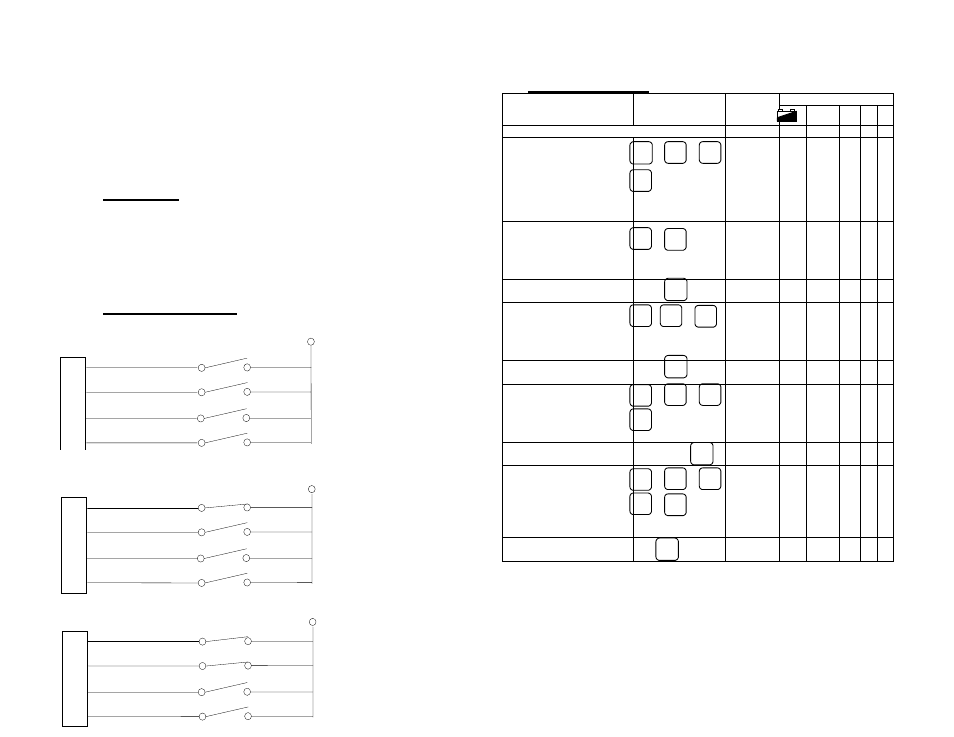
Set Point 3
Set Point 4
Set Point 2
Set Point 1
Set Point 3
Set Point 4
Set Point 2
Set Point 1
Set Point 3
Set Point 4
Set Point 2
Set Point 1
SETPOINT Interface
An external voltage is needed to drive the devices like relays or
LEDs. The external voltage can go up to a max. 30V DC
depending on the device requirements, or a Vcc voltage, 5V
DC, can be used on PIN 8 as an external voltage.
7.2.2. Spec Setting
SPEC 52 Bit 0 Set point control
0 Disable
1 Enable
SPEC 52 Bit 1 Set point output
0 Active
high
1 Active
low
7.2.3. How Set Points Work
[22]
5.4 Setpoint Value Entry
PROCEDURE KEY
OPERATION
DISPLAY
INDICATOR
0 NET g lb
Stand-by status
0.000
♦
1. Enter the setpoint
entry mode by pressing
[ ] three times while
pressing [RE-ZERO]
key.
+ , ,
00.000
2. Enter Setpoint 1
value by using [ ] and
[ ] keys.
,
01.000
3. Store the data.
00.000
4. Enter Setpoint 2
value by using [ ] and
[ ] keys.
, ,
02.000
5. Store the data.
00.000
6. Enter Setpoint 3
value by using [ ] and
[ ] keys.
, , ,
03.000
7. Store the data.
00.000
8. Enter Setpoint 4
value by using [ ] and
[ ] keys.
04.000
9. Store the data.
0.000
♦
Note: To exit from setpoint entry mode without storing the data, press [TARE] key instead of
[RE-ZERO] key.
[11]
_
_
+
+
+
The state where no set point is reached.
When set point 1 is reached, the relay at
set point 1 will be on (eg. 1 kg.)
When set point 2 is reached, the relays at set point 1
and set point 2 will be on (eg. 1 kg and 2 kg.)
External
External
External
_
0
0
0
0
0
