When using xh/eh wiring mode, 8s pack – ProgressiveRC 8 PowerLab User Manual
Page 67
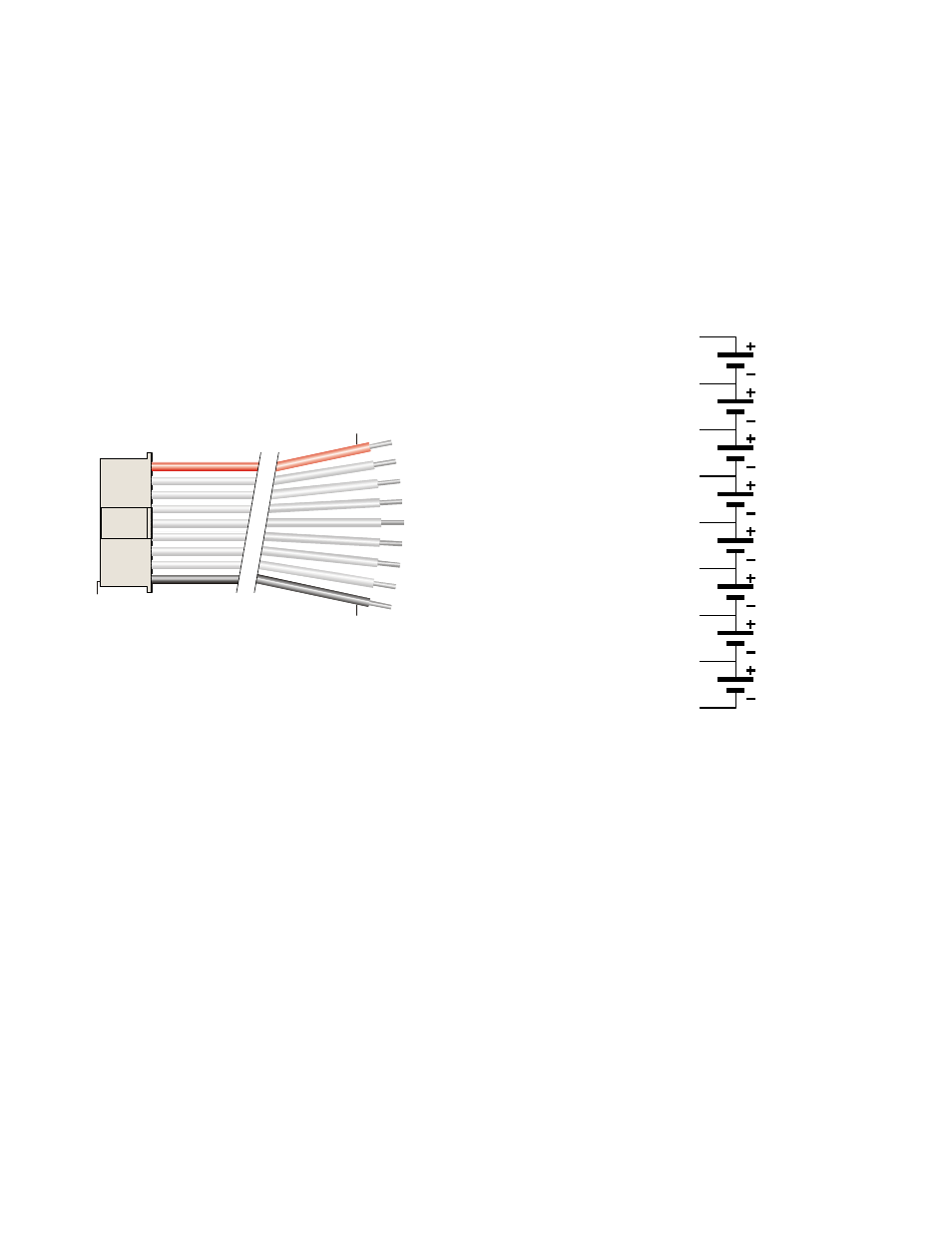
When using XH/EH Wiring mode
These diagrams show how a 9 pin Cellpro (JST PA series) balance connector (REVO
PN CPBP9P-10-US) must be wired to an 8s, 7s, 6s, 5s, 4s, 3s, 2s, and 1s battery pack
when the PowerLab 8 is set to XH/EH Wiring mode. You may choose to set the
PowerLab 8 to XH/EH MODE and splice the 9 pin Cellpro pigtail to an XH/EH adapter
you already own. Use these illustrations to guide you. Whether the following is
accomplished via the available adapters, or by physically connecting (soldering) the 9
pin Cellpro pigtail to a battery pack directly, this is what the PowerLab must see at its
balance connector (output):
Pin 1
Red
Black
Node 5
Node 6
Node 7
Pack positive
Node 4
Node 3
Node 2
Node 1
Pack negative
8s Pack
Pack positive
(red), 29.6V*
Node 4, 14.8V*
Node 5, 18.5V*
Node 6, 22.2V*
Node 7, 25.9V*
Node 3, 11.1V*
Node 2, 7.4V*
Node 1, 3.7V*
Pack negative
(blk), 0V
Cell 5
Cell 6
Cell 7
Cell 8
Cell 4
Cell 3
Cell 2
Cell 1
* Nominal voltage with
respect to pack negative
FMA Cellpro Connector/XH and EH Wiring Mode
67
