Installing the ccs, Version upgrade, Details – ProgressiveRC 8 PowerLab User Manual
Page 39
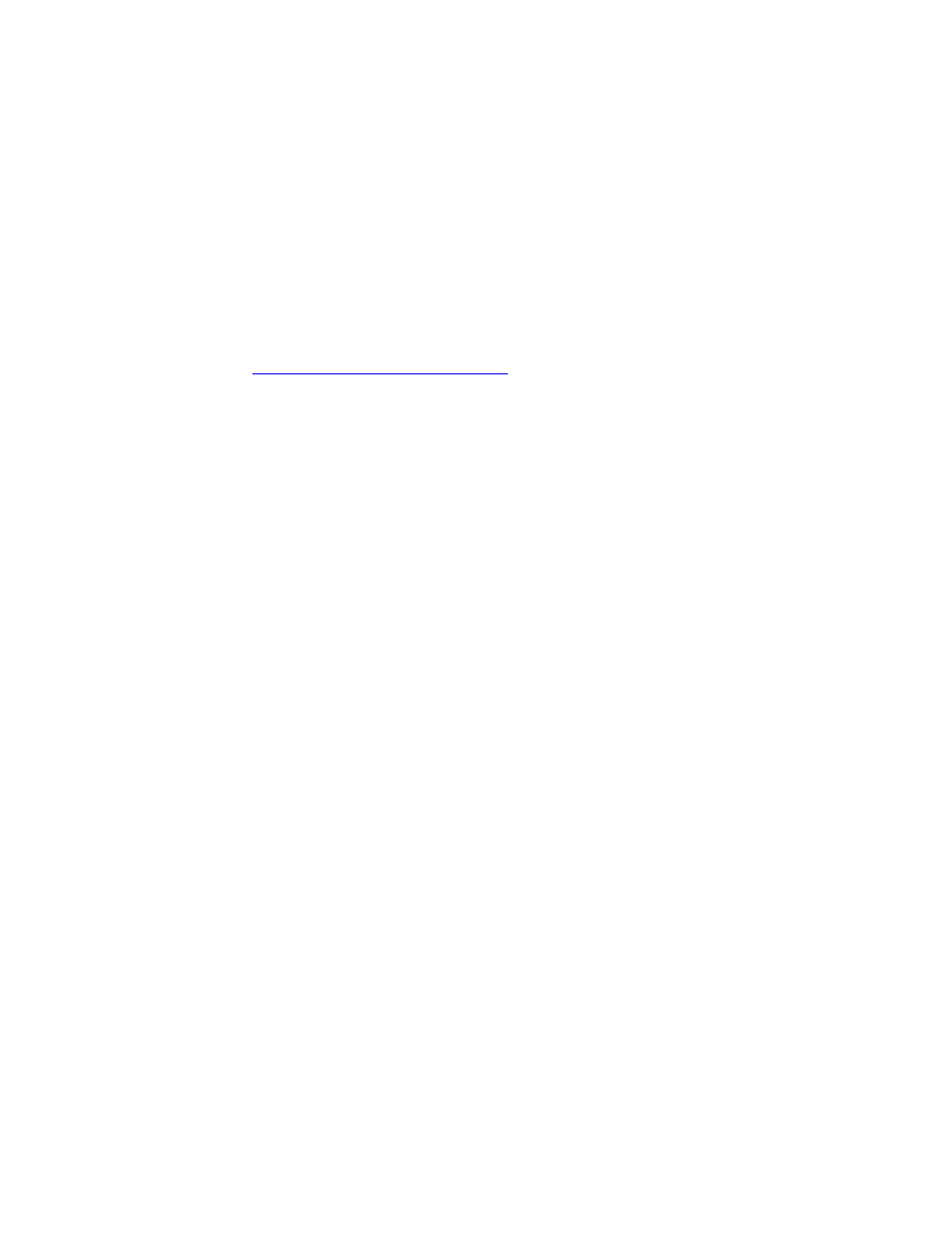
Installing the CCS
Install the Charge Control Software (CCS) from the PowerLab 8 Software Install page (in
the REVOLECTRIX Web site) using one of the methods detailed there.
Once the software is installed, it will automatically check the Web site for updates in the
background each time it is started. The next time you launch the CCS, it will ask you if
you want to upgrade to the latest version. Firmware and Library Preset updates are
included in the PC software updates.
Version upgrade
As of October 2010, PowerLab 8 V2 firmware and CCS software is available at the
his version includes the following major
features/capabilities:
Expansion Channel Mode is available.
Supports 40A maximum charge rate.
Supports 40A maximum discharge rate (when using regenerative discharge mode).
Supports 1344 Watts.
Installing V2 will render any V1 presets obsolete. The process of upgrading your V1 PL8
to V2 will automatically update to the latest V2 firmware version and initiate a Factory
Restore. The V2 upgrade is NOT mandatory. Additionally, any V2 equipped PL8 can be
downgraded to V1 by reinstalling the V1 firmware.
39
