B.1 setting up a unix workstation as a tftp b.1 se – Cabletron Systems SEHI-22FL User Manual
Page 80
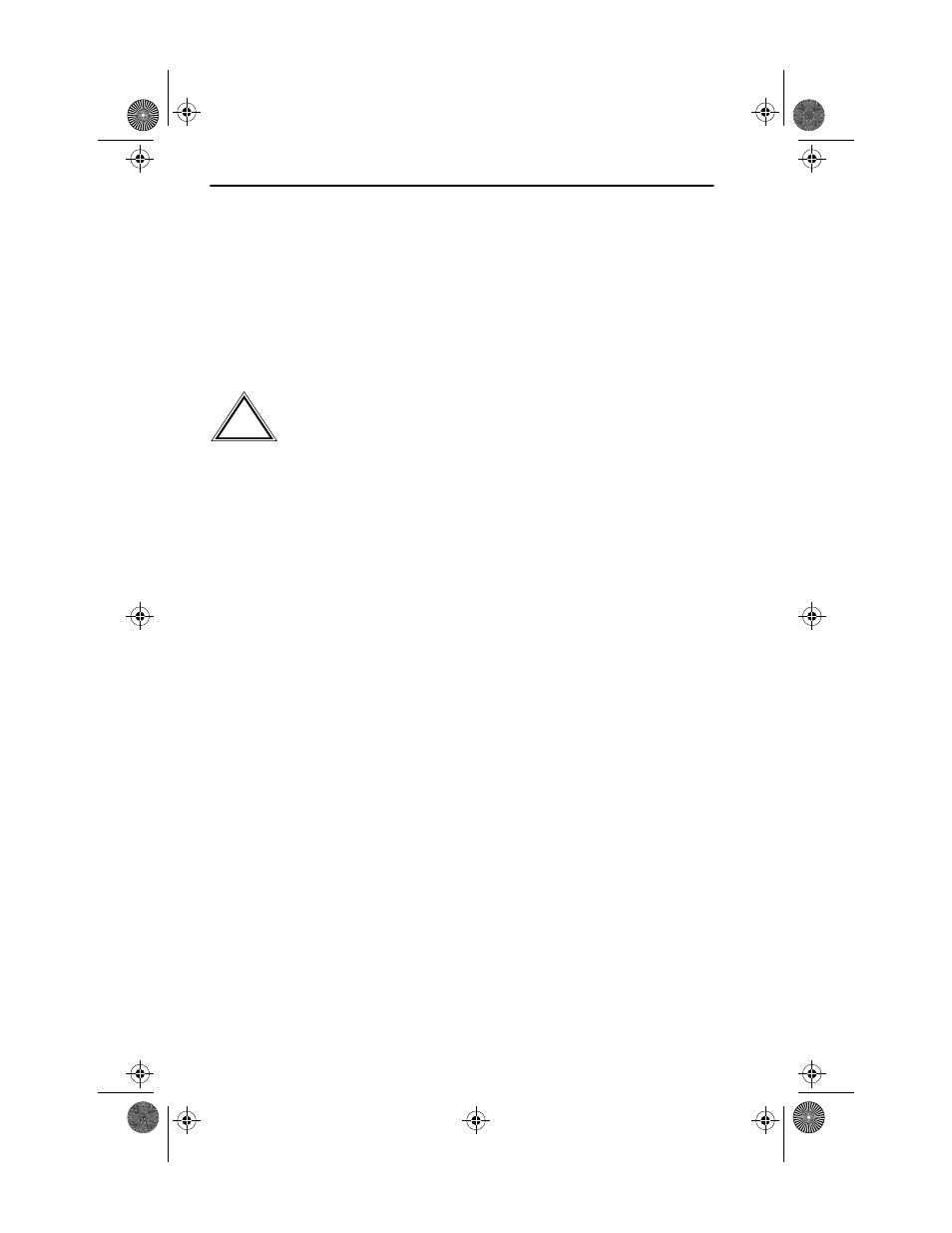
Appendix B: Image File Download Using OIDs
B-2
SEHI User’s Guide
B.1
SETTING UP A UNIX WORKSTATION AS A TFTP
SERVER
Due to variations between UNIX systems and individual configurations,
this section provides only GUIDELINES for configuring a UNIX
workstation to perform an image file download. The instructions include
command examples, where appropriate. Bold lettering in examples
indicates operator entry.
To set up a UNIX workstation, proceed as follows:
1. Edit the /etc/ethers file by adding the SEHI MAC address, followed by
a unique name (e.g., 00:00:1d:32:0c:1b sehi).
2. Edit the /etc/hosts file by adding the SEHI MAC address and follow it
with the same unique name used in step 1 (e.g., 00:00:1d:32:0c:1b
sehi).
3. If the workstation already has a /tftpboot directory, confirm the TFTP
setup of the workstation as follows:
Request a process status and grep for TFTP (e.g., unix% ps-aux | grep
tftp).
The following information represents a typical output:
The term tftp -s , located at the end of the root string, indicates TFTP is
active. If TFTP is NOT running, only the grep process appears.
4. If the workstation does NOT have a /tftpboot directory, than create one
(e.g., unix% mkdir tftpboot).
5. Ensure that the /tftpboot directory is not owned (e.g., unix% chown
nobody tftpboot).
!
C AUT IO N
If unsure about how to properly configure a UNIX workstation
using these guidelines, contact the Systems Administrator.
user
161
7.7
1.2
32
184
p3
S 12:00 grep tftp
root
87
0.0
0.9
48
136
?
S 11:05
tftp -s
SEHI Book Page 2 Friday, April 19, 1996 10:46 AM
