6 the configuration screen, Chapter 7: local management 7-10 sehi user’s guide – Cabletron Systems SEHI-22FL User Manual
Page 59
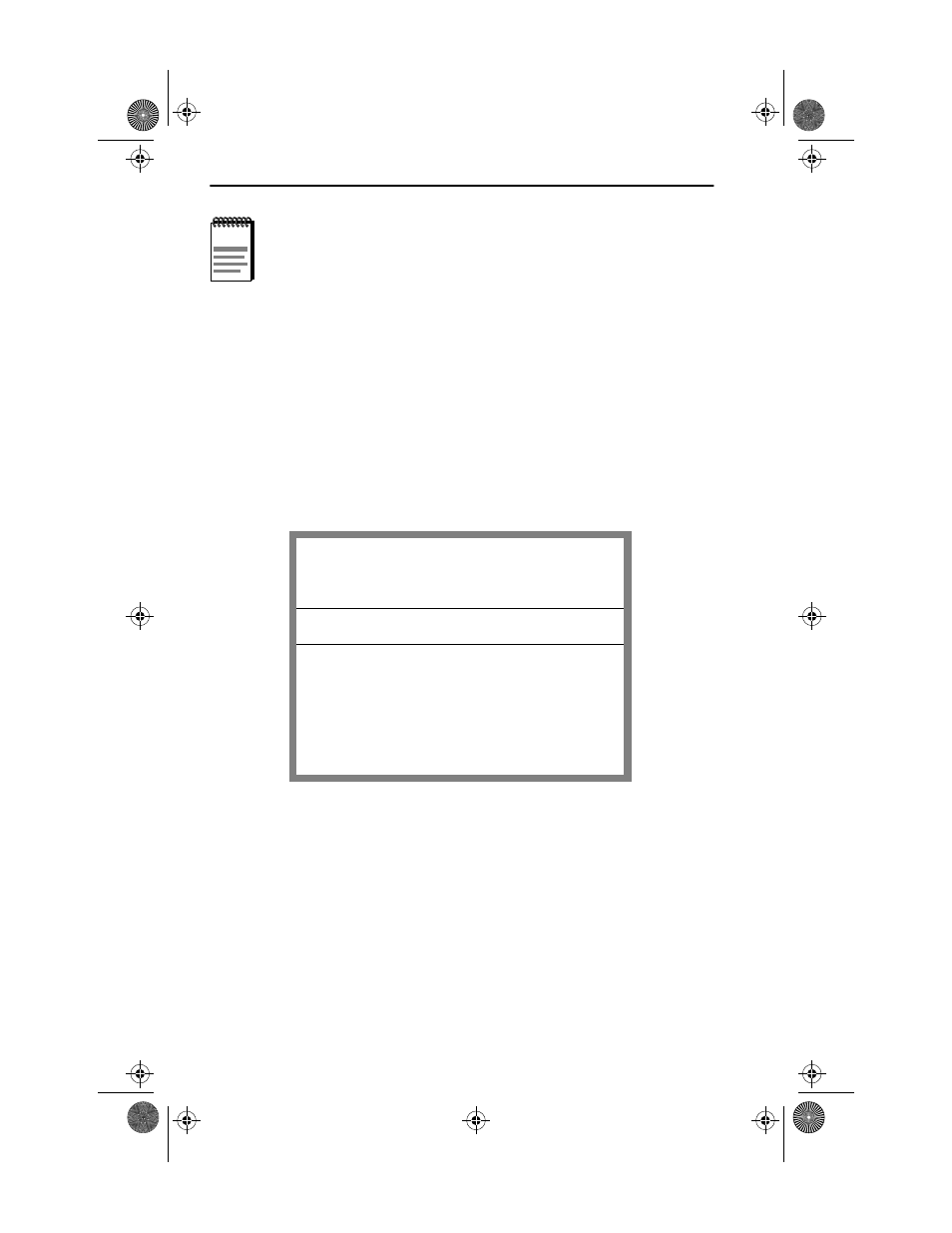
Chapter 7: Local Management
7-10
SEHI User’s Guide
6. To exit the screen, press the appropriate Function key or use the arrow
keys to highlight the RETURN command.
7. Press ENTER. The Feature Selection screen appears.
7.6
THE CONFIGURATION SCREEN
To access the Configuration screen from the Feature Selection screen, use
the arrow keys to highlight the IP Address Assignment option, then
press ENTER or F7. The screen shown in Figure 7-5 appears.
Figure 7-5
Configuration Screen
Assign the IP Address, Subnet Mask, and Default Gateway through this
screen. Use the Port Enable Override option to enable all device ports in
the stack and override the Port Disable setting in the Statistics screen.
NOTE
The first time a user attempts to exit the screen without saving
the changes, a “NOT SAVED?” message is displayed. The
edits are lost if the user exits without saving the changes.
Cabletron SEHI Revision X.XX.XX
CONFIGURATION
SEHI LOCAL MANAGEMENT
SAVE COMMUNITY NAMES TRAP TABLE SNMP TOOLS RETURN
F6 F7 F8 F9
I/F IP Address SubNET Mask MAC Address
1 000.000.000.000 000.000.000.000 00-00-1d-05-dc-
36
Default Gateway: 0.0.0.0
Serial Port 1 Application: CONSOLE Baud Rate: 9600 --ACTIVE-
-
Port Enable Override: OVERRIDE DISABLED
1490_24
SEHI Book Page 10 Friday, April 19, 1996 10:46 AM
