Local management, Chapter 7, Describes ho – Cabletron Systems SEHI-22FL User Manual
Page 50: Chapter 7 local management
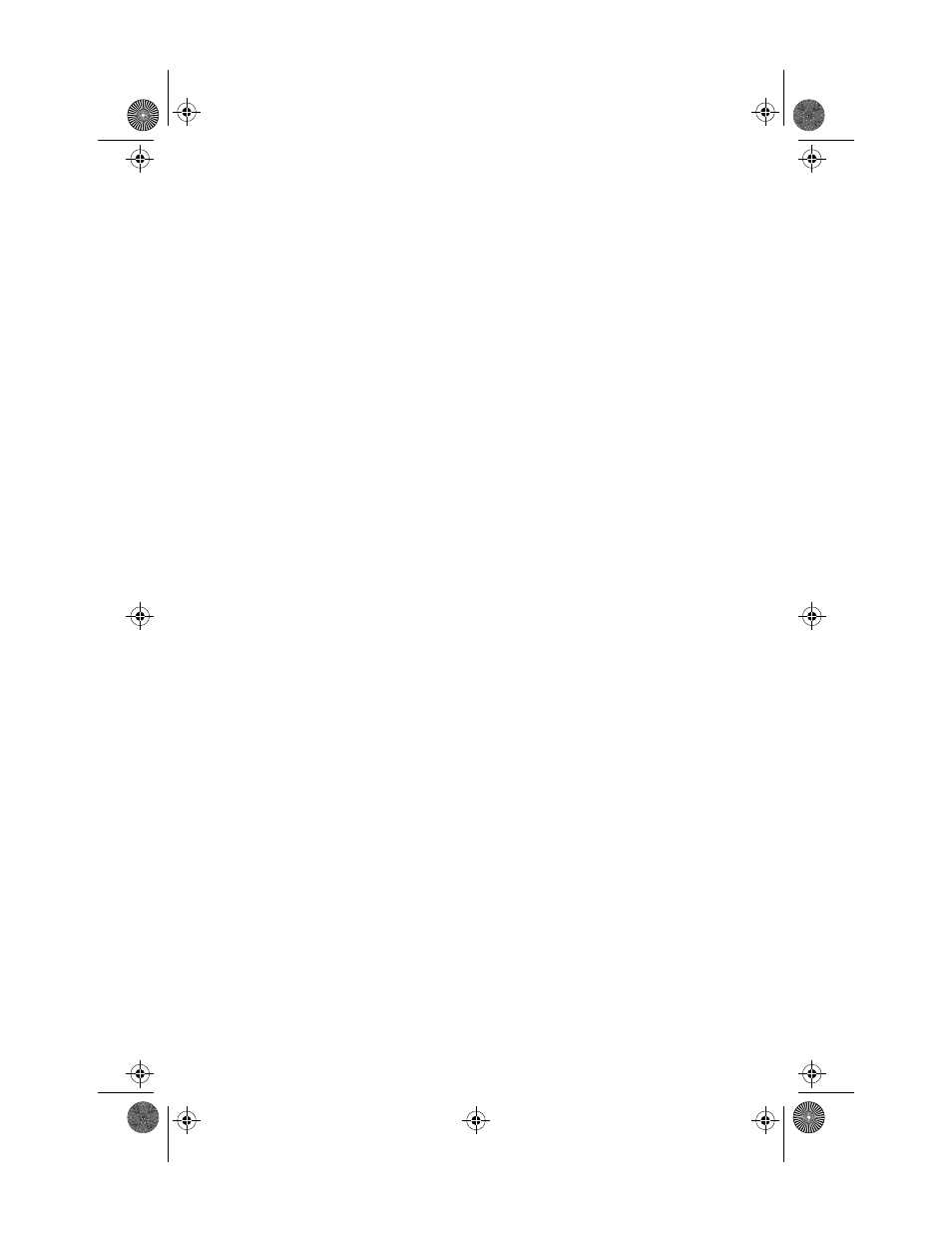
SEHI User’s Guide
7-1
CHAPTER 7
LOCAL MANAGEMENT
This chapter explains how to set up a management terminal to access the
SEHI Local Management. It also explains how to use the Local
Management screens and commands.
Use Local Management to accomplish the following tasks:
•
Assign an IP address and subnet mask.
•
Select a default gateway.
•
Control access to the SEHI through the community names established
in the Community Name Table.
•
Designate which Network Management Workstations receive trap
messages from the device.
•
Navigate through the Management Information Base (MIB) and
manage the objects within it from a remote location. Given the
appropriate security level, the MIB is accessible from the SEHI
through SNMP Tools.
Local Management also allows the user to manage each non-intelligent
stackable hub attached to the SEHI, and provides a Statistics screen to
view error, collision, and traffic statistics for the entire stack, individual
module, or individual port.
SEHI Book Page 1 Friday, April 19, 1996 10:46 AM
