5 optional features, Optional features -4 – Cabletron Systems SEHI-22FL User Manual
Page 15
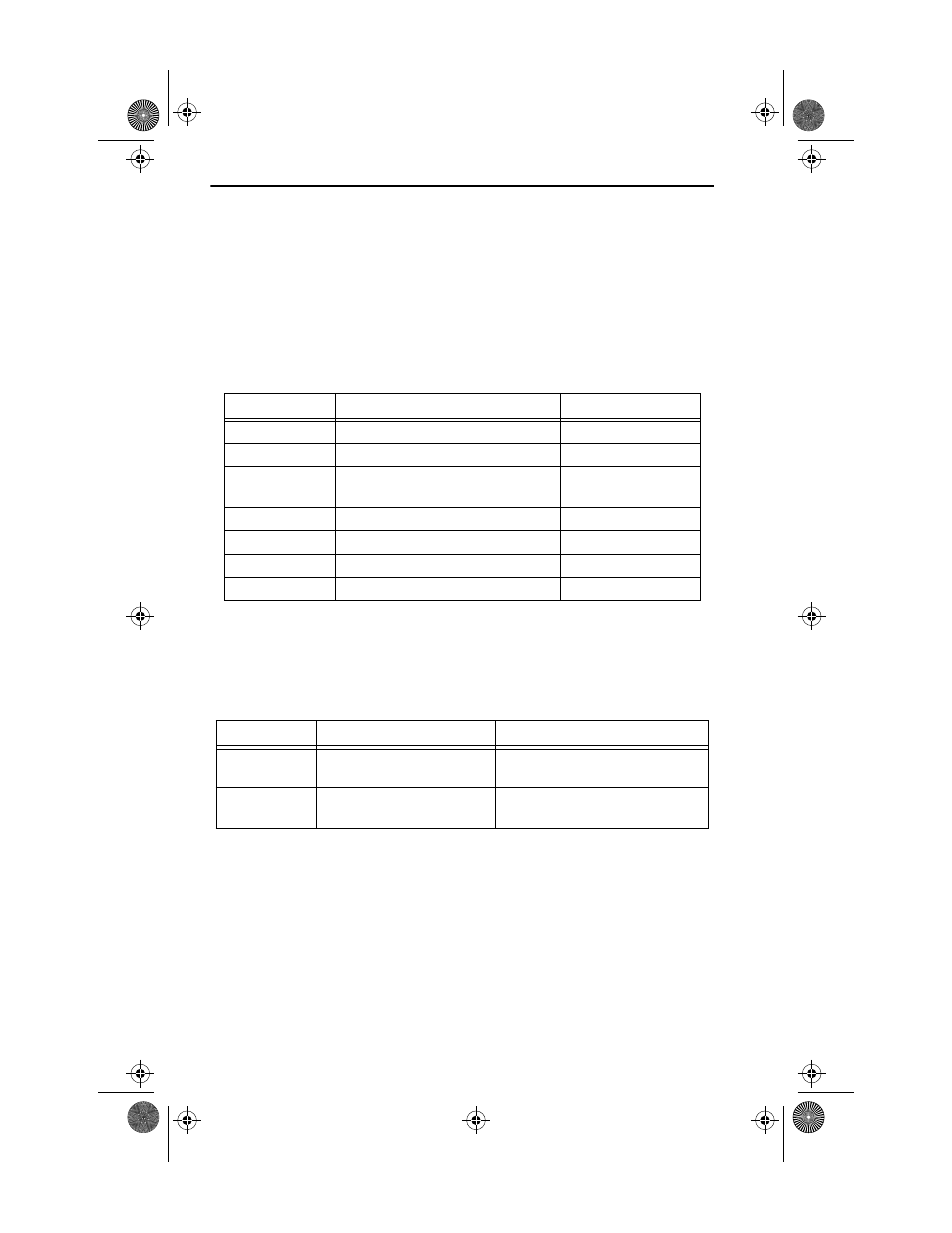
Chapter 2:
SEHI Features and Options
2-4
SEHI User’s Guide
2.5
OPTIONAL FEATURES
The following features are not included with the SEHI, but are purchased
separately from Cabletron Systems.
Ethernet Port Interface Modules (EPIMs)
EPIMs enable the expansion of the network through a variety of media.
Cabletron Systems offers the EPIMs shown in Table 2-1.
HubSTACK Interconnect Cables
Stack hubs together with Cabletron Systems HubSTACK Interconnect
cables. Table 2-2 lists the part number and the application for each cable.
Rack Mount Hardware
The SEHI can be installed in a 19-inch rack. Cabletron offers an
accessory package that includes brackets and mounting screws. The part
number for the accessory package is SEHI-ACCY-KIT.
Table 2-1
EPIMs
EPIM Media
Type
Connector
EPIM-A
AUI
DB15 (Female)
EPIM-C
10BASE2 Thin Coaxial
BNC
EPIM-T
10BASE-T Unshielded Twisted
Pair
RJ45
EPIM-X
Standard Transceiver
DB15 (Male)
EPIM-F1
Multimode Fiber
SMA
EPIM-F2
Multimode Fiber
ST
EPIM-F3
Single Mode Fiber
ST
Table 2-2
HubSTACK Interconnect Cables
P/N
Description
Application
9380110
12" HubSTACK
Interconnect Cable
SEH to SEH connections.
9380111
18" HubSTACK
Interconnect Cable
SEHI to SEH connections.
SEHI Book Page 4 Friday, April 19, 1996 10:46 AM
