2 management terminal setup, Management terminal setup -3 – Cabletron Systems SEHI-22FL User Manual
Page 52
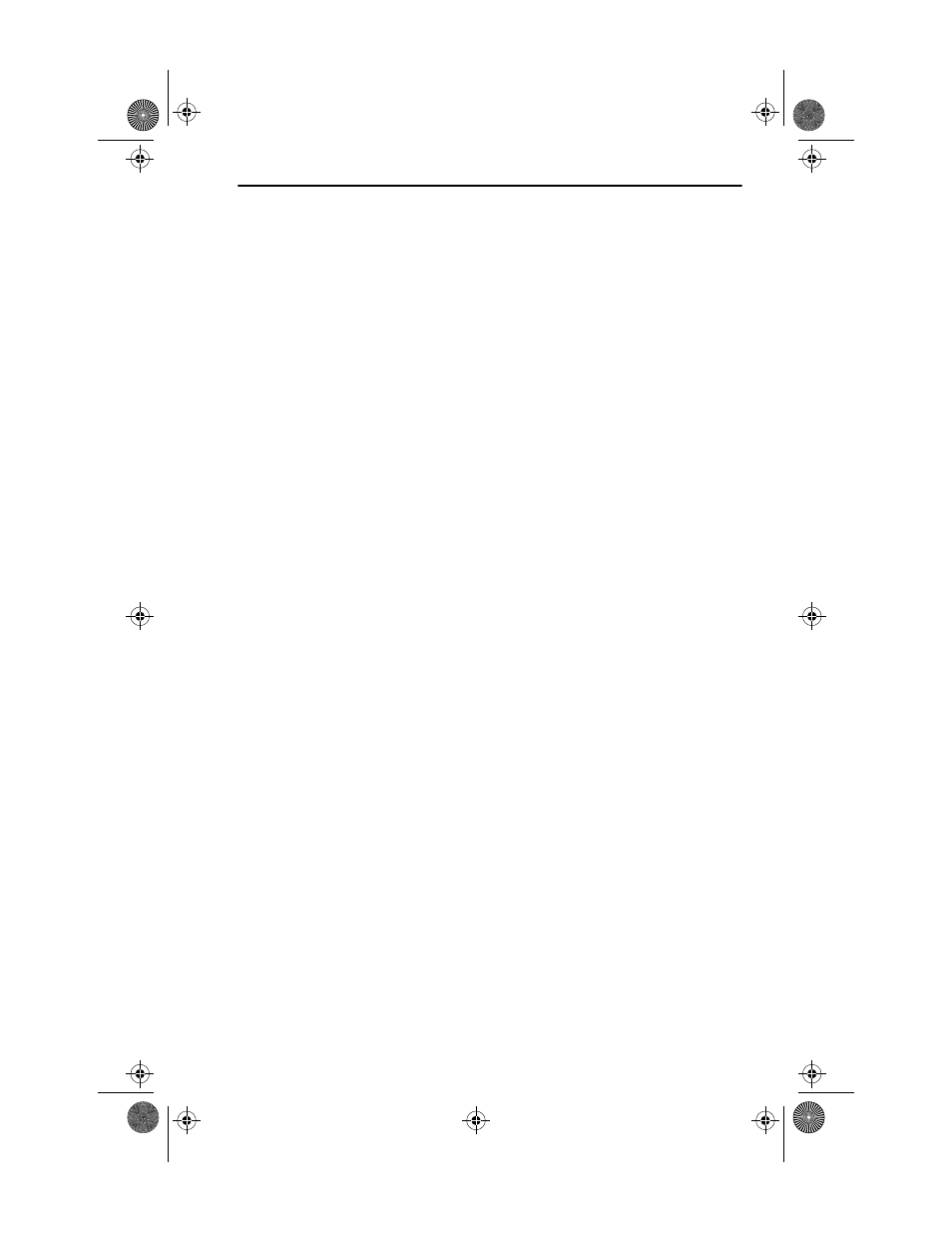
Management Terminal Setup
SEHI User’s Guide
7-3
7.2
MANAGEMENT TERMINAL SETUP
Use one of the following systems to access Local Management:
•
A Digital Equipment Corporation VT series terminal
•
A VT type terminal running emulation programs for the Digital
Equipment Corporation VT series
•
An IBM or compatible PC running a VT series emulation software
package
Use a console cable to attach the management terminal to the SEHI. The
console cable is not included with the SEHI, but can be purchased
separately from Cabletron Systems as part number SEHI-ACCY-KIT.
The SEHI-ACCY-KIT package provides an RJ45 Cable Kit that includes
the following:
•
UTP console cable with RJ45 connectors on each end
•
Adapters for DB9 or DB25 connections
•
Instruction Sheet
The following sections explain how to attach the console cable and set up
the management terminal. Refer to the RJ45 Cable Kit Instruction Sheet
for adapter pinouts and additional information.
SEHI Book Page 3 Friday, April 19, 1996 10:46 AM
