Right side panel - information views – Kontron SYMKLOUD MS2900 Web User Manual
Page 28
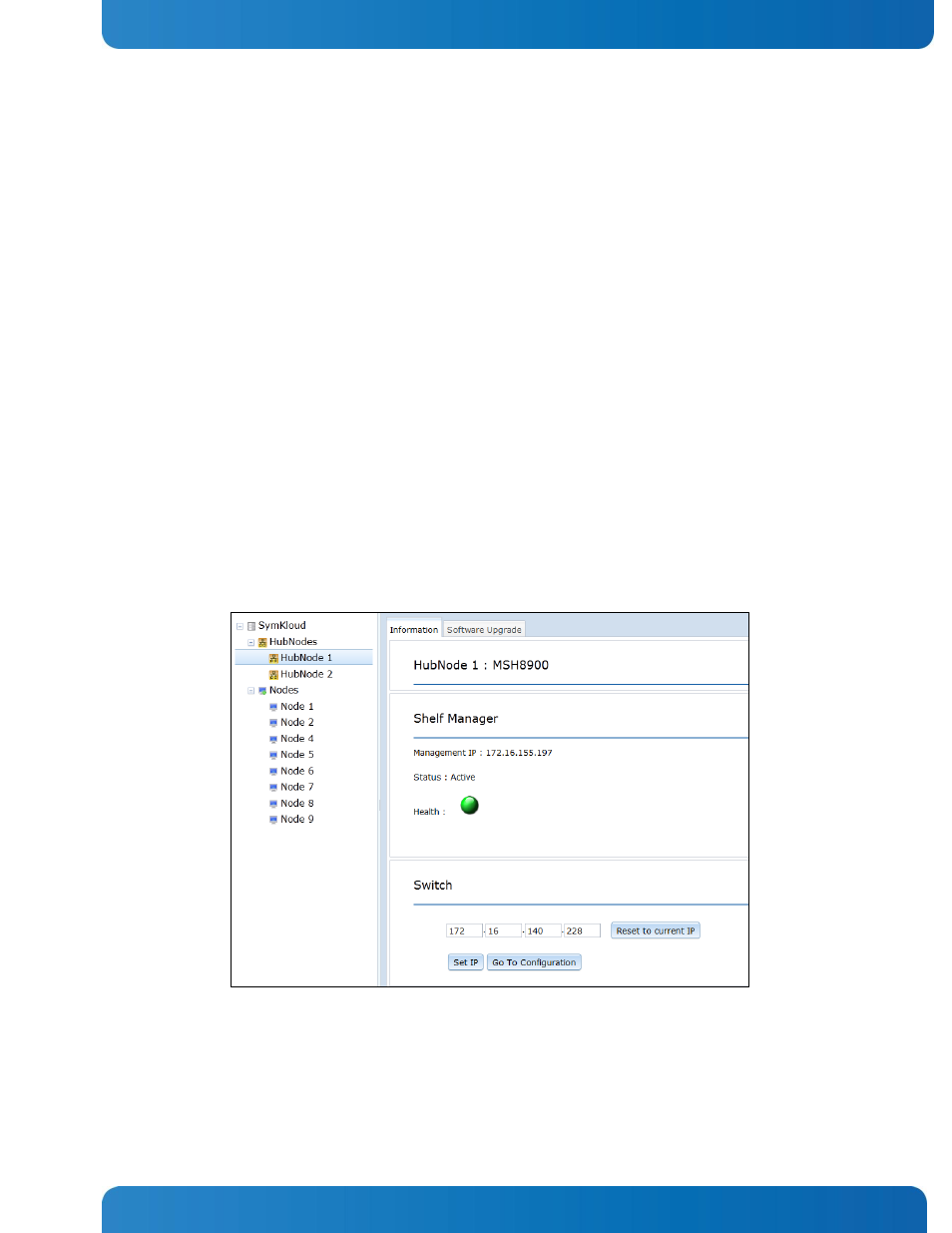
28
www.kontron.com
Quick Start Guide
The system status bar showing the overall system status and the fan speeds is displayed at the top of all the
SMWI pages.
The left side panel is the chassis components menu where you can select
1. Hubnodes: either Hub 1 or Hub 2
2. Nodes: any of the nine processor nodes
The right side panel has two tabs:
1. Information: Displays the health/status and IP address of the key components of the hub or processor
node selected in the left side panel menu.
2. Software Upgrade: Displays the current software levels and allows you to select software you want to
upload for an upgrade.
Right Side Panel - Information Views
6.1.2
Figure 14 shows an example of the System Monitor main page with Hub 1 selected in the menu and the
Information tab selected in the right side panel.
Figure 14: System Monitor Main Page (Hub Information Example)
Figure 15 shows an example of the System Monitor main page with Processor Node 2 selected in the menu
and the Information tab selected in the right side panel.
