Basic configuration, Configuring your system network, Using management networking – Kontron SYMKLOUD MS2900 Web User Manual
Page 17: 4basic configuration, 1 configuring your system network
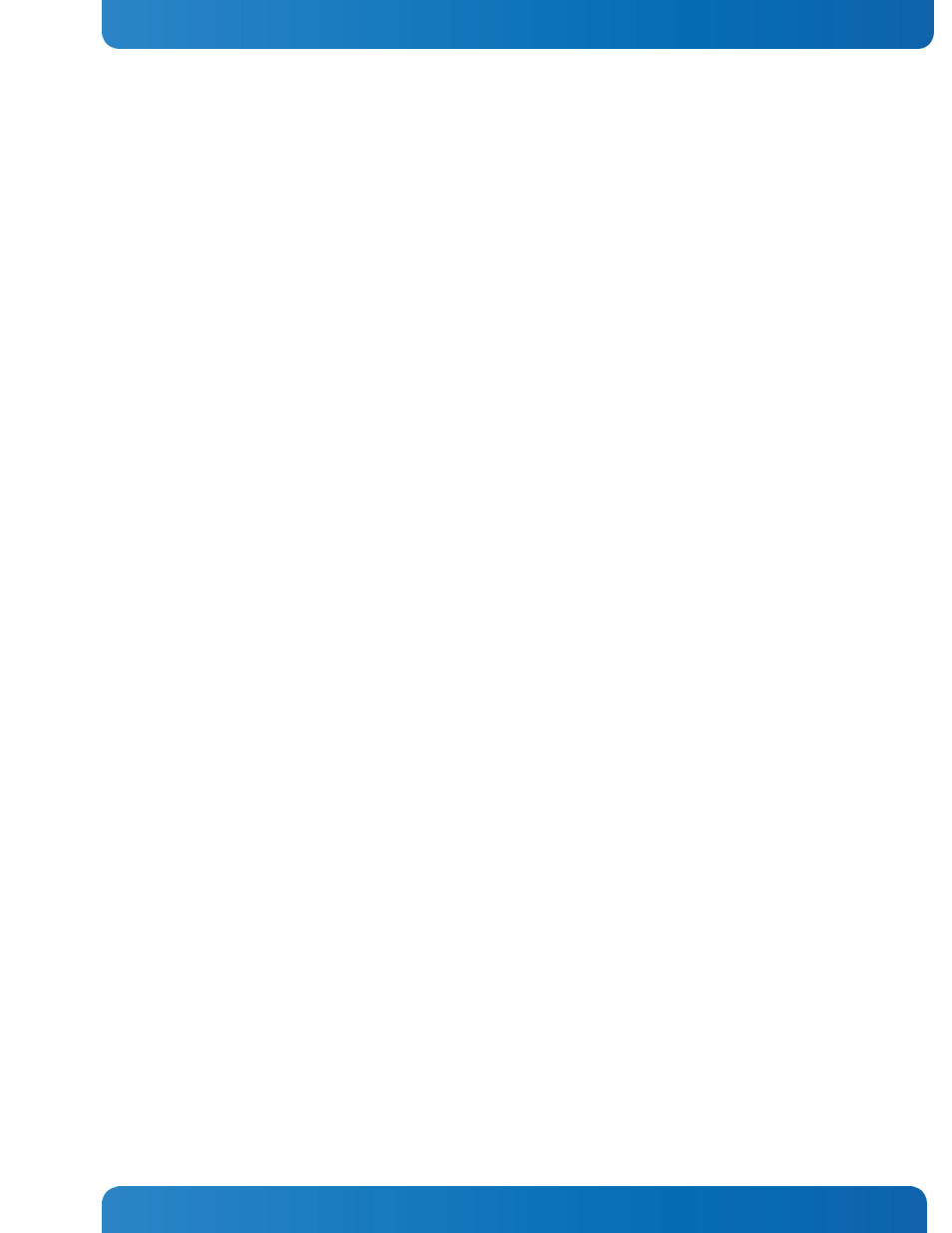
17
www.kontron.com
Quick Start Guide
4
Basic Configuration
This chapter covers the following topics:
»
Configuring your system network
»
Configuring your system nodes
»
Configuring your (optional) SYMbalance load balancing
There are a few different ways to do the basic system configuration. The subsections in this chapter cover the
various methods.
As briefly explained in chapter 3, the System Monitor Web Interface (SMWI) can help you get through the
initial configuration as well as upgrades by displaying a series of screens to take you through the
configuration process.
Tasks/topics you can do with the SMWI are:
»
Checking system status
»
Upgrading software
»
Linking switches and SYMbalance modules
Once you have logged in, the SMWI creates a system inventory page with all node configuration information.
For more information about SMWI features, see Section ‚System Monitor‛.
4.1 Configuring Your System Network
You need to configure your MS2900 platform for your specific network environment. There are two different
ways to access the system components and tailor your networking:
»
Using management networking, as shown in Section 4.1.1
»
Using a serial console, as shown in Section 4.1.2
Using Management Networking
4.1.1
Each device on the MS2900 platform comes pre-configured with an IP address. The SMWI displays a list of
each device and its IP address. For more information about the SMWI features, see Section ‚System Monitor.
Figure 10 shows the IP addresses for the ShMC/switch hubs and the processor nodes.
