Making sure your system is up-to-date, System monitor, Ction ‚system monitor – Kontron SYMKLOUD MS2900 Web User Manual
Page 26: Ion ‚system monitor, 6making sure your system is up-to-date, 1 system monitor
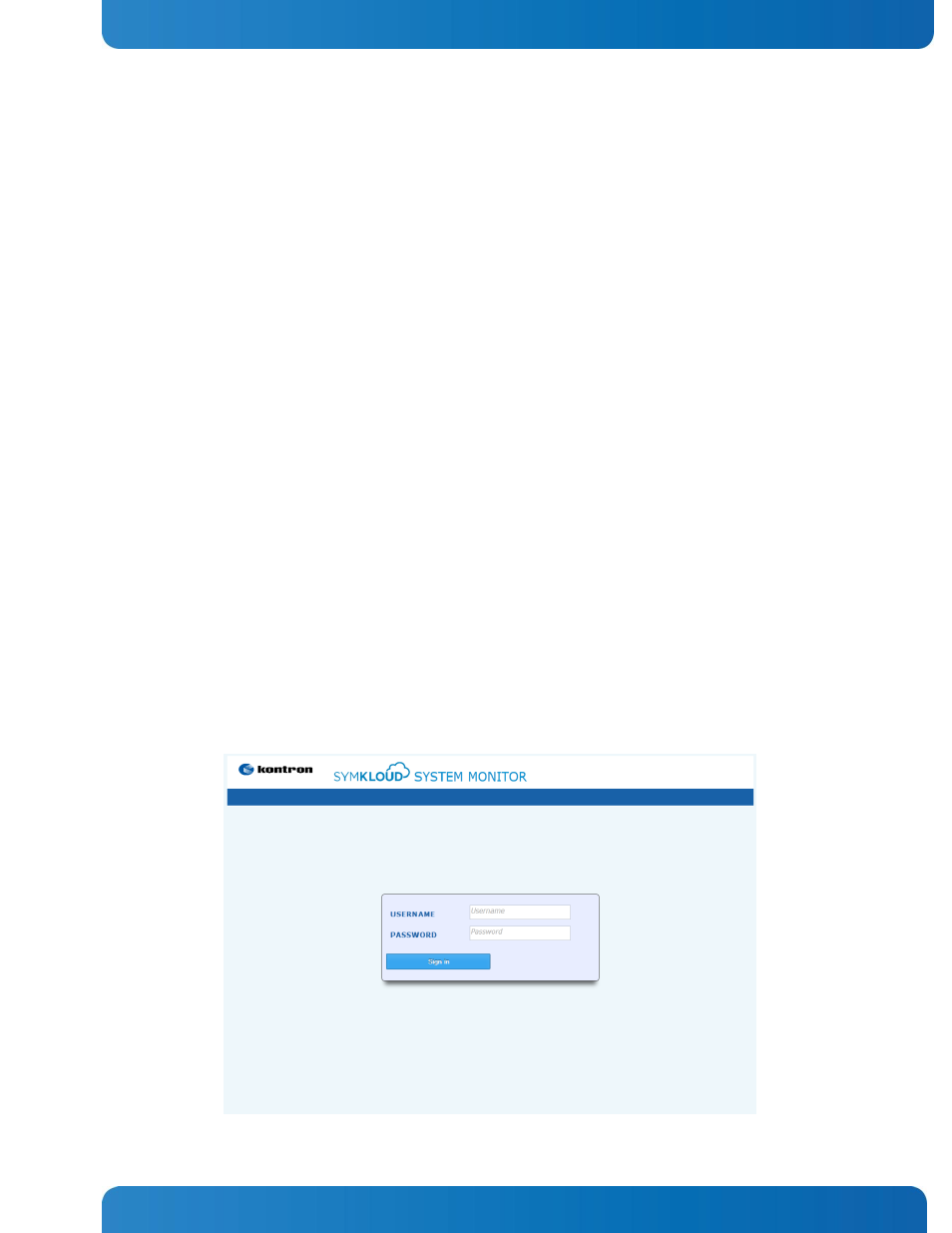
26
www.kontron.com
Quick Start Guide
6
Making Sure Your System is Up-to-Date
This chapter presents the provisions Kontron has for helping you ensure your SYMKLOUD MS2900 platform is
up-to-date with the latest software and firmware.
6.1 System Monitor
System Monitor is a Kontron software product that manages configuration tasks for the SYMKLOUD MS2900
platform. The System Monitor Web Interface (SMWI) is the user interface for this underlying software. You use
the SMWI for both monitoring and updating your MS2900 platform. The recommended way to manage your
system is to make a serial console connection. See Figure 6, ‚MS2900 Front I/O Connections‛ for the location
of the serial console port for each hub on the front panel of the MS2900 platform. An RJ-45 to DB-9 adapter
for use with your console is provided with the system.
To log in to the System Monitor software, use the initial default user id and password settings:
»
User ID = admin
»
Password = admin
The Kontron System Monitor provides data on your current system so you can check version levels and
capacities. To get started using the System Monitor interface from your console connection, log in using your
browser (preferably Firefox or Chrome), as follow:
1. Enter the active shelf manager IP address to see the System Monitor Login page shown in Figure 12.
Figure 12: System Monitor Login Page
