Rear side – Kontron OmniView User Manual
Page 20
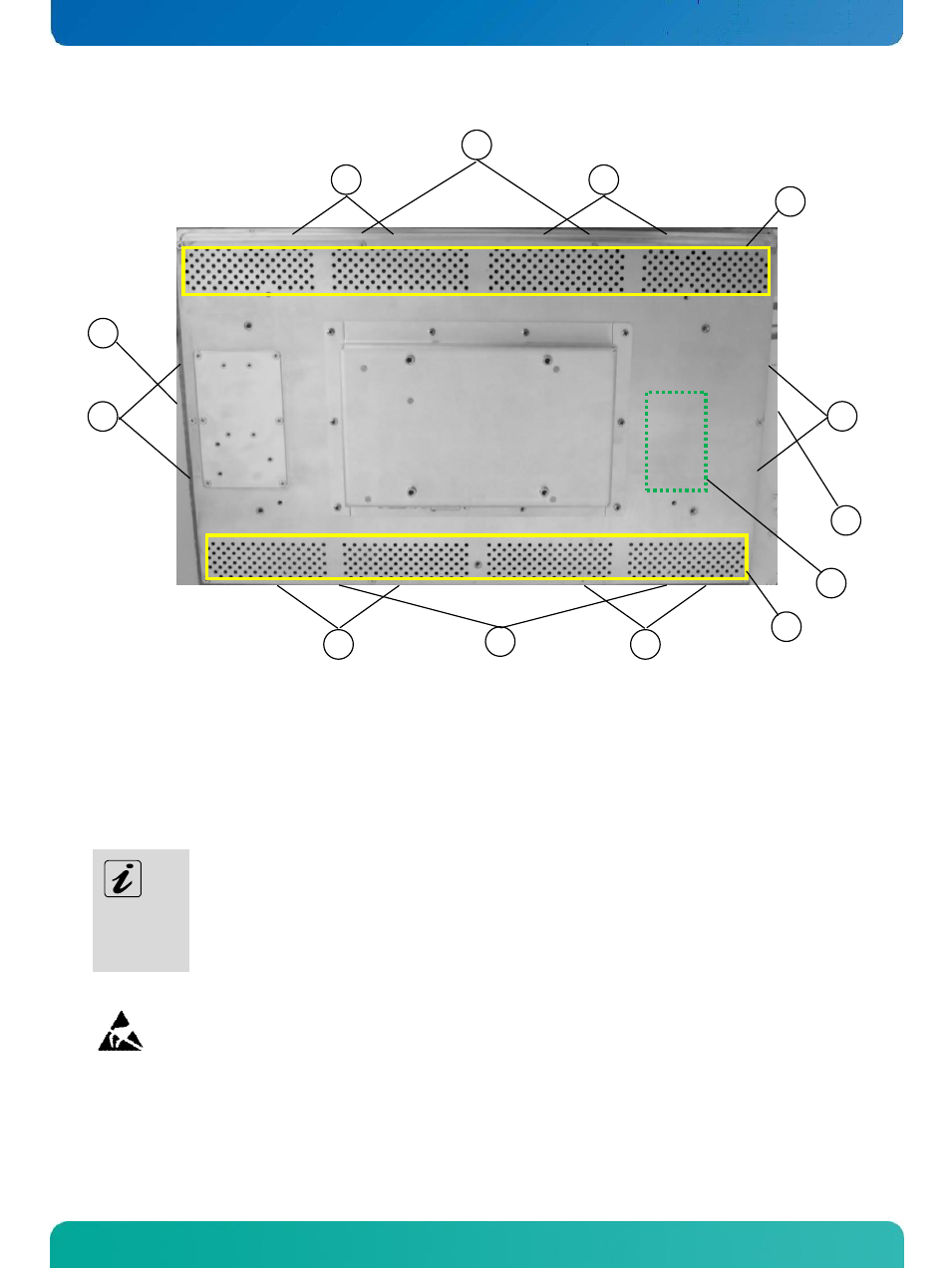
OmniView–User’s Guide (V1)
www.kontron.com
19
6.5. Rear Side
Fig. 9: Rear side of OmniView
1 Slots to attaché mounting clamps for
securing the system to an Instrument
panel (2 slots per clamp)
2 Mounting clamps (6x)
3 Touch Monitor Base air vents
4 Product Identification label area
Note for mounting clamps:
The OmniView 15.6”/18.5”/21.5” will be secured into an instrument panel or
cabinet with two mounting clamps on the top and bottom surfaces and one on
each the left and right surfaces as shown in fig15, position 2.
Please observe the safety instruction for handling assemblies with static sensitive
device.
Failure to take heed of this warning instruction can result in damage to the device.
2
2
1
1
2
1
2
1
3
3
4
1
1
