Rear side, System configurations with sbc card, Fig. 14: external ports of pci-762 sbc card – Kontron KISS 2U KTQ87 User Manual
Page 21
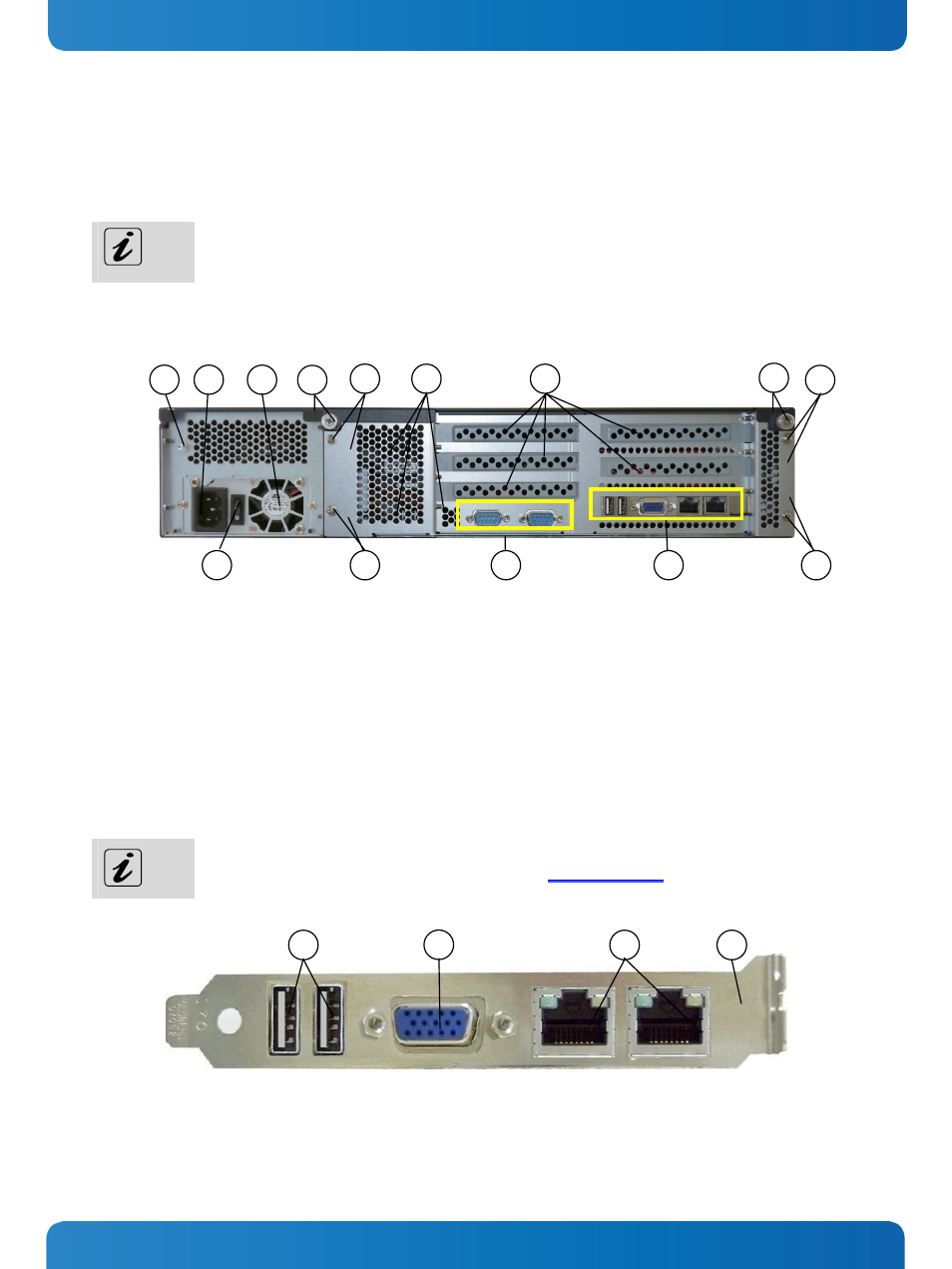
7. Product Description
KISS 2U V2 MB_SBC– User's Guide (Version 1.00)
7.2. Rear Side
On the rear side, depending on the ordered KISS 2U V2 platform configuration, are available the external interfaces of the
integrated motherboard or SBC card, the additional interfaces, the power supply unit and the air exhaust openings.
The order or the number of the KISS 2U V2 platform interfaces can be different depending on the
device configuration.
7.2.1. System Configurations with SBC Card
Fig. 13: Rear side of the KISS 2U V2 with an SBC card (shown with a PCI-762 and an AC wide rage PSU)
1 AC inlet connector
2 Fan of the PSU
3 Rear side of the cover with captive knurled
screws
4 Card cage (for SBC and expansion cards) with
fixing screws
5 Air exhaust openings
6 Free slots for expansion cards
7 Onboard interfaces routed to the rear side
Interfaces of the SBC card [PCI-762 (
8 Fig. 13)]
9 Ground stud
7.2.1.1.
External Ports of the SBC Cards
A detailed ports description can be found in the manual for the PCI-760 or PCI-761 SBC board. You can
download the corresponding manual fr
by selecting the product.
Fig. 14: External ports of PCI-762 SBC card
1 PCI-760/PCI-761 slot bracket
2 VGA port
3 2x USB (3.0) ports
4 2x LAN ports with integrated LEDs
2
3
5
6
3
4
9
1
4
2
8
7
4
4
2
3
1
4
www.kontron.com
19
