3 watchdog, 4 jida non-volatile and cmos settings, 5 general purpose input and output (gpio) – Kontron COMe-cPV2(v1.0) User Manual
Page 53: Watchdog, Jida non-volatile and cmos settings, General purpose input and output (gpio)
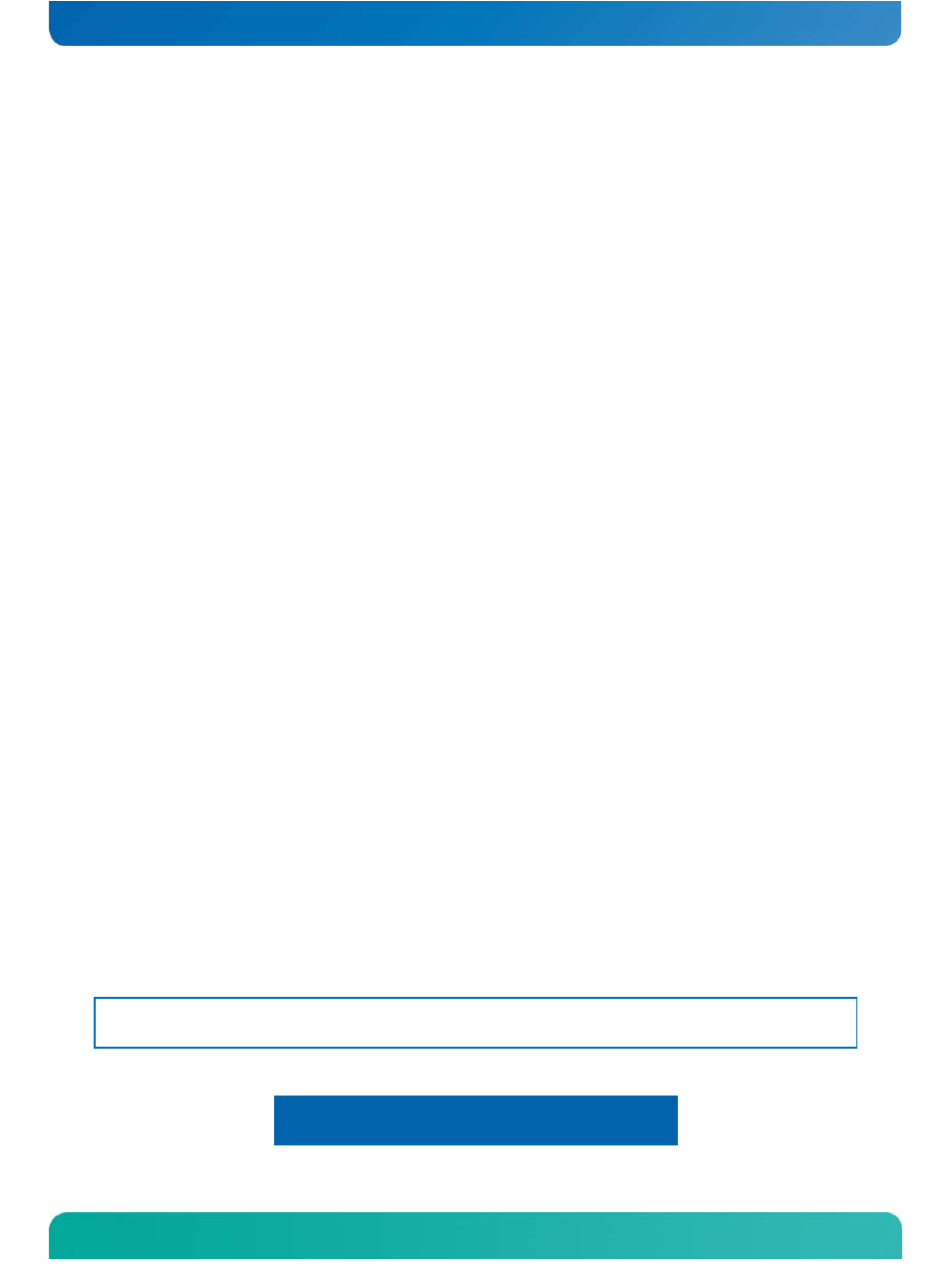
Kontron microETXexpress-PV User’s Guide
www.kontron.com
49
5.3
Watchdog
This feature is implemented through the LPC on the CPLD and offers a dual-
stage watchdog. It first generates an NMI and, after 1ms, a reset is
generated. The application software should strobe the WDTimer to prevent a
timeout. The WDTrigger resets and restarts the system after a timeout to
provide a way to recover from program crashes or lockups.
The Watchdog can be triggered through
»
K-Station
»
Direct programming (i.e., writing data into one register of the CPLD)
For information about programming this feature, see the JIDA32/K-Station
driver packet in the Kontron Customer section or contact your local sales
support representative to get an application note about low level
programming.
5.4
JIDA Non-Volatile and CMOS Settings
The microETXexpress®-PV-XT module allows saving the CMOS settings externally.
If the RTC battery fails to keep CMOS voltage at a certain level, the
external EEPROM restores the previous settings. If the CMOS is lost, all
previous settings are restored and an error message is displayed on the POST
screen: “CMOS Date/Time Not Set”.
From there, users have two choices: “Press F1 to Run SETUP” or “Press F2 to
load default values and continue”. If the choice is to keep all previous
settings, then Press “F1” and enter the new date and new hour. Press F10 to
save and exit. Your previous settings are set correctly and the time and
date are set accordingly. Pressing F2 sets the date to the BIOS build date
and the hour is set to 00:00:00. The default values are reloaded and the
system will boot on the default bootable device.
5.5
General Purpose Input and Output (GPIO)
The microETXexpress®-PV-XT COM provides eight GPIOs (always enabled)that can
be accessed through the module connector described in the pin-out lists, in
Section 4.1. The GPIO viewer can be enabled in the BIOS setup.
NOTE:
GPIO cannot drive applications faster than 2 msec. Data transfer
rates up to 1 kHz maximum are recommended.
Table 17: GPIO COM Express Pin-Outs
Bit of GPIO
Port0
Function
COM Express Pin
