Watchdog, Gpio - general purpose input and output, 5 watchdog – Kontron COMe-cSP2 User Manual
Page 52: 6 gpio - general purpose input and output
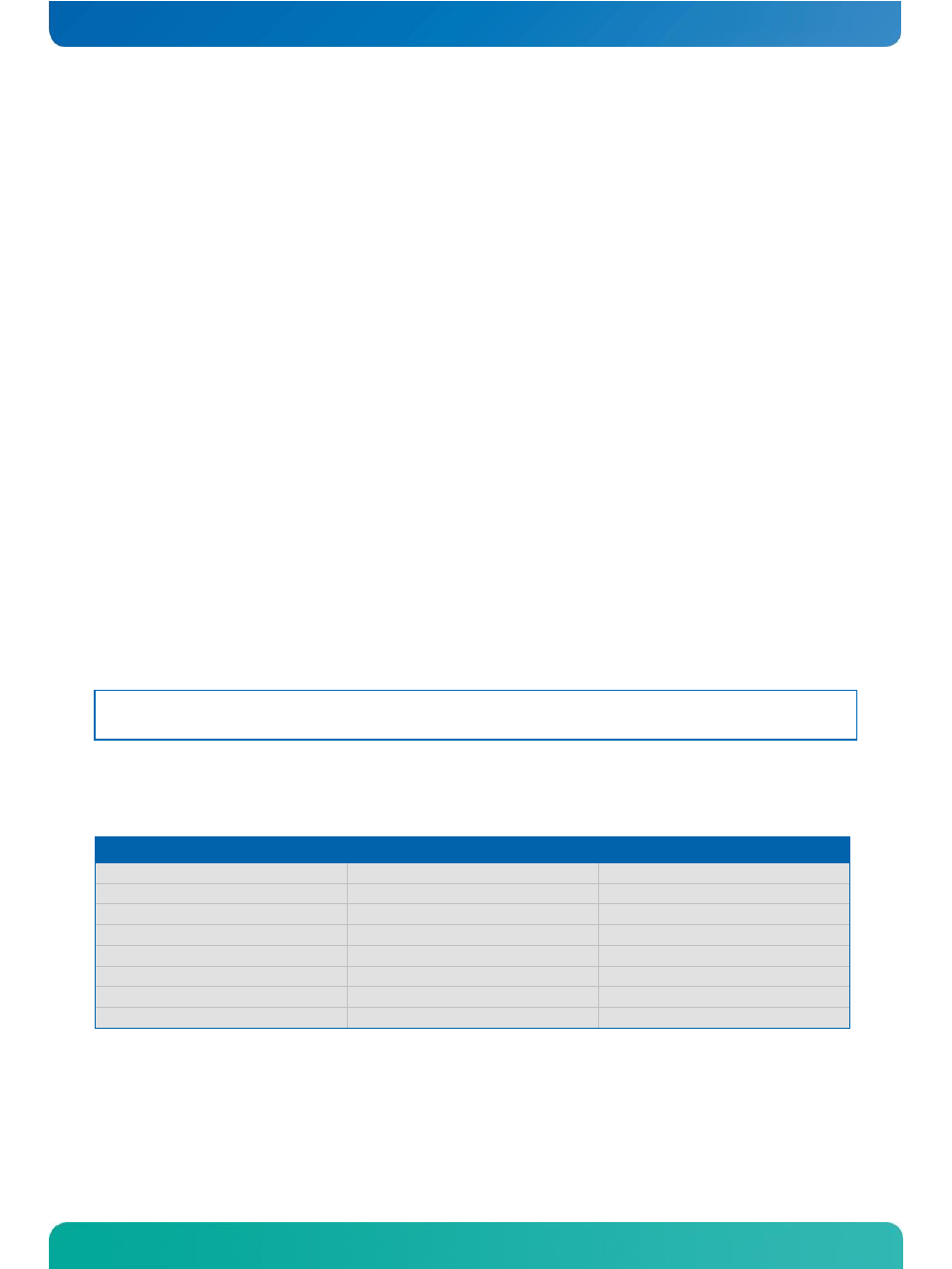
COMe-cSP2
/ Special Features
47
5.5 Watchdog
This feature is implemented in the CPLD and offers a single staged watchdog. You can configure the Watchdog Timer
(WDT) by JIDA32 Library API (Refer to Appendix: JIDA Standard) or BIOS Setup and directly via register settings. The
application software should strobe the WDT to prevent its timeout. Upon timeout, the WDT resets and restarts the
system. This provides a way to recover from program crashes or lockups.
The Watchdog can be enabled via:
»
BIOS Setup (with BIOS NOW1R113 or newer)
»
JIDA32 or K-Station
»
Direct programming over register settings
The Watchdog can be triggered via
»
JIDA32 or K-Station
»
Direct programming (just write data into one register of the CPLD)
For Programming the feature please refer to the JIDA32 driver paket in the download section and for direct
programming please contact your local sales or support for an application note.
5.6 GPIO - General Purpose Input and Output
The COMe-cSP2 provides 8 GPIOs that can be accessed through the module connector described in the pinout list. The
GPIO interface is shared with SDIO signals and can be enabled in BIOS setup.
Note: The General Purpose Inputs and Outputs are not applicable to drive applications faster than 2ms. It‘s
recommended to use data transfer rates only up to 1kHz.
There is one IO Port controlled via onboard CPLD (1 Byte, Port 0) available and the 4 Inputs and 4 Outputs are fixed in
direction. To access the GPIOs use the JIDA32 interface. You can write to a General Purpose Output with the upper half
byte. To read a General purpose Input use the lower half byte.
Bit of GPIO Port0
Function
COM Express Pin
0
GPI0
A54
1
GPI1
A63
2
GPI2
A67
3
GPI3
A85
4
GPO0
A93
5
GPO1
B54
6
GPO2
B57
7
GPO3
B63
