Kontron KTUS15-mITX - 1.1 Basic User Manual
Page 80
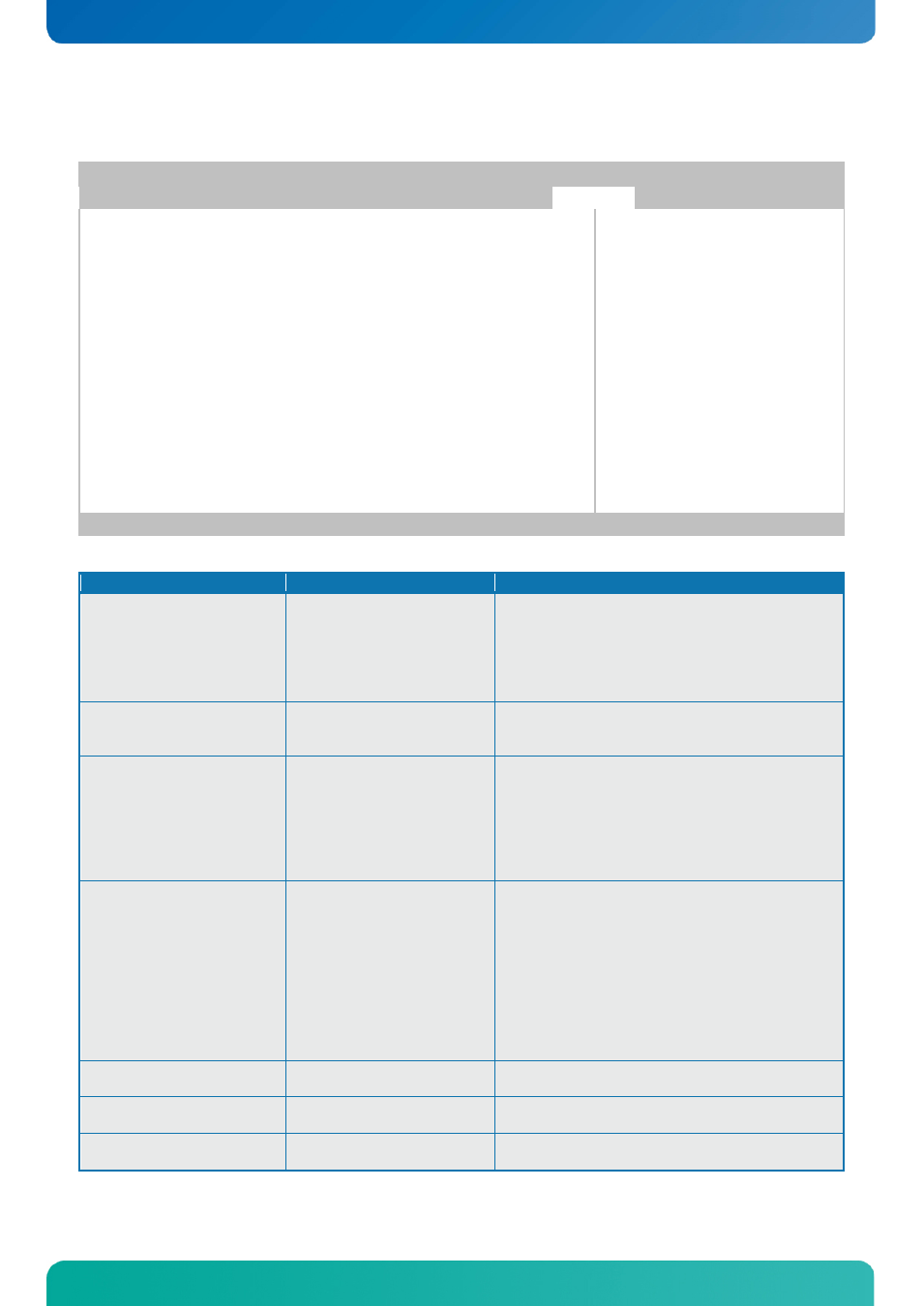
KTD-00774-G
KTUS15/mITX
Page 80 of 84
7.7.2 Advanced Chipset … – North Bridge … – Boot Display Configuration
BIOS SETUP UTILITY
Chipset
Boot Display Configuration
Options
Auto
Integrated LVDS
External DVI/HDMI
External TV
External CRT
External LVDS
<-> Select Screen
|| Select Item
Enter Go to Sub Screen
F1 General Help
F10 Save and Exit
ESC Exit
Boot Display Device [Auto]
Local Flat Panel Scaling [Auto]
DPST Control [VBIOS-Default]
TV Standard [VBIOS-Default]
Backlight Signal Inversion [Disabled]
LCDVCC Voltage [3.3V]
LVDS [640x480]
V02.63+ (C)Copyright 1985-2008, American Megatrends, Inc.
Feature
Options
Description
Boot Display Device
Auto
Integrated LVDS
External DVI/HDMI
External TV
External CRT
External LVDS
Auto
Integrated LVDS
External DVI/HDMI
External TV
External CRT
External LVDS
Local Flat Panel Scaling
Auto
Forced Scaling
Disabled
Auto
Forced Scaling
Disabled
DPST Control
VBIOS-Default
DPST Disabled
DPST Enabled at Level 1
DPST Enabled at Level 2
DPST Enabled at Level 3
DPST Enabled at Level 4
DPST Enabled at Level 5
VBIOS-Default
DPST Disabled
DPST Enabled at Level 1
DPST Enabled at Level 2
DPST Enabled at Level 3
DPST Enabled at Level 4
DPST Enabled at Level 5
TV Standard
VBIOS-Default
NTSC
PAL
SECAM
SMPTE240M
ITU-R television
SMPTE295M
SMPTE296M
CEA 7702
CEA 7703
VBIOS-Default
NTSC
PAL
SECAM
SMPTE240M
ITU-R television
SMPTE295M
SMPTE296M
CEA 7702
CEA 7703
Backlight Signal Inversion
Disabled
Enabled
Disabled
Enabled
LCDVCC Voltage
3.3V
5V
3.3V
5V
LVDS
(see description ->)
Select Resolution, Manufacturer and Type no.
for the actual LVDS display.
