Casio LPCW-50 User Manual
Page 4
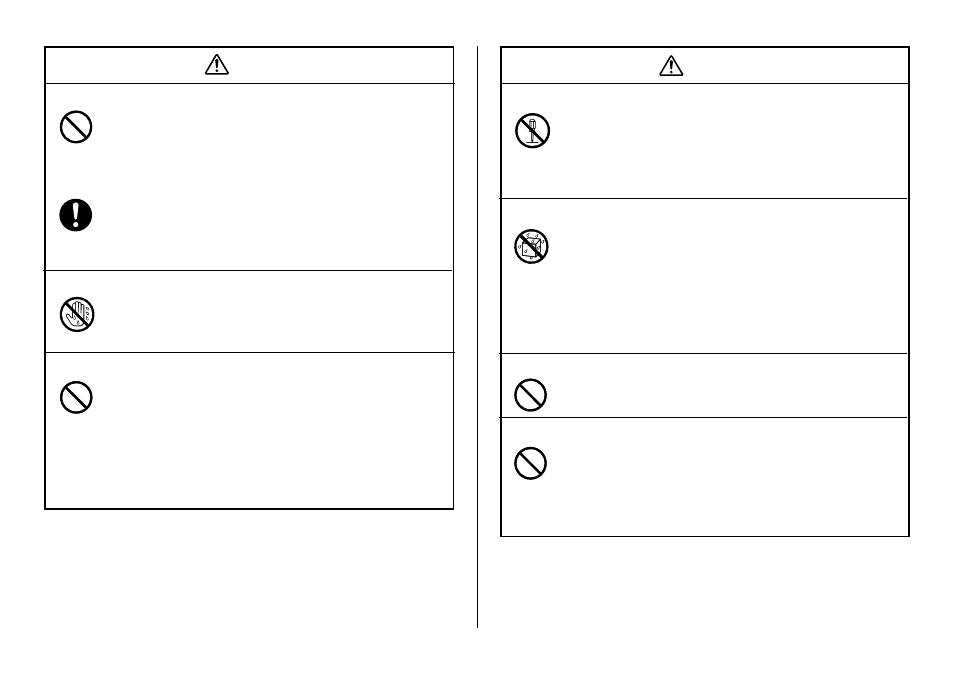
3
Warning
Do not disassemble or modify the product.
Never try to take the product apart or modify it in any way.
Doing so creates the risk of electric shock, burn injury, or
other personal injury.
Leave all internal inspection, maintenance, and repair up to
your original retailer.
Water and foreign objects
Water, liquids, or foreign objects (especially metal) getting
inside the product creates the risk of fire and electric shock.
Immediately perform the following steps if liquid or a foreign
object should ever get inside the product.
1. Disconnect the USB cable.
2. Unplug the power cord from the wall outlet.
3. Contact your original retailer.
Do not incinerate.
Never dispose of the product by incineration. Doing so creates
the risk of fire and personal injury due to explosion.
Plastic bag precaution
Never place the plastic bags in which the product comes
packed over your head. Doing so creates the risk of
suffocation.
Particular care is required in households where young
children are present.
Warning
Power cord, AC adaptor, USB cable
Misuse of the power cord, AC adaptor, or USB cable can
damage it and create the risk of fire and electric shock.
Make sure you follow the precautions listed below.
•
Never place heavy objects on these items or subject them
to direct heat.
•
Never modify these items or subject them to bending.
•
Do not subject these items to twisting or pulling.
•
Should the power cord, AC adaptor, or USB cable or its
plug ever become damaged, contact your original retailer.
Power cord, AC adaptor, USB cable
Never touch the power cord, AC adaptor, or USB cable or
its plugs while your hands are wet.
Doing so creates the risk of electric shock.
Dropping and rough treatment
Continued use of the product after it has been damaged due
to dropping or other rough treatment creates the risk of fire
and electric shock. Immediately perform the following steps
if the product should ever become damaged.
1. Disconnect the USB cable.
2. Unplug the power cord from the wall outlet.
3. Contact your original retailer.
