Important, Read this first – Casio LPCW-50 User Manual
Page 2
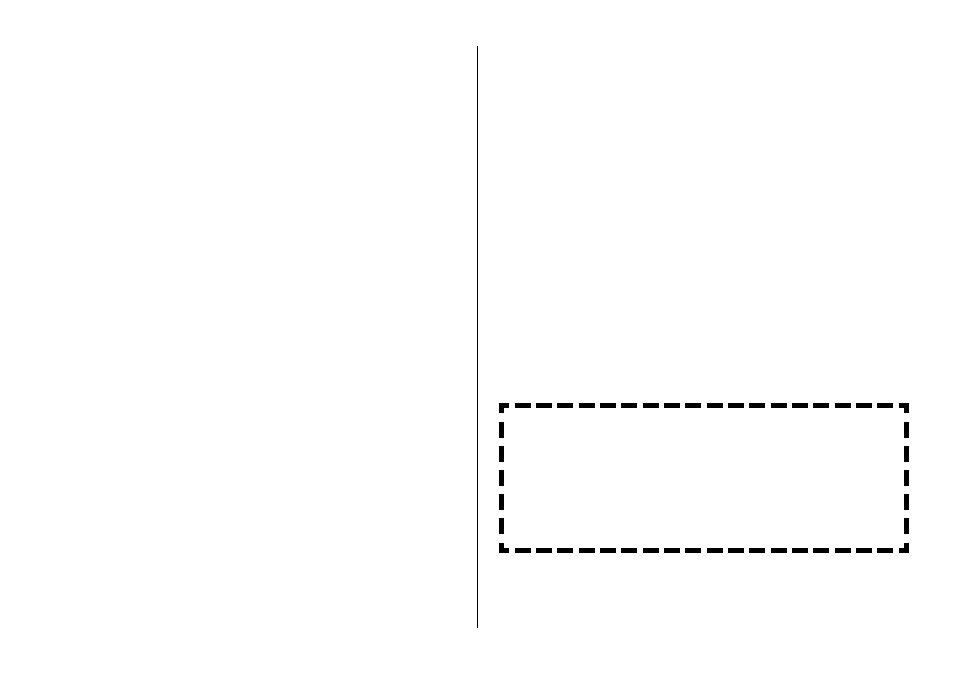
1
Important!
The copyright of this User’s Guide and all rights related to the software
shall revert to CASIO COMPUTER CO., LTD.
•
Microsoft, Windows, Windows Media and Windows NT are registered
trademarks or trademarks of Microsoft Corporation in the United States
and other countries.
•
Pentium is a registered trademark of Intel Corporation in the United
States.
•
Macintosh, Mac OS and TrueType are registered trademarks of Apple
Computer, Inc. in the United States and other countries.
•
Easy CD Creator is a trademark of Roxio, Inc. in the United States.
•
Other company and product names used herein may also be company
and product names of others.
© Copyright 2002 CASIO COMPUTER CO., LTD. All rights reserved
•
Be sure to read this manual carefully before attempting to use the
product for the first time.
Read This First!
•
TDK Recording Media Europe S.A. shall not be held liable for any loss
or claims by you or any other person or entity that may arise through
the use of this product.
•
Reproduction of this manual in any form, either in part or its entirety,
is forbidden without the express permission of CASIO COMPUTER
CO., LTD. You are granted permission to use this software for your
own personal use. Any and all other use of this software without the
express permission of CASIO COMPUTER CO., LTD. is forbidden
under international copyright laws.
•
The contents of the manual are subject to change without notice.
•
Due to the time required for printing on paper, contents of the
manual may be outdated by the version of software supplied to you.
Because of this, the software and the contents of the displays it
produces may be different from those described in this manual, or
some items described in this manual may no longer be available.
•
The CD/DVD LABEL PRINTER application is an application
designed to run under Windows 98, 98SE, Me, 2000
Professional, or XP.
•
The application may not be able to run correctly on certain
system hardware and software configurations.
•
See page 17 for information about minimum computer system
requirements.
