Casio LPCW-50 User Manual
Page 26
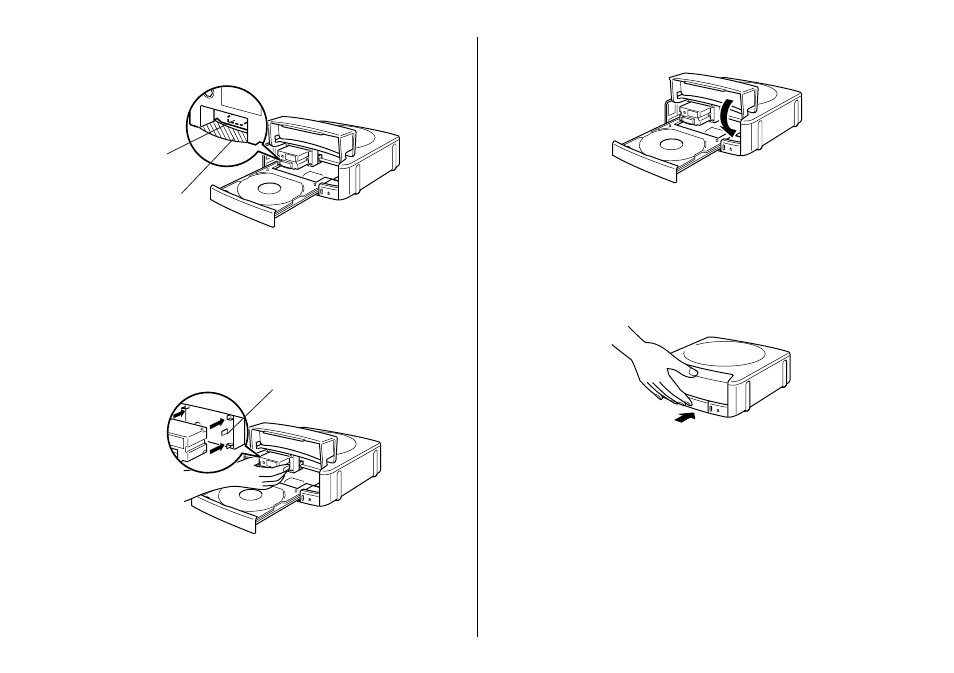
25
6.
Position the ink ribbon cassette so the ink ribbon passes under the
print head.
Notes
•
Check to make sure that there is no slack in the ink ribbon.
•
If the ribbon is slack, perform step 2 of this procedure to tighten it
up.
7.
Gently press the Ink ribbon cassette against the carriage until you
hear it click securely into place.
8.
Close the front cover.
Important!
Always make sure you close the front cover before closing the disc
tray.
9.
Close the disc tray.
Press the disc tray with your hand until it clicks.
Important!
If you press the Eject button while the disc tray is open, the printer
will perform an internal process and emit a noise. This does not indi-
cate malfunction.
Note
The color of the disc you are printing on can cause printing to be-
come a different color than that expected from the ink ribbon you are
using.
Ink ribbon
Print head
Carriage
