Elecraft K160RX User Manual
Page 7
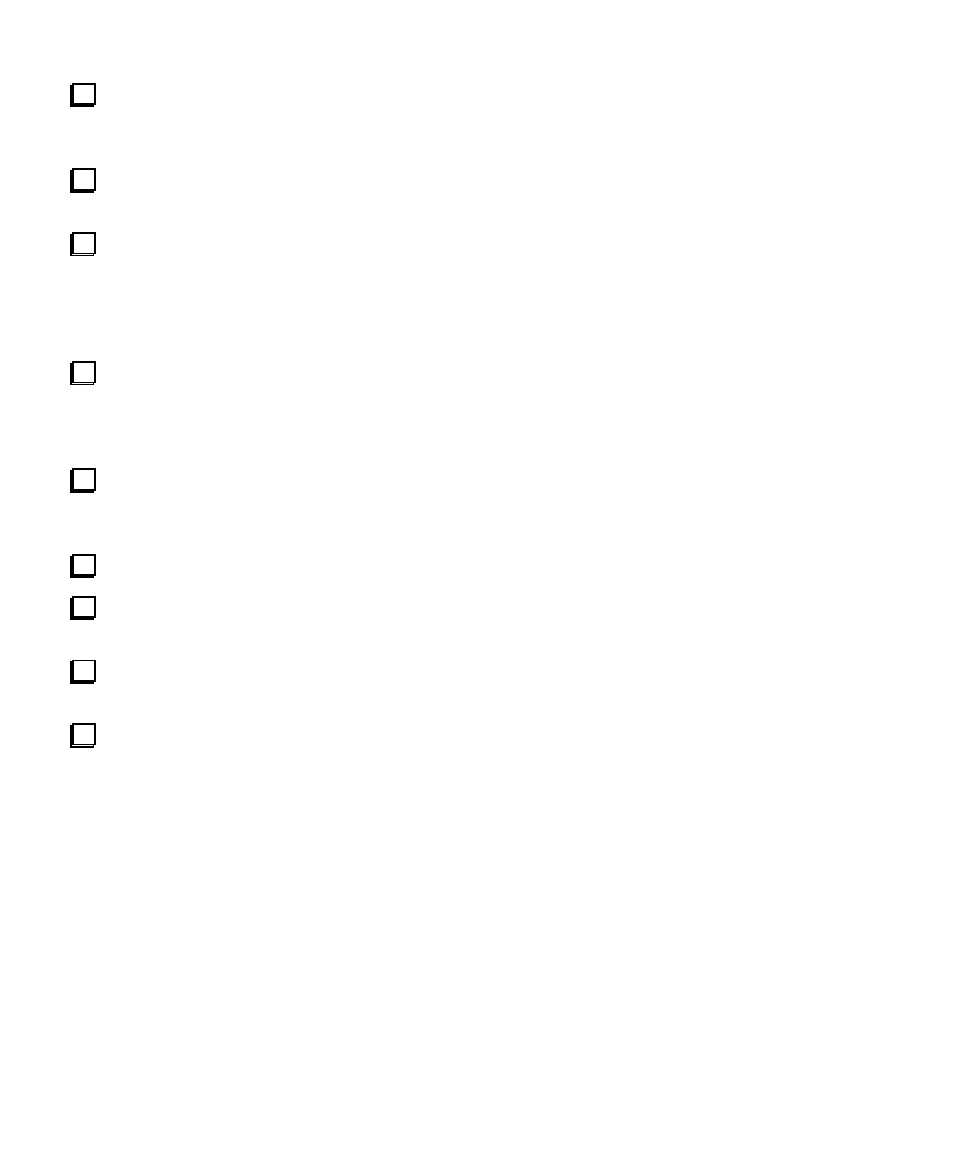
7
Carefully examine the hardware associated with PA transistors Q7 and Q8, including the standoffs,
shoulder washers, and thermal insulators. If any of the hardware appears to be damaged, it should be
replaced. (These items are supplied with the K2 PA Hardware Kit.)
Remove any loose metallic particles from both the inside and outside surfaces of the heat sink,
especially in the area of the thermal insulators.
Install the receive antenna jack (K160-J1) on the rear panel of the heat sink. This connector is supplied
with a nut, lock washer, and solder lug. The solder lug should be placed onto the connector first so that it
makes contact with the inside rear panel of the heat sink. Rotate the solder lug to the left (as viewed from
the front of the K2). In this position, it will not interfere with the installation of the 160-m module or the
optional KAT2 antenna tuner.
Re-install the heat sink using the method described in the K2 Owner's Manual. When replacing the
nuts on the PA transistor mounting screws, use two #4 split lock washers, even if internal-tooth lock
washers were originally used. The split lock washers will not gouge the panel. Do not over-tighten any of
the hardware.
Using a DMM on its lowest resistance scale, measure resistance from the collector of each PA
transistor (Q7, Q8) to ground. If you see a reading of less than 100 ohms, the heat sink may be shorted to
one of the transistor tabs.
Re-install the nuts on the key and antenna jacks.
Plug the 160-m module into J14, and secure it to the standoff using a 1/4" (6 mm) machine screw and
split lock washer.
Connect the 160-m module to the receive antenna jack. The wire connected to the "RX" pad on the
module should be soldered to the jack's center pin, and the other wire soldered to the jack's solder lug.
Re-install the bottom cover (6 screws).
