Elecraft KXB3080 User Manual
Page 9
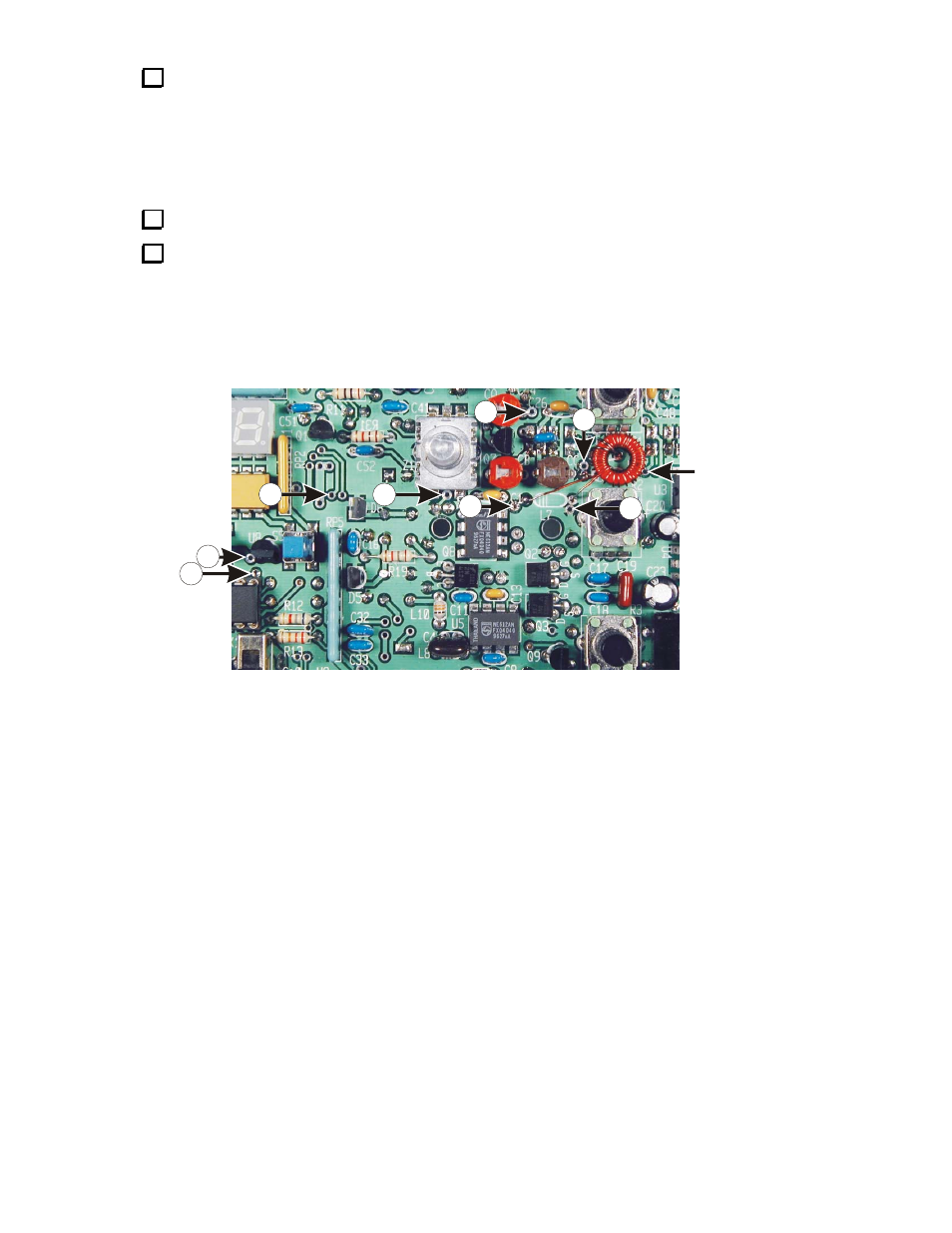
9
Cut lengths of the white-insulated Kynar® wire as shown below, strip 1/8” of insulation from each
end, and solder each wire to the pad indicated on the KXB3080 PCB with the length of the wire extending
from the component side of the PCB.
__ Pad A: 1-1/8” (2.8 cm)
__ Pad B: 1” (2.5 cm)
__ Pad F: 3-1/4” (8.3 cm)
__ Pad E: 1-1/4” (3.2 cm)
__ Pad 5: 1-3/8” (3.5 cm)
__ Pad D 1-3/8” (3.5 cm)
Note: Wires for pads 5 and D not required if wires from a KXB30 installation are still present.
Trim any excess leads from the above wires flush with the non-component side of the KXB3080 PCB.
Position the KXB3080 PCB in place as shown in Figure 7 with the G, C, and G bare wires passing
through the solder pads on the KX1 PCB shown in Figure 6. Bend the other wires out to the sides so they
do not interfere with positioning the KXB3080 PCB. Pull the bare wires through their solder pads to hold
the KXB3080 PCB closely to the top of U6 as possible and so the trimmer capacitor adjustment slots line
up with the access holes in the KX1 PCB.
E
G
G
Wire from
F passes
through the
hole in this
circuit via
to the other
side of the
PCB.
A
B
C
D
5
NOTE:
PCB
are incorrect. Connect the KXB3080 as shown here.
The markings on the bottom of the KX1
for pads A and B
Figure 6. KXB3080 Connection Points on KX1.
