Elecraft KXB3080 User Manual
Page 8
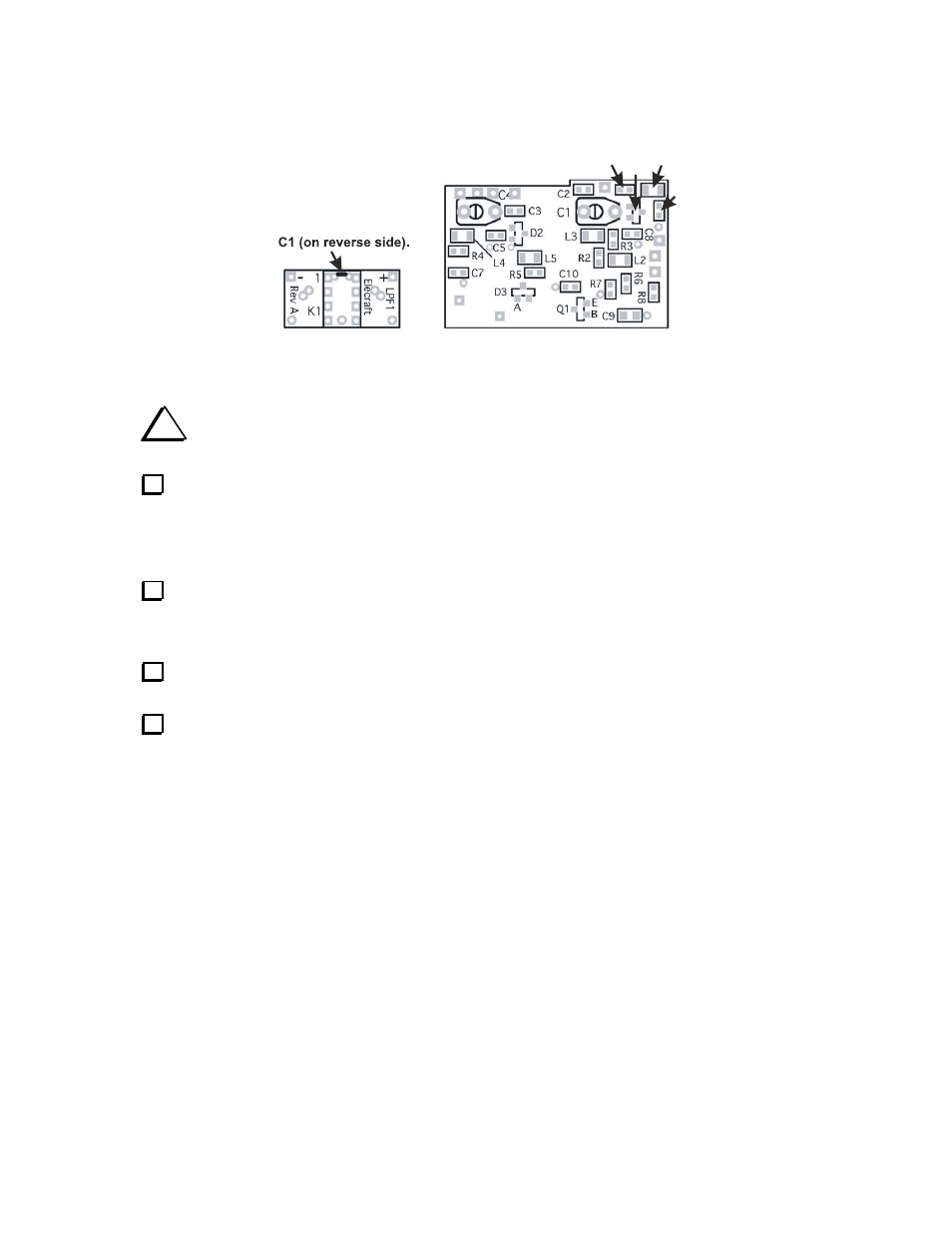
8
Part II: Assemble and Install the KXB3080 Option PCB
Figure 5 shows the layout of the parts on both of the PCBs. Refer to these figures as needed while
performing the following procedures.
C6
L1
D1
R1
Reference designators
with arrows not printed
on boards.
Low-Pass Filter Board
(LPF1)
KXB3080 Module Board
Figure 5. Parts Placement Diagrams.
i
Observe ESD precautions when handling the KX1 microcontroller (MCU) or the KXB3080
PCB. See Preventing Electrostatic Discharge Damage on page 2 for details.
Check the revision of the KX1 firmware supplied with your KXB3080 option against the firmware
currently installed in your KX1. The version is shown on a label attached to MCU U1 on the KX1 PCB.
The KXB3080 option requires version 1.02 or later. If you have an older version, new firmware should
have been supplied with your KXB3080 kit. If necessary follow the instructions supplied with your
firmware to replace it and re-enter your menu settings.
Install the two trimmer caps on the KXB3080 PCB. The orientation is important! Align the trimmers
with the outlines silk-screened on the PCB (see Figure 5).
__ C1. Flush cut the pins after soldering.
__ C4. Flush cut the pins after soldering.
Strip the insulation from 3” (7.6 cm) of the #24 green hookup wire, and cut the wire into three 1” (2.5
cm) lengths.
Solder the three bare wires in pads G, C and G along the upper edge of the KXB3080 PCB. Position
the wires flush with the bottom (non-component) side of the PCB and sticking up from the component side.
Note that the G pad on the opposite edge of the PCB is not used.
