Elecraft KX3-4M User Manual
Page 9
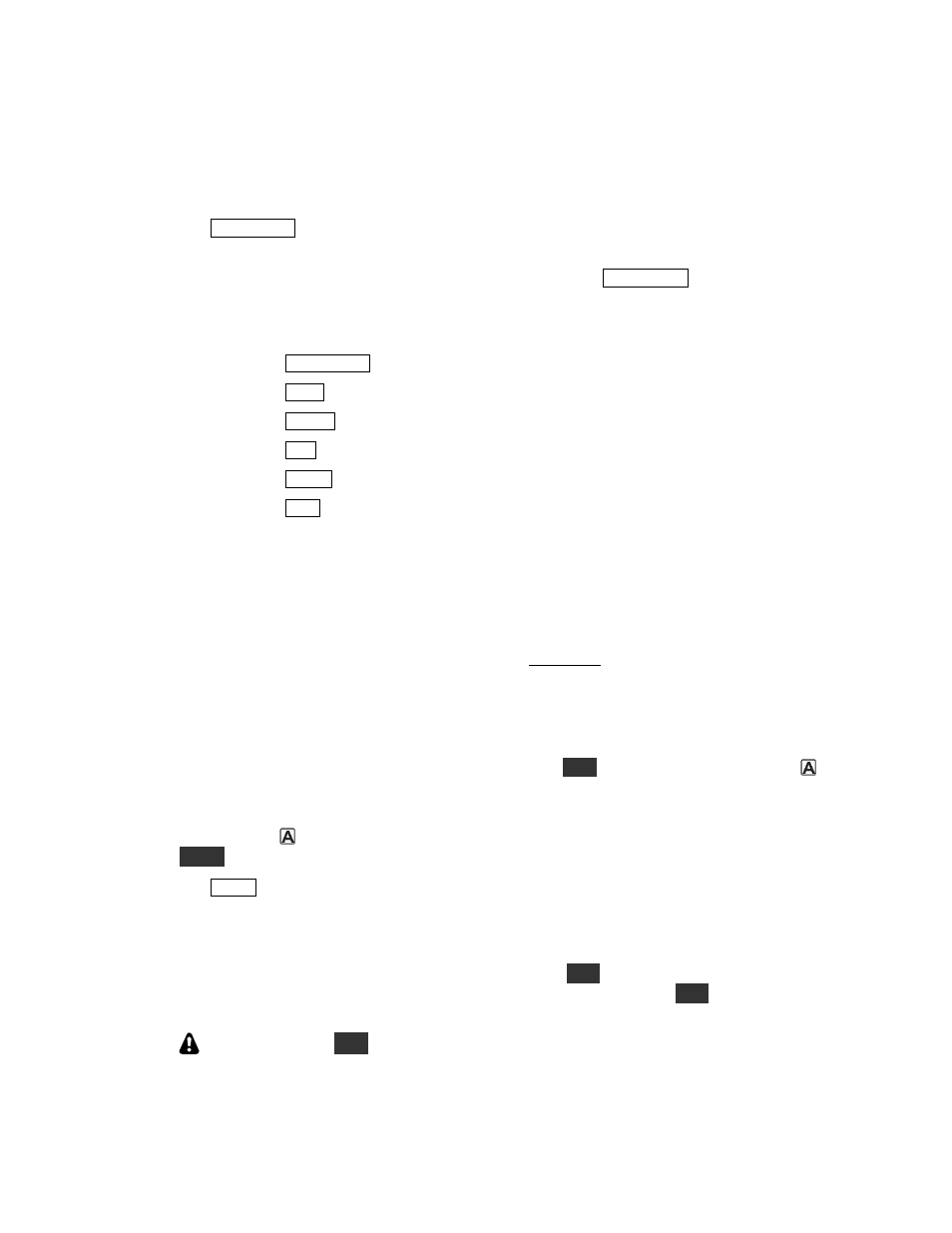
9
Sending DTMF Tones
The KX3 can generate the Dual-Tone Multi-Frequency (DTMF) tones required to activate special services
available through many repeaters.
Press and hold the PTT to transmit.
Tap
F REQ ENT
.
DTMF ON
will appear in the VFO B area of the LCD.
Press the following keys to enter the needed characters. The tone will continue as long as each key
is pressed. To disable the DTMF keys, release the PTT or tap
F R E Q E NT
.
Character Press
0 – 9 Numbered keys
*
AT U T U N E
#
M S G
A
M O D E
B
A/ B
C
D AT A
D
A> B
Channel Hopping (Scanning)
Scanning or manually tuning across a group of frequencies stored in memory is referred to as channel
hopping. This is especially useful to monitor repeaters and specific simplex frequencies. Set up the KX3 for
channel hopping as follows:
Store all of the frequencies you want to monitor in successive memory locations anywhere between
0 and 99 with an asterisk (
*
) as the first character of each label. Note that these memory locations
must be successively numbered locations with no gaps and all of the frequencies must be within the
same band. You can include frequencies within the band that use different modes such as SSB, AM
or CW.
Tune to any one of the memorized locations by holding
RCL
(recall) and turning the VFO knob
to select one of the memory locations or by clicking on the QSY radio button in the Frequency
Editor while it is connected to the KX3.
Turn the VFO knob to step the KX3 through the frequencies in the memory locations or press
S C AN
to initiate a live scan across those frequencies. Tap any switch to stop the live scan.
Tap
R AT E
or change bands to disable channel hopping.
Monitoring the Repeater Input Frequency
The KX3 allows you to quickly check the repeater input frequency (your transmit frequency) to check for
interference. With the KX3 ready to transmit on a repeater, hold
R E V
. The VFO A display will switch to
the repeater input frequency and you will hear any audible signals present. Hold
R E V
again to return to
normal operation.
Be sure you hold
R E V
a second time to switch back to normal operation before
transmitting.
