Elecraft KX3-4M User Manual
Page 18
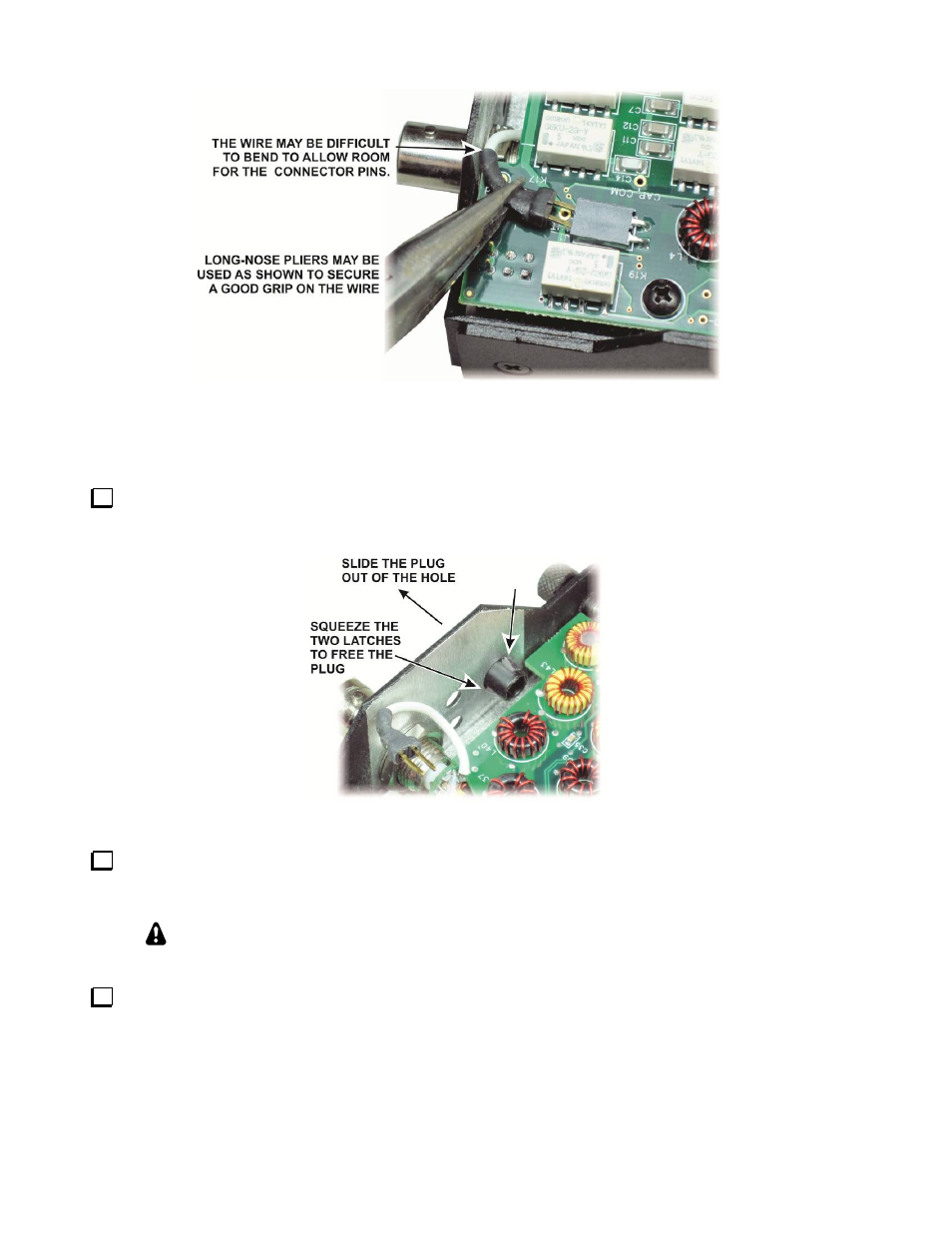
18
Figure 7. Using Long-Nose Pliers to Grip the H.F. Antenna Wire.
Install the antenna coaxial cable and SMA connector as follows:
Remove the plastic plug from the hole in the end of the KX3 enclosure near the BNC connector. This
is most easily done with your long-nose pliers.
Figure 8. Removing the Hole Plug.
Check the inside surface of the KX3 end panel. The surface should be clean metal free of paint or
masking tape as shown in Figure 8. This is important to provide a good ground for the antenna connector
and good contact for the KX3-2M or 4M module power transistor heat sink.
In the unlikely event you need to clean the metal surface, hold the KX3 with the end
downward so any debris from the cleaning will not fall on to the PC board.
Check the inside surface of the hole from which you removed the plug (Figure 8). The inside edge
must be free of paint or tape; otherwise the antenna connector will not fit. If needed scrape the surface
clean, taking care not to scratch the outside surface of the end panel or allow debris to fall inside the KX3
