Salter Brecknell 7550 User Manual
Page 25
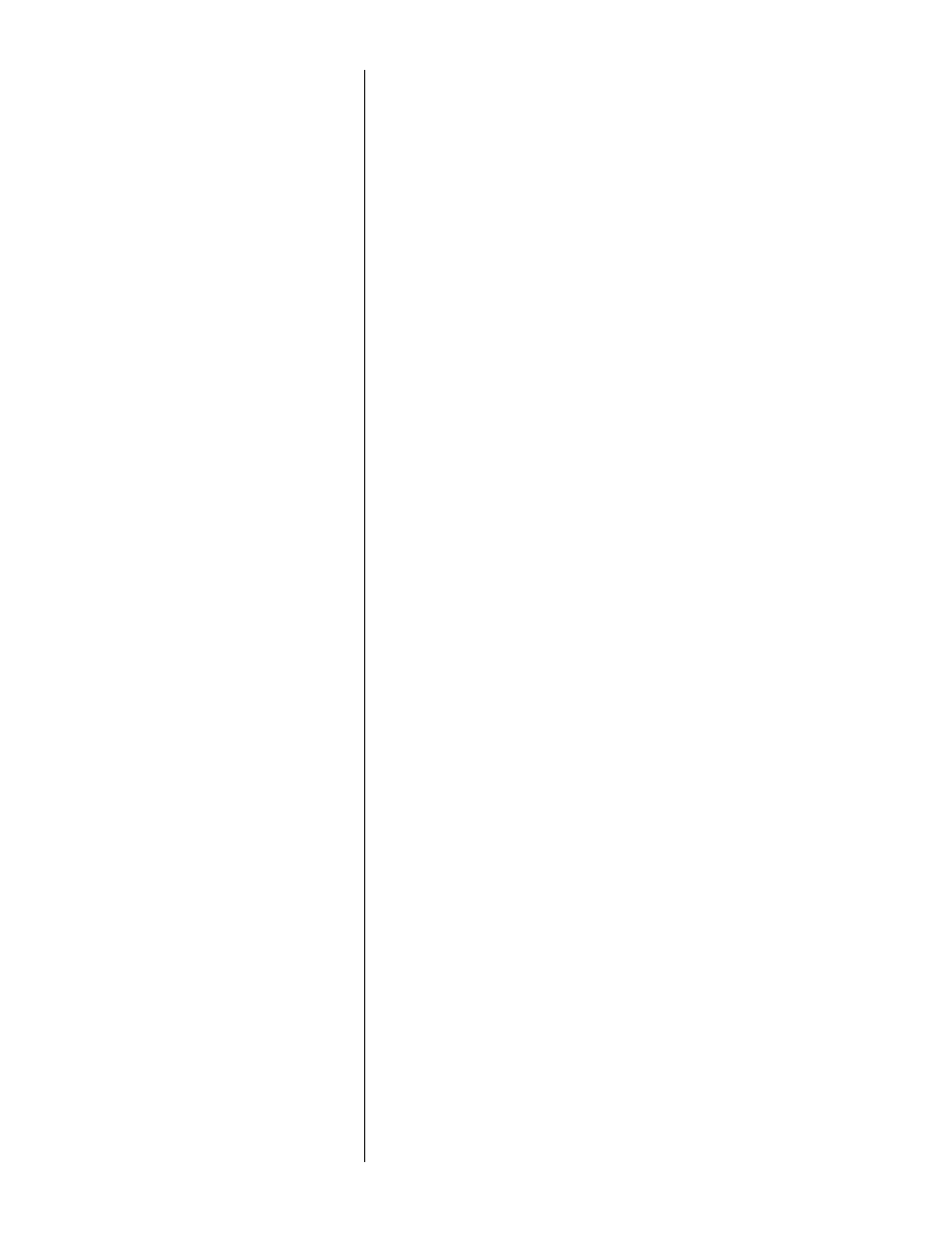
22
Dynamic Weighment Serial Output – The gross and net weights in the
layout menus follow the in-motion weighments while in the in-motion mode.
Each time the indicator calculates a new average, the gross and net weights
are calculated based on the new weighment. The gross and net change
from the last in-motion weighment value when the indicator returns to live
weight display. Dashes are printed if "no" is selected for "inhibited" for that
group and dashes are on the display to indicate in-motion sampling.
In these display modes, the only function that is offered from the front panel
is the entrance into the service menus. After entering the service menus,
the indicator stops the in-motion functionality.
If the indicator is in a user menu or editing a register, these display modes
do not appear on the display. In this case, the in-motion operations appear
to occur in the background.
- - - -
- - - -
- - - -
- - - -
- - - - This indicates that the indicator is sampling the current item on the
scale. As soon as the sampling is completed, the weight is calculated and
displayed.
Annunciator 5 (ID) – This annunciator is used to indicate that the display
is showing the current in-motion weighment. This display appears for seven
seconds after each in-motion weighment is calculated. This mode can be
interrupted by a new weighment (dashes).
Sampling occurs from leading edge to trailing edge of the reset/set input.
The leading edge must correspond to the weight being entirely on the live
rail, and the trailing edge must correspond to the weight just ready to begin
leaving the live rail.
1) Six seconds maximum are allowed from arrival to exit. This supports
a 12 inch package at a minimum speed of 30 ft/min on a 4 ft. conveyor
scale. If 6 seconds elapse, an error message is displayed, and auto-
print is not initiated. The error message persists until a new weighment
is begun, but no longer than 7 seconds (unless retriggered by a
subsequent weighment.) After 7 seconds, the display reverts to live
weight.
2) At least two samples are required to be accumulated to consider a
weighment to be valid. This corresponds to 1/30th of a second. This
requirement is violated when boxes are too long or a conveyor is moving
too fast. If less than 2 samples are accumulated, the weighment is
considered to be in error and is handled in the same manner as (1)
above.
3) Weighments less than the upper limit of the AZT window are consid-
ered to be in error and are handled in the same manner as (1) above.
Display Modes
Weighing Errors
