Wi-127 assembly and disassembly – Salter Brecknell 7550 User Manual
Page 21
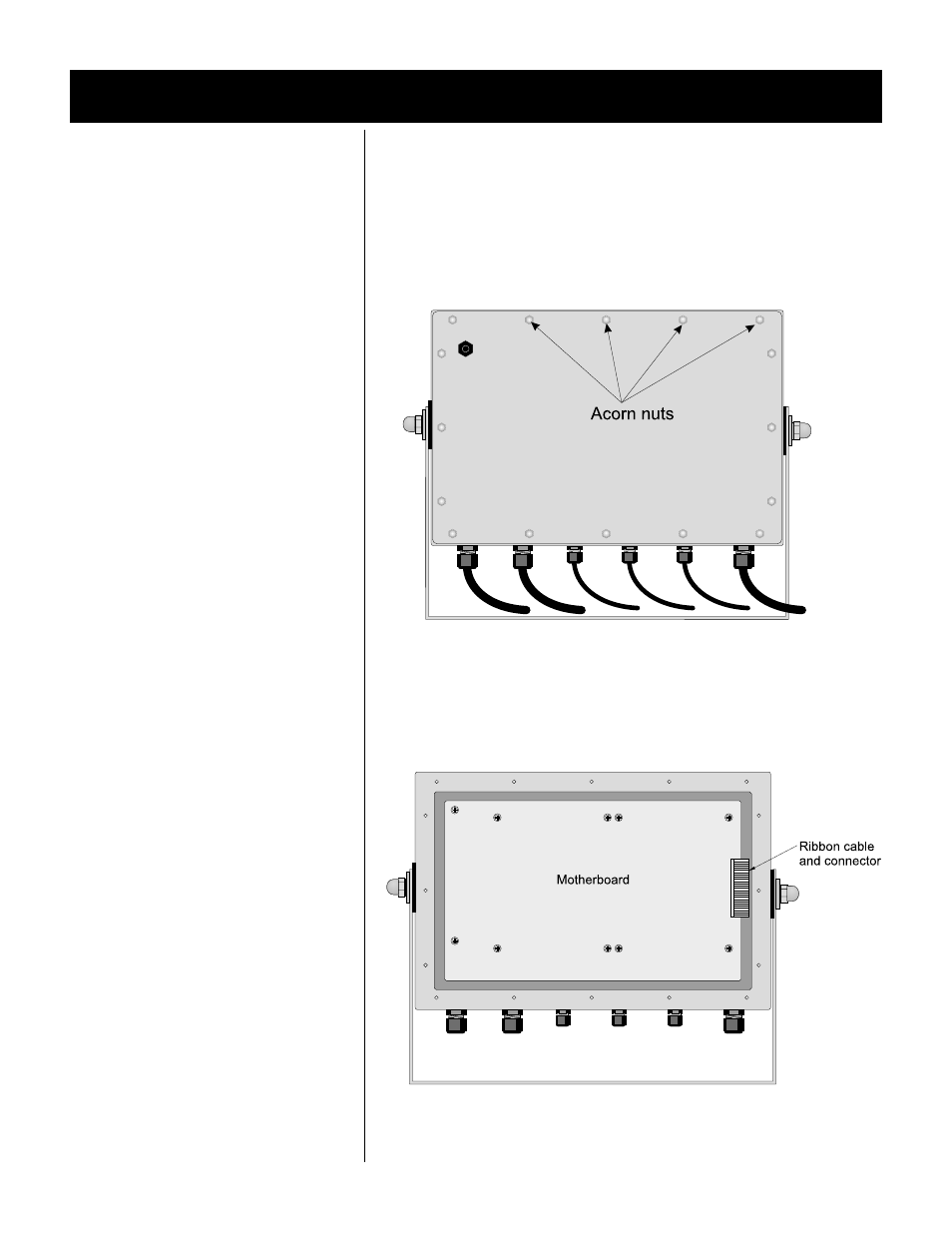
Follow the instructions in this section to disassemble the WI-127.
1. Unplug the WI-127 from the power source.
2. Remove the back of the WI-127 by removing the sixteen acorn nuts
and pulling the back cover from the case. See Figure 4.
3. If you need to remove the motherboard disconnect all the wires and the
ribbon cable leading to the motherboard and remove the ten hold-down
screws shown in Figure 5.
Hold-down screws on the motherboard.
Hold-down screws on the motherboard.
Hold-down screws on the motherboard.
Hold-down screws on the motherboard.
Hold-down screws on the motherboard.
WI-127 Assembly and Disassembly
Figure 4
Back view of the WI-27
Figure 5
18
See also other documents in the category Salter Brecknell Scales:
- PB500 (4 pages)
- PB250 (12 pages)
- MB2610 (4 pages)
- MBS Series (14 pages)
- 302BP (6 pages)
- 304BP (26 pages)
- 308BP (27 pages)
- APD-100 (36 pages)
- CB100 (8 pages)
- ESA Series (14 pages)
- LPS30 (18 pages)
- PC150 (13 pages)
- SP60 (9 pages)
- 3700LP (20 pages)
- C3235 (16 pages)
- C3255 (18 pages)
- C3225 (40 pages)
- B140 (32 pages)
- B120 (19 pages)
- B130 (22 pages)
- 610 (23 pages)
- 630 (24 pages)
- 650 (43 pages)
- B220 (24 pages)
- B225 (44 pages)
- CS Series Crane (12 pages)
- 3800LP Series Calibrated with SBI-505 LED Indicator (22 pages)
- 405 (12 pages)
- LPS150 (30 pages)
- GP100 (13 pages)
- S100 (17 pages)
- PS150 (15 pages)
- S122 (63 pages)
- 6702 (28 pages)
- 6712 (24 pages)
- PS250 (28 pages)
- PS500 (19 pages)
- PS1000 (38 pages)
- PS3000HD (18 pages)
- SBI140 (35 pages)
- SBI100 (34 pages)
- SBI-521 (82 pages)
- 200 Series (47 pages)
- 200SL (2 pages)
- 400ES (30 pages)
