Salter Brecknell 7550 User Manual
Page 18
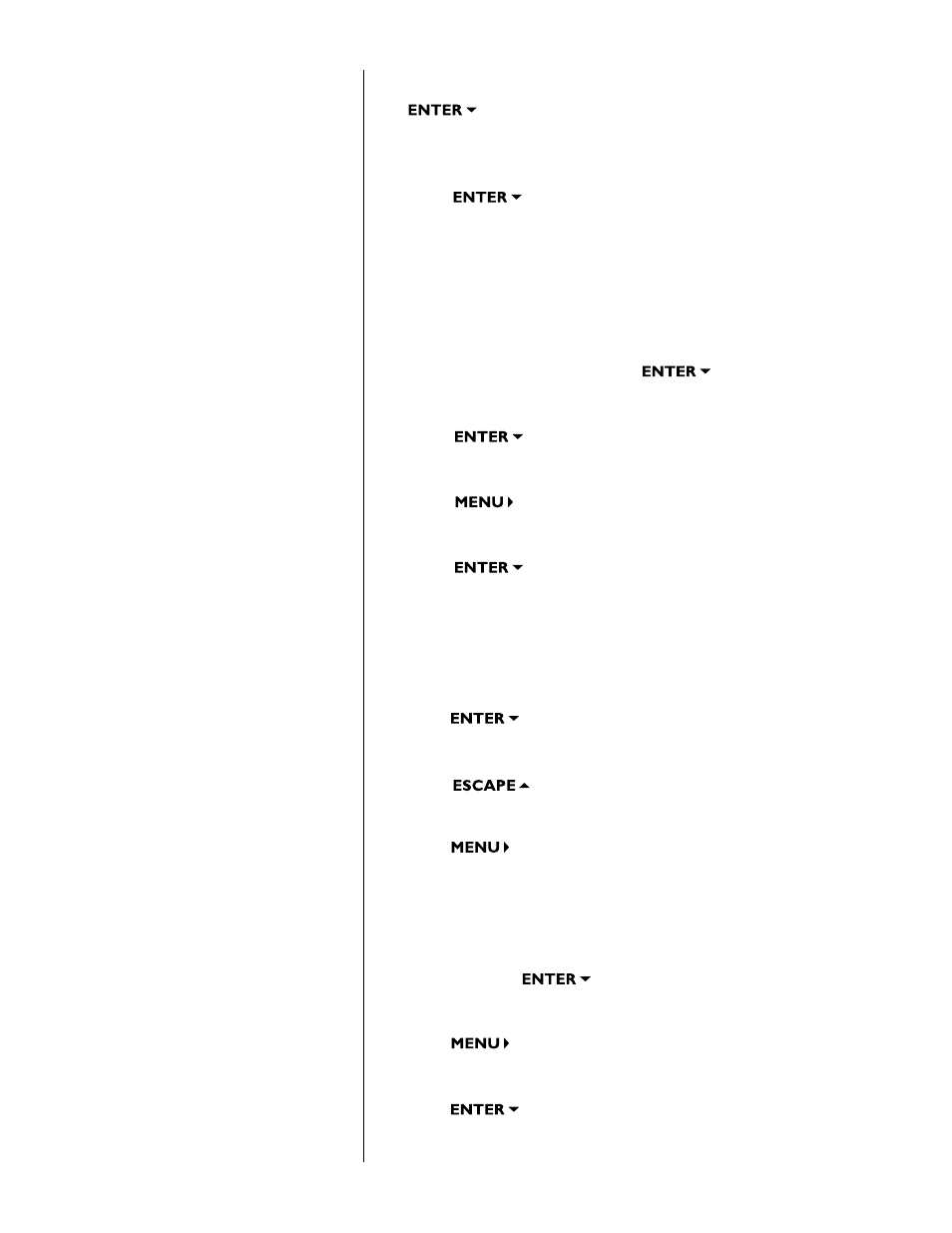
7. Place the appropriate weight calibration value on the scale and press
…
"BUSY" is displayed momentarily while the unit obtains a stable
value, then "d XXXX" is displayed.
8. Press
. . .
"A XXXX" is displayed. The two standard calibration points have
now been calibrated using live weights.
9. Press SELECT to save the calibration.
To calibrate the scale using count calibration, follow these steps:
1. With POINTS displayed, press
…
"A 0" is displayed. This is the zero calibration point.
2. Press
…
"CAL." is displayed.
3. Press
…
"COUNTS" is displayed.
4. Press
…
Current count value is displayed. Press UNITS to view and edit
the count in mV/V.
5. Key in the count value for the zero calibration point…
"VALUE" is displayed.
6. Press
…
Value is accepted and "COUNTS" is displayed.
7. Press
. . .
"A 0" is displayed.
8. Press
…
"A 150" is displayed. This is the full capacity calibration point.
Full capacity is factory calibrated at 1 mV/V input..
9. You may leave this point at 150 lbs, or change the value for this
calibration point.To change this calibration point, key in the new weight
value and press
….
"CAL." is displayed.
10. Press
…
"""""COUNTS""""" is displayed.
11. Press
…
Current count value is displayed. Press UNITS to view and edit
the count in mV/V.
After the system is fully calibrated, write down
and save the COUNT values for each calibra-
tion point. If the indicator ever needs replacing
you can key these values into a new indicator
and be assured the calibration will be correct.
To exit back to normal weighing mode, press
the SELECT
SELECT
SELECT
SELECT
SELECT key to save changes.
Count Calibration
To view or edit the weight in another
configured unit of measure, press the
UNITS
UNITS
UNITS
UNITS
UNITS key at any time during calibration.
15
