Service menu structure – Salter Brecknell 7550 User Manual
Page 15
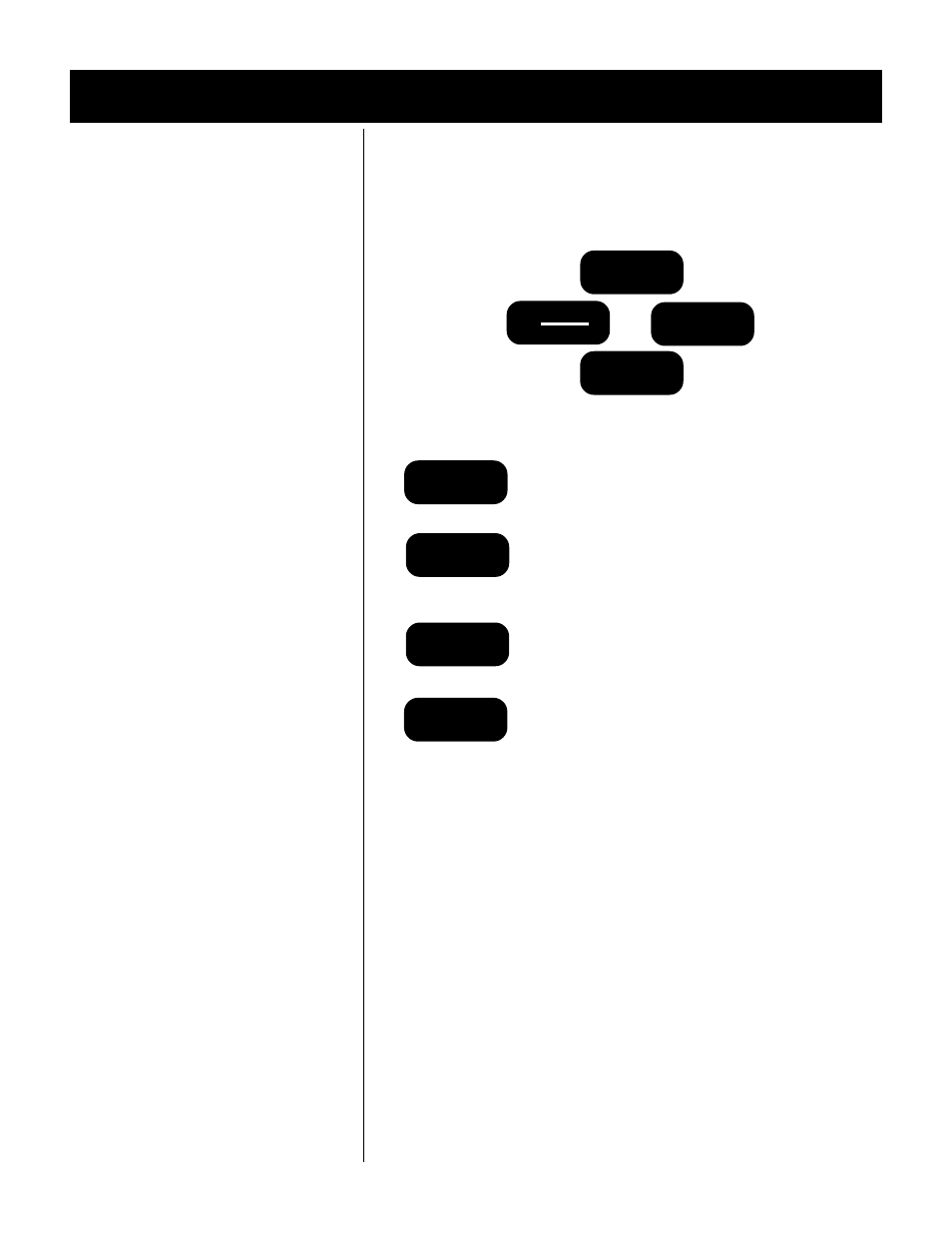
Configuring, calibrating and testing of the WI-127 is done using a menu
structure which you move through using a directional key menu structure on
the front panel. The directional keys are shown below:
Press this key to exit a menu parameter without
saving any changes. Use to move “up” in the
menus.
Press this key to end digit entry, accept a change
made, or select an item from a function list. Use
to move “down” in the menus.
Press this key to access menus. Use to move
“right" in the menus.
Press this key to backspace (deletes the last digit
entered) while in numericentry. Use to move “left”
in the menus.
Entering the service menu disables all standard outputs and inputs, and
disables the serial output.
To enter the service menu structure, key in the default password (127) then
press and hold the ESCAPE key for two seconds. If you do not know the
password, you may remove the nylon plug on the back of the WI-127 and
press the SEAL switch inside. If you do not want to make any changes in
the service menu but want to view the items, enter the menu without keying
in a password.
If the password has been changed, enter the current password instead of
the default.
The display should show "ABOUT." This is the first item in the menu
structure.
Service Menu Structure
Moving through the Menus
Figure 1
Directional key
Accessing the
Service Menu
ESCAPE
MENU
ENTER
▼
▼
▼
▼
▼
▼ ▼ ▼ ▼ ▼
▼▼▼▼▼
▼▼▼▼▼
12
ESCAPE
▼ ▼ ▼ ▼ ▼
ENTER
▼
▼
▼
▼
▼
MENU
▼▼▼▼▼
ESCAPE
▼▼▼▼▼
▼▼▼▼▼
