Viewing and setting time and date – Salter Brecknell 7550 User Manual
Page 22
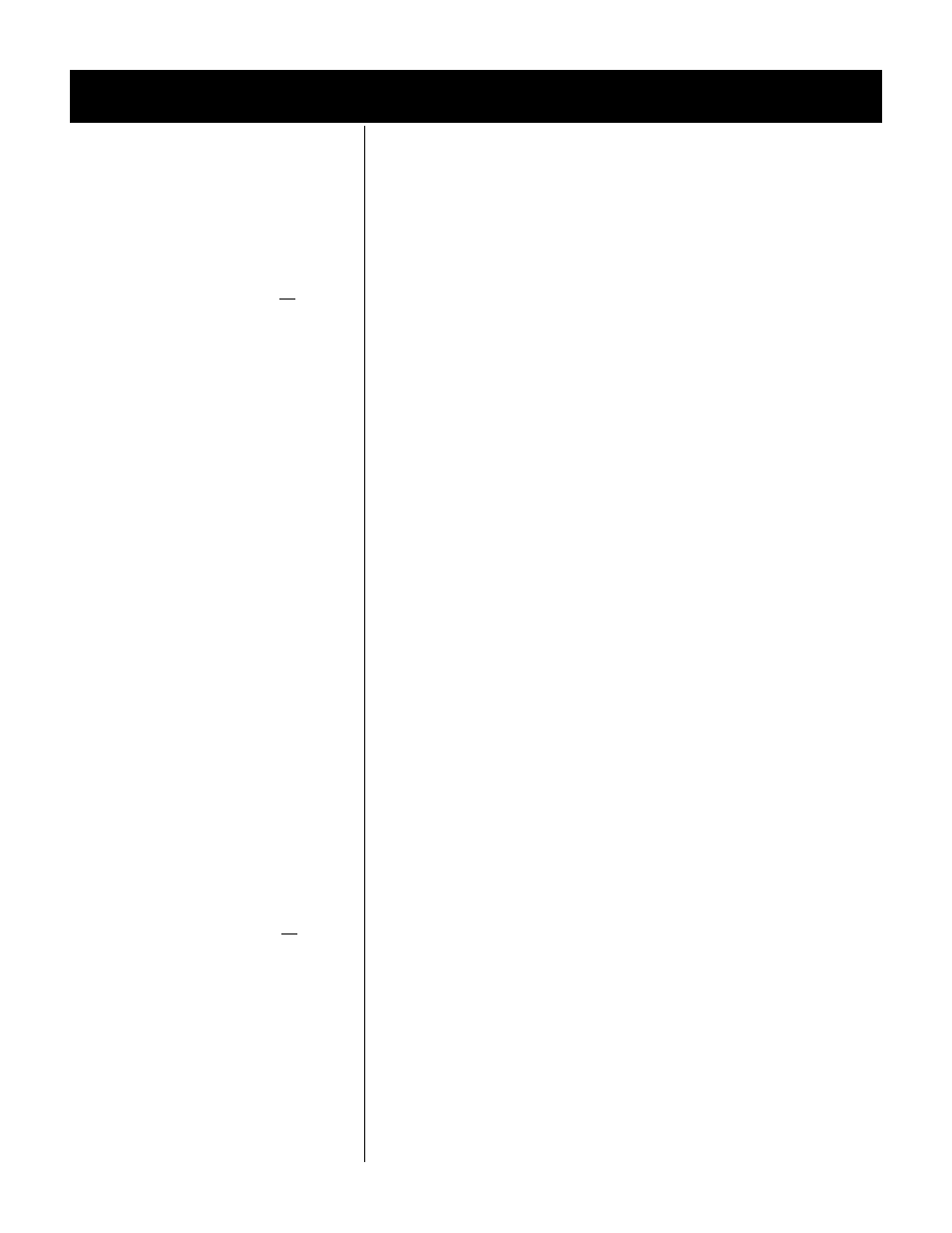
Viewing and Setting Time and Date
1. From display mode, press MENU twice…
"HOUR" is displayed.
2. Press ENTER…
The current time is displayed.
In the 12-hour clock configuration, time is displayed as hours,
minutes, and A for
A
.
M
. and P for
P
.
M
. (e.g. 09 40 A).
In the 24-hour clock configuration, time is displayed as hours,
minutes, and seconds (e.g., 09 40 30).
3. Press UNITS to toggle between the 12-hour and 24-hour clocks.
4. To set the 12-hour clock:
a. Key in the time as hh mm
hh mm
hh mm
hh mm
hh mm.
b. Press the +/- key to toggle between
A
.
M
. and
P
.
M
.
c. After the correct time is entered, press ENTER to accept the
new time.
To set the 24-hour clock:
a. Key in time as hh mm ss.
b. After the correct time is entered, press ENTER to accept
the new time.
5. Press ENTER to view the new time…
The new time is displayed.
6. Press ESCAPE to return to display mode…
Indicator returns to display mode.
1. From display mode, press MENU three times…
"DAY" is displayed.
2. Press ENTER…
The date is displayed as month-day-year.
3. To change the date, key in the new date using the numeric keypad (the
entire date must be entered), then press ENTER…
The new date is accepted and "DAY" is redisplayed.
4. Press ENTER again to view the new date, or press ESCAPE
to return to display mode…
Indicator returns to display mode.
Viewing and Setting Time
To exit back to normal weighing mode, press
the SELECT key and save changes as needed
by pressing ENTER with "SAVE?" displayed.
If you enter an incorrect digit, press
to clear the display one digit at a time.
Viewing and Setting
the Date
If you enter an incorrect digit, press
19
▼▼▼▼▼
▼▼▼▼▼
