Cross detection – AVer E5000 series User Manual
Page 88
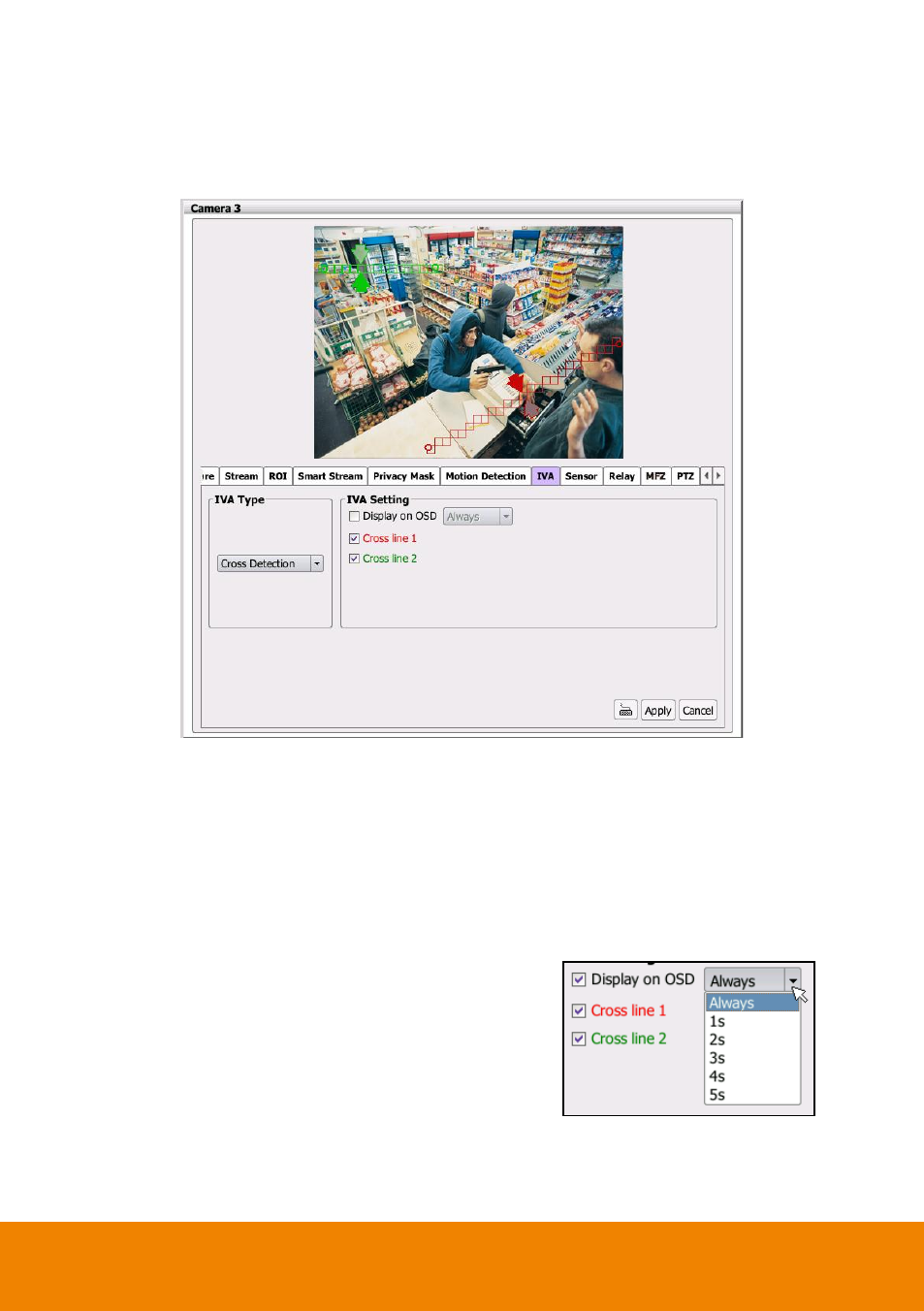
79
Cross Detection
Cross detection function detects moving objects that cross the virtual lines that user has set up
in IP camera application and to trigger the alarm.
1.
Enable Cross line 1/2 check box
2.
You will see the red/green line is shown on the video screen.
3.
Drag the red line or green line to set the area for cross detection. You can set both lines
for cross detection or one of the lines. There is no priority for these 2 lines; the color is just
for you to differentiate when both lines are set.
4.
After setting the cross detection area, click the arrow of line to set cross detect direction.
The arrow point is the direction of cross way.
5.
In Display on OSD, if user wants to see the cross
detection line(s) always display on the screen, select
always. If user only wants to see the cross detection
line(s) when the cross detection has triggered, select
the time period (1s, 2s, 3s, 4s, or 5s) for cross line
displaying on screen.
6.
Click Apply to save the settings.
- CM3000 for E5016 (47 pages)
- CM5000 (157 pages)
- E1008 (180 pages)
- P5000 series (177 pages)
- EXR6004-Mini user manual (99 pages)
- EXR6004-Mini quick guide (93 pages)
- EH11116H-4 series user manual (159 pages)
- EH1116H-4 Nano quick guide (27 pages)
- EH1116H-4 series quick guide (19 pages)
- EH1116H-4 Nano user manual (125 pages)
- EH6108H+ user manual (157 pages)
- EH6108H+ quick guide (21 pages)
- IWH3216 Touch3216 Touch II user manual (179 pages)
- IWH3216 Touch3216 Touch II quick guide (22 pages)
- IWH5000 series (247 pages)
- SA series (270 pages)
- NV series quick guide (2 pages)
- MOB1304-NET (104 pages)
- Data BOX (8 pages)
- System Contrll Pro User Manual (NV version) (88 pages)
- System Contrll Pro quick guide (23 pages)
- System Contrll Pro installation guide (7 pages)
- USB Dongle (2 pages)
- E-I/O BOX (10 pages)
- EB3004_MD (51 pages)
- EB3004 NET & NET+ (89 pages)
- EH5108H5216H Series user manual (186 pages)
- EH5108H5216H Series quick guide (27 pages)
- EXR6004-WiFi (111 pages)
- MOB1304 (68 pages)
- MXR6004 (149 pages)
- NX8000 (116 pages)
- SF0311H-Z10 IP Cam (82 pages)
- SF1301 (68 pages)
- SF1311H-D (76 pages)
- SF1311H-R (77 pages)
- SF1311H-B (75 pages)
- SF1311H-C (77 pages)
- SF1311H-CP (80 pages)
- SF1311H-DV (76 pages)
- SEB3104H (101 pages)
- SEB5108H series (119 pages)
- XR8032_RACK (157 pages)
- NV series user manual (277 pages)
