2 meaning of icons and figures, Meaning of icons and figures – AVer E5000 series User Manual
Page 148
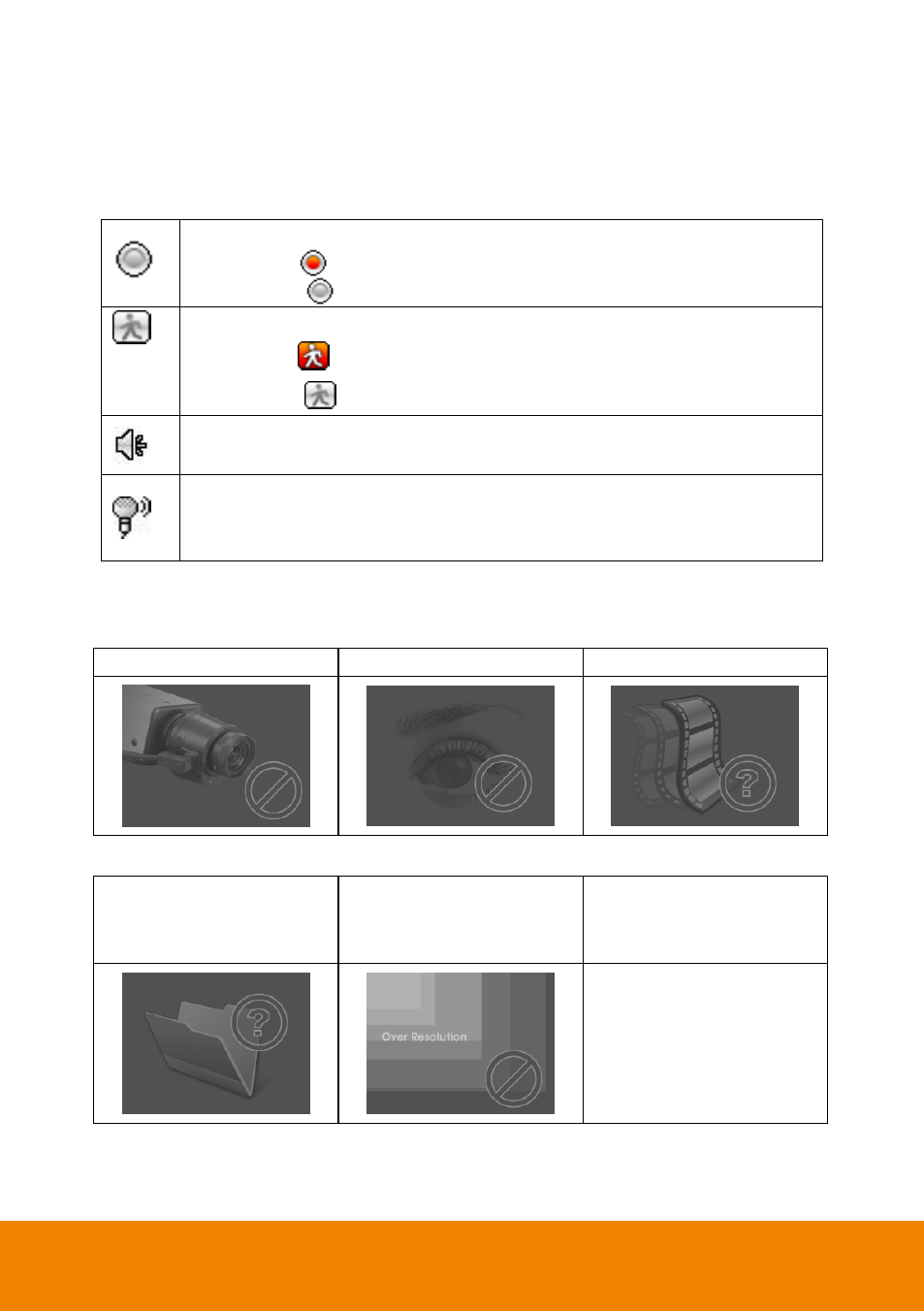
139
3.2
Meaning of Icons and Figures
The description of icons on each channel:
The icon is indicated the current recording status.
- Red color(
): recording
- Gray color(
): no recording
The icon is indicated the motion record status.
- Red color(
): motion recording
- Gray color(
): no motion recording
Enable/disable audio play of channel. User can click the icon to enable or
disable the play of audio.
Enable/ disable 2-way audio function
[Note] Both NVR/DVR and IP camera need to connect audio input (ex:
microphone) and audio output (ex: speaker) device.
The meaning of figures on screen: user will see some of figure during the monitoring and
playback and their descriptions are as following.
Camera is disabled.
Camera is no video display.
Video loss
No recording data
(Playback mode)
The camera resolution is
over the resolution that
NVR/DVR has supported
- CM3000 for E5016 (47 pages)
- CM5000 (157 pages)
- E1008 (180 pages)
- P5000 series (177 pages)
- EXR6004-Mini user manual (99 pages)
- EXR6004-Mini quick guide (93 pages)
- EH11116H-4 series user manual (159 pages)
- EH1116H-4 Nano quick guide (27 pages)
- EH1116H-4 series quick guide (19 pages)
- EH1116H-4 Nano user manual (125 pages)
- EH6108H+ user manual (157 pages)
- EH6108H+ quick guide (21 pages)
- IWH3216 Touch3216 Touch II user manual (179 pages)
- IWH3216 Touch3216 Touch II quick guide (22 pages)
- IWH5000 series (247 pages)
- SA series (270 pages)
- NV series quick guide (2 pages)
- MOB1304-NET (104 pages)
- Data BOX (8 pages)
- System Contrll Pro User Manual (NV version) (88 pages)
- System Contrll Pro quick guide (23 pages)
- System Contrll Pro installation guide (7 pages)
- USB Dongle (2 pages)
- E-I/O BOX (10 pages)
- EB3004_MD (51 pages)
- EB3004 NET & NET+ (89 pages)
- EH5108H5216H Series user manual (186 pages)
- EH5108H5216H Series quick guide (27 pages)
- EXR6004-WiFi (111 pages)
- MOB1304 (68 pages)
- MXR6004 (149 pages)
- NX8000 (116 pages)
- SF0311H-Z10 IP Cam (82 pages)
- SF1301 (68 pages)
- SF1311H-D (76 pages)
- SF1311H-R (77 pages)
- SF1311H-B (75 pages)
- SF1311H-C (77 pages)
- SF1311H-CP (80 pages)
- SF1311H-DV (76 pages)
- SEB3104H (101 pages)
- SEB5108H series (119 pages)
- XR8032_RACK (157 pages)
- NV series user manual (277 pages)
