Panel – Astak R4020A - User Manual User Manual
Page 6
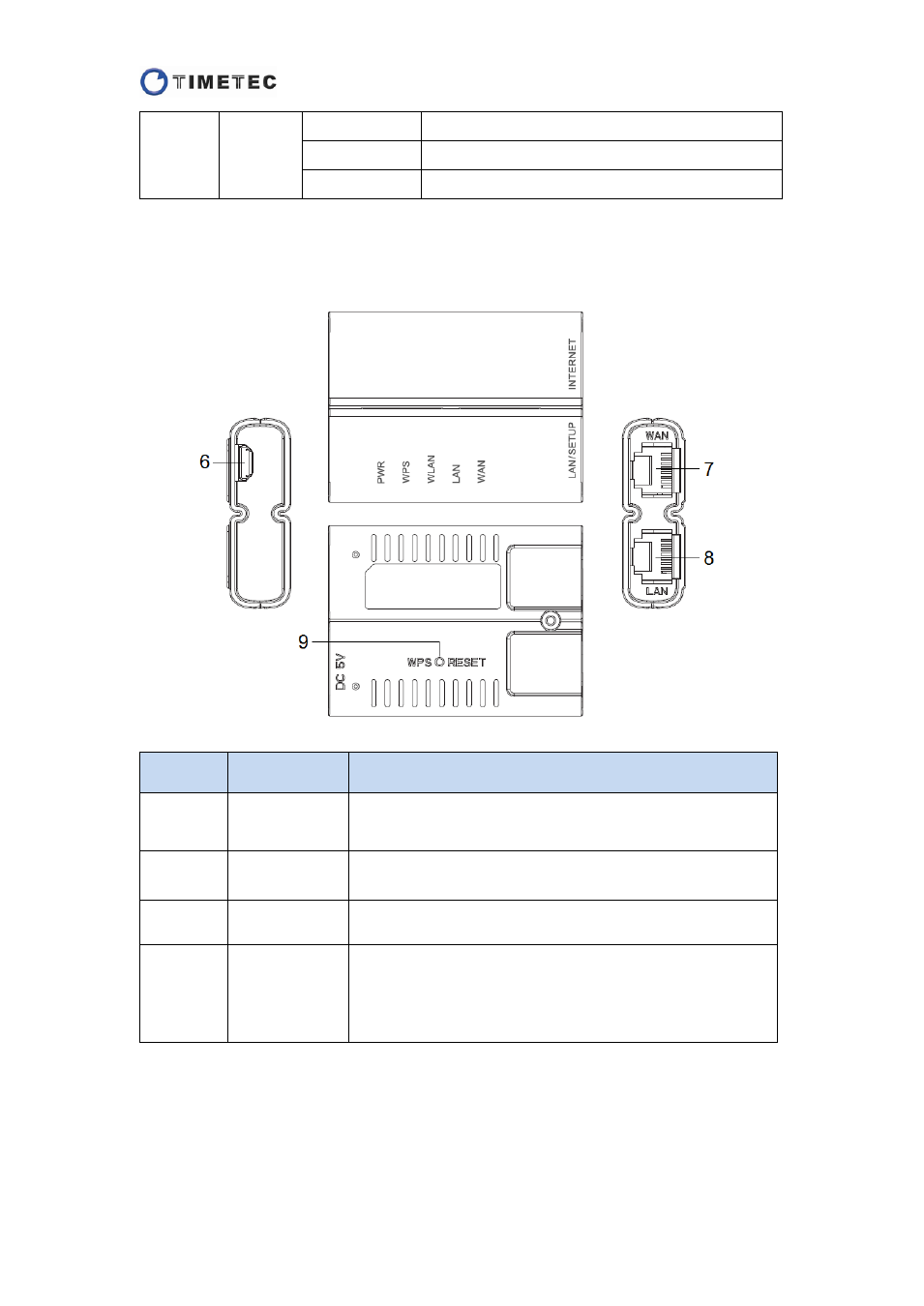
5
5
WAN
On-Blue
A device is linked to the WAN port.
Flashing-Blue
Data is being sent or received over the WAN port.
Off
No link is detected on the WAN port.
Panel
Number
Name
Description
6
USB Power
Jack
The device is powered by a MicroUSB connector.
7
WAN Port
This port connects to Internet.
8
LAN Port
This port connects to a local computer.
9
WPS/Reset
Button
Pressing this button once will start Push Button
Configuration to setup WPS connection; pressing and
holding this button for more than 5 seconds will restore
the system to the factory settings.
